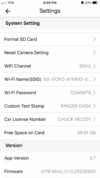In this post I will attempt to measure the difference in power consumption when disabling the GPS Module in Parking Mode.
Only Viofo cameras that utilize the new 5-Pin GPS Mount have this capability, (A229 & A119 Mini 2).
Previous Viofo cameras use the 4-Pin GPS mount.
The purpose of this feature is to lower power consumption to increase parking mode duration.
Before performing this test I let the camera operate in normal recording mode for 30 minutes to obtain normal operating temperature.
Ambient temperature in my garage was 87℉ (30℃) with 35% Humidity.
I’ll be using the “new & improved” Viofo Hardwire Kit constructed with 20AWG+24AWG wires.
The date code sticker indicates it was manufactured April 2023.
The camera’s firmware is the most up to date “0605”.
I’ll be using my WANPTEK Variable DC power supply set at 12.60 Volts.
I’ll be measuring the Amperage “current draw” with my FLUKE 115 Multimeter utilizing the MIN / MAX / AVG feature to obtain the approximate power consumption.
In order to get a baseline figure to compare with Parking Mode I measured the power consumption in Normal Recording Mode, (Wi-Fi & Screen Off) with the resolution set at 2K60fps (2560x1440p). I measured;
256mA @ 12.60 Volts = 3.2256 Watts
Next, I put the camera in Low Bitrate Parking Mode with GPS ENABLED. I measured;
189mA @ 12.60 Volts = 2.3814 Watts
Next, with the camera still in Low Bitrate Parking Mode with GPS DISABLED I measured;
179mA @ 12.60 Volts = 2.2554 Watts.
I confirmed the GPS Coordinates & Vehicle Speed (MPH) were enabled / disabled by downloading the recorded footage, and looking at the text overlay at the bottom of the screenshots.
It appears disabling the GPS in Parking Mode reduces power consumption by 10mA, or 0.126 Watts.
What do these numbers mean?
How can explain these figures to make sense to the average consumer?
When the camera is used with an “industry standard” 96Wh Dash Cam Battery Pack like the BlackboxMyCar PowerCell 8, BlackVue B-130X, or Thinkware BAB-95 with GPS Disabled it will increase Parking Mode duration by;
2 Hours 20 Minutes
96Wh / 2.3814 Watts = 40.3 Hours
96Wh / 2.2554 Watts = 42.6 Hours
After playing with the camera for an hour or so, I measured the temperature of the camera with my TOPDON TC004 Thermal Imaging Camera.
It was 152℉ (66℃).
At this time I would like to call upon these gentlemen to confirm & verify my findings for accuracy, and anyone else willing, and able to perform this test.
@rcg530
@safedrivesolutions
@Vortex Radar
@viofo
@VIOFO-Support
@BlackboxMyCar
See attached photos for clarification.
-Chuck