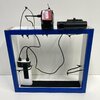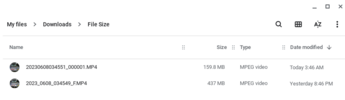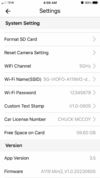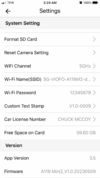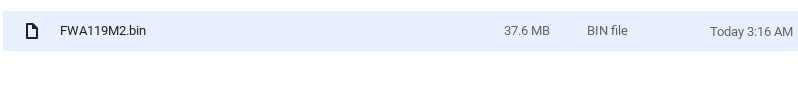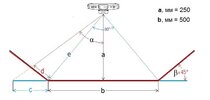Panzer Platform
Well-Known Member
- Joined
- Jun 9, 2022
- Messages
- 2,644
- Reaction score
- 2,602
- Location
- California
- Country
- United States
- Dash Cam
- 2024 Minimum Requirements: STARVIS 2 & HDR
I gotta hand to you Mellow, you have mastered the art of overcomplicating things.You just need a bit of trigonometry, that's all.
Angle of view (in degrees) = 2 ArcTan( sensor width / (2 X focal length)) * (180/π)
This is the formula that is most commonly cited for angle of view, and it agrees with the way in which lens specifications are presented by major camera manufacturers. (Although not necessarily dash cam manufacturers who tend to often just make stuff up.)
FOV would add a distance compoment:
Field of view = 2 (Tan (Angle of view/2) X Distance to Subject)
You might as well be speaking Pig Latin Hieroglyphics with a Scottish accent.
You’re really making me feel inadequate with your crazy maths.
The real value would be coming up with an explanation that could be understood by the average consumer with a bellow average IQ, (me). lol