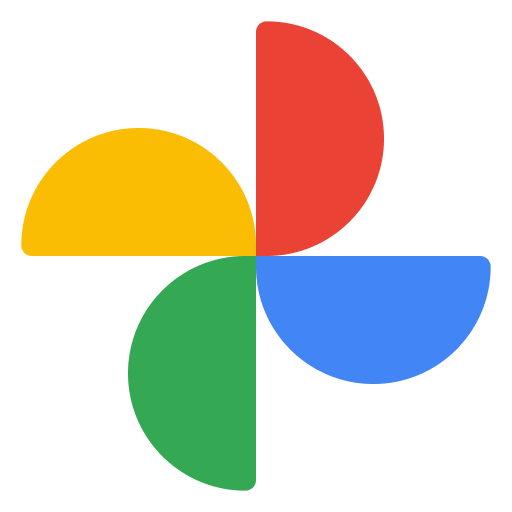Hi, just got a a129 Pro Duo
It was turning on and was on firmware 2.7 out of the box.
mounted it in the car..
upgraded to 2.8
after it rebooted to 2.8 (showed 2.8 in the menu), i did a reset to default using the menu.
set timezone to +8, and turned it off.
now the camera does not boot. tried to power it from the gps mount, and from the side of the camera.
tried the hardwired kit, and from a 2.4 amp ac to usb power supply.
when power is applied, with no sdcard, the REC LED turn solid on, after about 8 sec, the MIC LED turn solid on. then nothing happens.
when power is applied, with sdcard, the REC LED turn solid on, then nothing happens.
tried to put the FWA129P.bin in the root of the sdcard, no difference.
tried to press the reset button momentarily and for more then 5 sec, no difference.
Anyone had something similar happen to theirs?
and any idea on how to fix this?
video of it without sd card
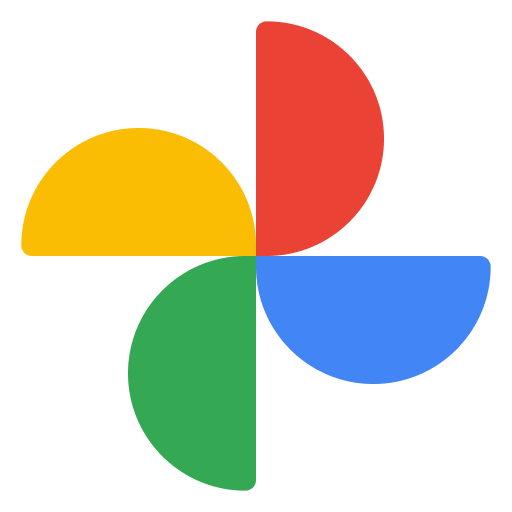
photos.app.goo.gl
we.tl