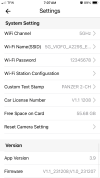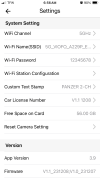ozguy
Active Member
- Joined
- Mar 16, 2017
- Messages
- 150
- Reaction score
- 84
- Location
- Down South
- Country
- Australia
- Dash Cam
- Street Gaurdian, A229 plus
VERY interesting stuff.... The Mini2 stands out here...may just be the cam position too.Here’s my first night time “DRIVING” test footage.
I filmed this just a few hours ago, and I’m reviewing the footage now to pull out some screenshots for comparison.
This is my usual test loop I’ve used for every dash cam I’ve tested since 2019.
I upload all the test footage to my second YouTube channel, and categorize them into playlists so they can be easily found, and compared with new dash cams.
Shout out to @ozguy for requesting GNR just in time for the holidays, it’s a jungle out there.
Cameras & Firmware;
A139 Pro: 0629
A229 Pro: 1123
A119 Mini 2: 0912
A229 Plus: 1117
No CPL Filters
All Bitrates Max
License plate, and illuminated McDonald’s & Taco Bell sign best to worst;
1.) A119 Mini 2
2.) A229 Plus
3.) A229 Pro
4.) A139 Pro
It looks like the narrow FOV’s of the A119 Mini 2 & A229 Plus are more advantageous than the 4K resolution of the A229 Pro & A139 Pro.
What if the A229 Pro had a narrow FOV lens just like the 2K cameras?
I bet that would be awesome.
Subaru Brake Lights:
I’m seeing those vertical artifacts from the A229 Pro again.
I’ve never seen those before on any camera.
The A119 Mini 2 & A229 Plus have good HDR performance.
The A139 Pro doesn’t cope too well with the brake lights.
I just realized I screwed up the 50/50 road & sky lens alignment, and all the camera don’t match.
Attachments
Last edited: