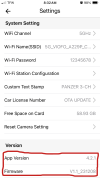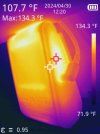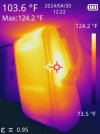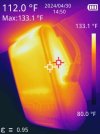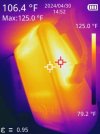Panzer Platform
Well-Known Member
- Joined
- Jun 9, 2022
- Messages
- 2,712
- Reaction score
- 2,642
- Location
- California
- Country
- United States
- Dash Cam
- 2024 Minimum Requirements: STARVIS 2 & HDR
I tried to “edit” all 7 POV’s into one video.
Since I don’t have a computer, or editing software I downloaded the 7 clips to my iPhone SE 2020, and “glued” the clips together with iMovie.
1.) Front: A229 Pro Front / Main
2.) Rear: A229 Pro Front / Main
3.) Driver Side Exterior: A229 Pro Rear
4.) Passenger Side Exterior: A229 Plus Rear
5.) Driver Side IR Interior: A229 Pro IR Interior
6.) Passenger Side IR Interior: A229 Plus IR Interior
7.) Backseat IR Interior: A229 Pro IR Interior
Since I don’t have a computer, or editing software I downloaded the 7 clips to my iPhone SE 2020, and “glued” the clips together with iMovie.
1.) Front: A229 Pro Front / Main
2.) Rear: A229 Pro Front / Main
3.) Driver Side Exterior: A229 Pro Rear
4.) Passenger Side Exterior: A229 Plus Rear
5.) Driver Side IR Interior: A229 Pro IR Interior
6.) Passenger Side IR Interior: A229 Plus IR Interior
7.) Backseat IR Interior: A229 Pro IR Interior