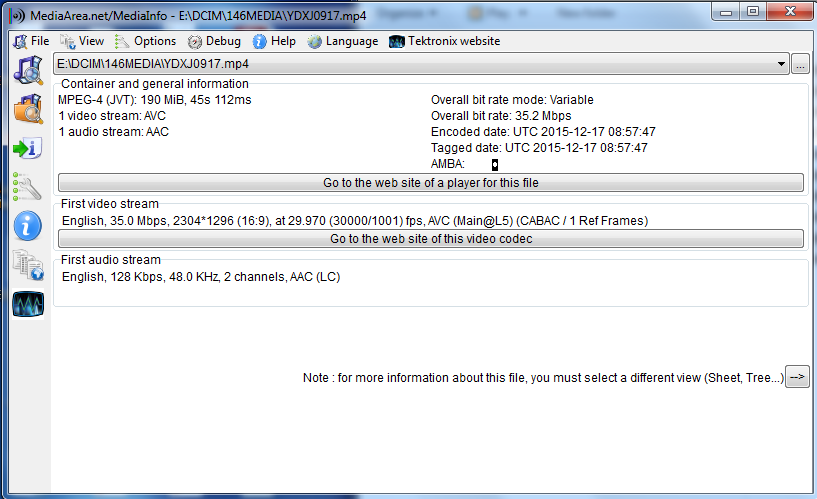You are using an out of date browser. It may not display this or other websites correctly.
You should upgrade or use an alternative browser.
You should upgrade or use an alternative browser.
About autoexec.ash files - for new users
Le Huu Tai
New Member
- Joined
- Sep 22, 2015
- Messages
- 3
- Reaction score
- 0
- Country
- Viet Nam
Hi Squeamish, seem not working on my camera. Please help me out
Serial Z221511A3043296 fw 1.2.12
I've tried
And it does work.
Thanks alot
Serial Z221511A3043296 fw 1.2.12
I've tried
Code:
writew 0xC05C1EE2 0x4220
Code:
writew 0xC05C1EE2 0x41C8
Code:
writew 0xC05C1EF2 0x41C8
Code:
writew 0xC05C1F02 0x41C8Thanks alot
Pvls
Member
- Joined
- Aug 26, 2015
- Messages
- 63
- Reaction score
- 13
- Country
- Poland
Hi Squeamish, seem not working on my camera. Please help me out
Serial Z221511A3043296 fw 1.2.12
I've tried
[...]
And it does work.
Thanks alot
Confusing
Squeamish
Active Member
- Joined
- Feb 16, 2015
- Messages
- 181
- Reaction score
- 35
- Country
- United States
That line sets a bitrate of 40 for 1080/60 High quality setting.... seem not working on my camera ...
Code:writew 0xC05C1EE2 0x4220
That line sets a bitrate of 25 for 1080/60 High quality setting.Code:writew 0xC05C1EE2 0x41C8
That line sets a bitrate of 25 for 1080/60 Middle quality setting.Code:writew 0xC05C1EF2 0x41C8
That line sets a bitrate of 25 for 1080/60 Low quality setting.Code:writew 0xC05C1F02 0x41C8
And it does work
Le Huu Tai
New Member
- Joined
- Sep 22, 2015
- Messages
- 3
- Reaction score
- 0
- Country
- Viet Nam
sorry my bad english. It not work. I tried every single of them. And bitrate still 25Mb/s
Squeamish
Active Member
- Joined
- Feb 16, 2015
- Messages
- 181
- Reaction score
- 35
- Country
- United States
What bitrate do you want?... I tried every single of them. And bitrate still 25Mb/s
Le Huu Tai
New Member
- Joined
- Sep 22, 2015
- Messages
- 3
- Reaction score
- 0
- Country
- Viet Nam
i want 35 or 50 Mbps
Last edited:
Squeamish
Active Member
- Joined
- Feb 16, 2015
- Messages
- 181
- Reaction score
- 35
- Country
- United States
i want 35 or 50 Mbps
Here are the lines of code for the 35 and 50 Mbps bitrates you want (for FW version 1.2.12 - High Quality setting)
Does not work with FW Version 1.2.13.
Code:
# BITRATE 35Mb/s for 1080/60 resolution
writew 0xC05C1EE2 0x420
# BITRATE 50Mb/s for 1080/60 resolutiion
writew 0xC05C1EE2 0x448Type a # symbol at the beginning of the line you do not want to use, so the camera will ignore the line.
Also, I've attached a .zip of the same code with Unix line endings. You'll have to change the filename to use it in the camera. The 50Mbps line has been commented out with the # symbol in that code. Make changes as you see fit.
Attachments
Last edited:
Shanetrain
New Member
- Joined
- Feb 22, 2015
- Messages
- 29
- Reaction score
- 6
- Country
- Australia
- Dash Cam
- Mini 0806, Mini 0801, MiVue 588, Sunty A7
Hi Squeamish
Just trying to workout some scripts for 1.2.13, and i hope you might be able to help
I found on a another thread a post that was linked to pjanisio github account
https://github.com/PJanisio/Xiaomi_Yi_autoexec
Problem is the table provided for the resolution address does not contain which one is low,normal or high quality
https://github.com/PJanisio/Xiaomi_Yi_autoexec/tree/master/bitrate/1.2.13
id Width Height Fps Default address
6 2304 1296 29.97 4170 0xC05C1EB2
7 2304 1296 29.97 4120 0xC05C1EC2
8 2304 1296 29.97 4100 0xC05C1ED2
bitrate address
18 mbps 0x4190
20 mbps 0x41A0
25 mbps 0x41C8
30 mbps 0x41F0
35 mbps 0x420C
40 mbps 0x4220
45 mbps 0x4234
50 mbps 0x4248
so if i wanted a 2304x1296 High set to 35mbps, it would be
writew ???????????? 0x420C
Just trying to workout some scripts for 1.2.13, and i hope you might be able to help
I found on a another thread a post that was linked to pjanisio github account
https://github.com/PJanisio/Xiaomi_Yi_autoexec
Problem is the table provided for the resolution address does not contain which one is low,normal or high quality
https://github.com/PJanisio/Xiaomi_Yi_autoexec/tree/master/bitrate/1.2.13
id Width Height Fps Default address
6 2304 1296 29.97 4170 0xC05C1EB2
7 2304 1296 29.97 4120 0xC05C1EC2
8 2304 1296 29.97 4100 0xC05C1ED2
bitrate address
18 mbps 0x4190
20 mbps 0x41A0
25 mbps 0x41C8
30 mbps 0x41F0
35 mbps 0x420C
40 mbps 0x4220
45 mbps 0x4234
50 mbps 0x4248
so if i wanted a 2304x1296 High set to 35mbps, it would be
writew ???????????? 0x420C
JerryM
New Member
- Joined
- Aug 7, 2015
- Messages
- 24
- Reaction score
- 3
- Country
- Philippines
Hi Squeamish
Just trying to workout some scripts for 1.2.13, and i hope you might be able to help
I found on a another thread a post that was linked to pjanisio github account
https://github.com/PJanisio/Xiaomi_Yi_autoexec
Problem is the table provided for the resolution address does not contain which one is low,normal or high quality
https://github.com/PJanisio/Xiaomi_Yi_autoexec/tree/master/bitrate/1.2.13
id Width Height Fps Default address
6 2304 1296 29.97 4170 0xC05C1EB2
7 2304 1296 29.97 4120 0xC05C1EC2
8 2304 1296 29.97 4100 0xC05C1ED2
bitrate address
18 mbps 0x4190
20 mbps 0x41A0
25 mbps 0x41C8
30 mbps 0x41F0
35 mbps 0x420C
40 mbps 0x4220
45 mbps 0x4234
50 mbps 0x4248
so if i wanted a 2304x1296 High set to 35mbps, it would be
writew ???????????? 0x420C
writew 0xC05C1EB2 0x420C
Shanetrain
New Member
- Joined
- Feb 22, 2015
- Messages
- 29
- Reaction score
- 6
- Country
- Australia
- Dash Cam
- Mini 0806, Mini 0801, MiVue 588, Sunty A7
hi, i have firmware 1.2.13 and i have been trying to get 720p @ 30fps. I just cant get it working. I have tried random scripts and these are working. If 720p at 30fps is enabled, does it show in android app too? Cheers
I can change bitrates in existing resolutions/fps whats in app, like 1080 at 30fps i can make bitrate higher and it works, but if i want to enable 720@30fps just nothing happens.
I can change bitrates in existing resolutions/fps whats in app, like 1080 at 30fps i can make bitrate higher and it works, but if i want to enable 720@30fps just nothing happens.
Last edited:
you can get the 3D print xiaomi rig here fro free ...if you get a 3dprinter.
http://www.thingiverse.com/thing:948103
http://www.thingiverse.com/thing:948103
Can we have a loop?
For HDR timelapse for example.
So made a few pictures with different exposure and then go back
to the start of the script? So loop as long as battery can do.
So now for the Z23L the best official firmware is 1.2.12?
I just updated to 1.2.13, but i read some script will not work,
addresses changed, etc. So as long as they are not discovered,
should i use 1.2.12, right?
Thanks a lot!
For HDR timelapse for example.
So made a few pictures with different exposure and then go back
to the start of the script? So loop as long as battery can do.
So now for the Z23L the best official firmware is 1.2.12?
I just updated to 1.2.13, but i read some script will not work,
addresses changed, etc. So as long as they are not discovered,
should i use 1.2.12, right?
Thanks a lot!
chedt
New Member
- Joined
- Dec 15, 2015
- Messages
- 6
- Reaction score
- 0
- Country
- Thailand
Hi,
FW is 1.2.13 and i wanted a 2304x1296 High set to 35mbps for autoexec.ash put writew 0xC05C1EB2 0x420C but does not working.
I used Notepad (windows) to edit, for script file (credit holymolywhatever) it's working properly.
#beep testing script
#can be used for all autoexec script at the end to confirm that script has been loaded
#author: holymolywhatever
#wait
sleep 1
#long beep
t pwm 1 enable
sleep 1
t pwm 1 disable
#end
anyone have comment or any autoexec.ash for testing.
Thank you.
FW is 1.2.13 and i wanted a 2304x1296 High set to 35mbps for autoexec.ash put writew 0xC05C1EB2 0x420C but does not working.
I used Notepad (windows) to edit, for script file (credit holymolywhatever) it's working properly.
#beep testing script
#can be used for all autoexec script at the end to confirm that script has been loaded
#author: holymolywhatever
#wait
sleep 1
#long beep
t pwm 1 enable
sleep 1
t pwm 1 disable
#end
anyone have comment or any autoexec.ash for testing.
Thank you.
Attachments
Cant check the file itself right now, but windows has another line ending format than ambarella requires. You need an editor that allows you to set the line break mode to Unix (like notepad++)
chedt
New Member
- Joined
- Dec 15, 2015
- Messages
- 6
- Reaction score
- 0
- Country
- Thailand
Thank you for your info and I'll try again.Cant check the file itself right now, but windows has another line ending format than ambarella requires. You need an editor that allows you to set the line break mode to Unix (like notepad++)