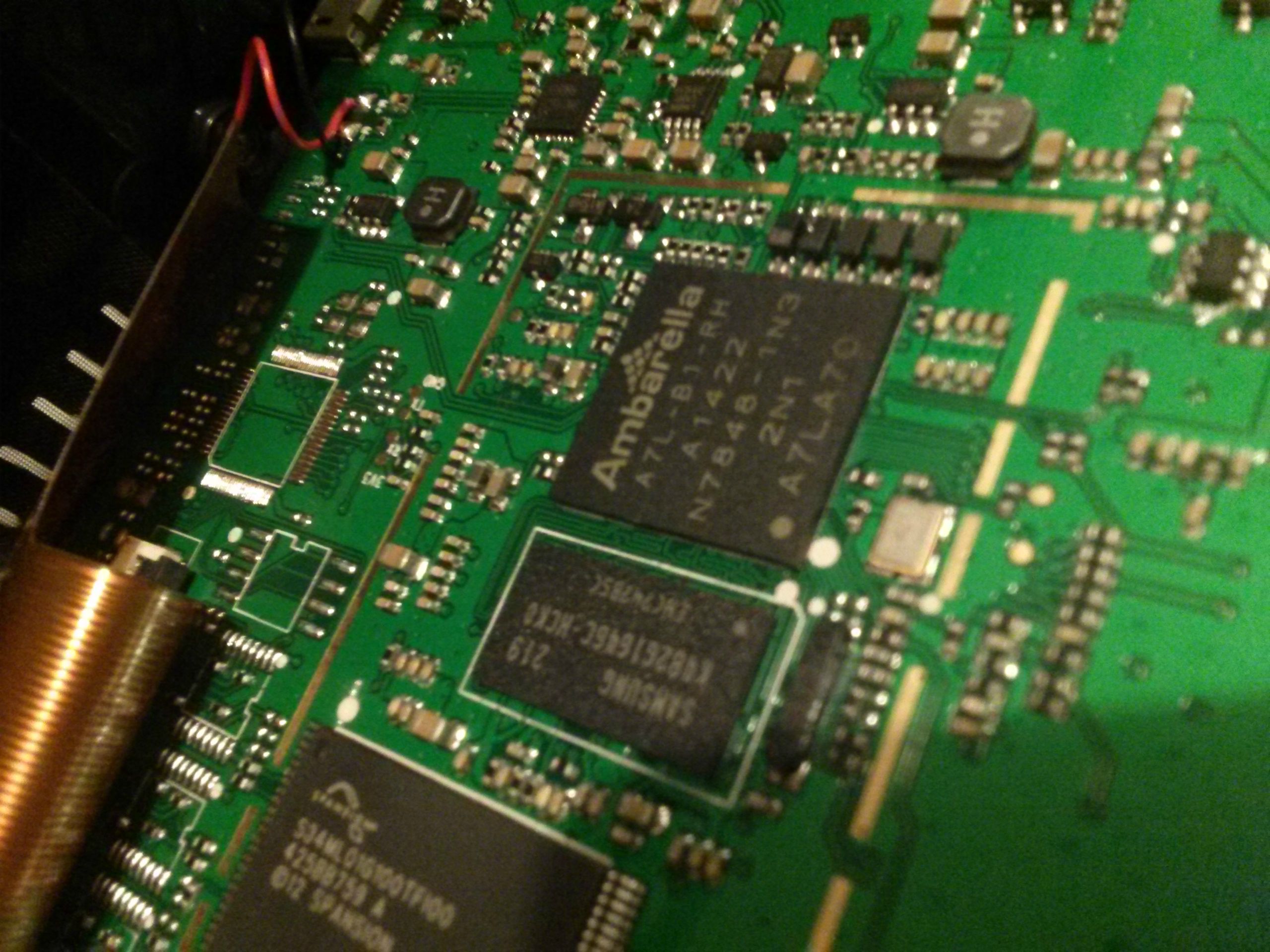You are using an out of date browser. It may not display this or other websites correctly.
You should upgrade or use an alternative browser.
You should upgrade or use an alternative browser.
[App] AFT 1.3.2 - Ambarella firmware editor (development paused)
- Thread starter Tobi@s
- Start date
Marrrio
Member
- Joined
- Sep 14, 2014
- Messages
- 176
- Reaction score
- 22
- Country
- Romania
- Dash Cam
- mobius, mini 0803 w/GPS & mini 0806 pro w/GPS
someone who has strong knowledge can make a step by step detailed tutorial on how to change the firmware logos (start and log off) using this A7tool?
his effort will be appreciated by everyone on the forum, thanks!
L.E.: Tobi@s unfortunately does not have the necessary time at the moment.
his effort will be appreciated by everyone on the forum, thanks!
L.E.: Tobi@s unfortunately does not have the necessary time at the moment.
Marrrio
Member
- Joined
- Sep 14, 2014
- Messages
- 176
- Reaction score
- 22
- Country
- Romania
- Dash Cam
- mobius, mini 0803 w/GPS & mini 0806 pro w/GPS
nobody besides Tobi@s is not able to do this? 
Mtz
Well-Known Member
- Joined
- Nov 15, 2012
- Messages
- 4,417
- Reaction score
- 3,145
- Location
- Nice place
- Country
- Romania
- Dash Cam
- Viofo A229 Pro TeleQuad (the best dashcam in the world!)
It is too simple to explain. I discovered myself how to do this in few minutes. If you wanted to try, at least, in these days after you discovered the tool is impossible to not find how to do it.
All you need is to press the buttons from left to right.
File > Open > Select firmware
Sections > Export all
RFS > Export files
On your PC:
Go in the firmware folder and you will see a folder named RFS and look for JPG pictures called boot_logo.jpg and shutdown_logo.jpg.
Now you just need to make your desired pictures with the same properties as original pictures:

Replace the original boot_logo.jpg and shutdown_logo.jpg with your new created boot_logo.jpg and shutdown_logo.jpg
Back to A7Tool:
RFS > Build RFS
RFS > Include
Build > Firmware binary
And you will obtain a new firmware named a7firmware.bin
The End
When updating your camera you need to rename the a7firmware.bin to firmware.bin
For example I am using different pictures just to know what firmware I am using. But many people just want black logo.

This post took me more time to write it than to create a new firmware with different pictures. This is the reason people don't want to give detailed responses for such easy tasks.
enjoy,
Mtz
All you need is to press the buttons from left to right.
File > Open > Select firmware
Sections > Export all
RFS > Export files
On your PC:
Go in the firmware folder and you will see a folder named RFS and look for JPG pictures called boot_logo.jpg and shutdown_logo.jpg.
Now you just need to make your desired pictures with the same properties as original pictures:

Replace the original boot_logo.jpg and shutdown_logo.jpg with your new created boot_logo.jpg and shutdown_logo.jpg
Back to A7Tool:
RFS > Build RFS
RFS > Include
Build > Firmware binary
And you will obtain a new firmware named a7firmware.bin
The End
When updating your camera you need to rename the a7firmware.bin to firmware.bin
For example I am using different pictures just to know what firmware I am using. But many people just want black logo.

This post took me more time to write it than to create a new firmware with different pictures. This is the reason people don't want to give detailed responses for such easy tasks.
enjoy,
Mtz
Nigel
Well-Known Member
- Joined
- Jul 7, 2014
- Messages
- 17,660
- Reaction score
- 9,249
- Location
- Wales
- Country
- United Kingdom
- Dash Cam
- Gitup F1+G3ꞈꞈꞈꞈꞈ Viofo A229ꞈꞈꞈꞈꞈ Blueskysea B4K
I think for many people it is not so obvious!...This post took me more time to write it than to create a new firmware with different pictures. This is the reason people don't want to give detailed responses for such easy tasks.
enjoy,
Mtz
Can you tell me how to modify the FCWS sound? I can't even find it...
Mtz
Well-Known Member
- Joined
- Nov 15, 2012
- Messages
- 4,417
- Reaction score
- 3,145
- Location
- Nice place
- Country
- Romania
- Dash Cam
- Viofo A229 Pro TeleQuad (the best dashcam in the world!)
There are some PCM and AAC and AC3 files inside rfs folder. Usually these extensions are audio files extensions, but no player from my PC (foobar, MPC-HC, VLC) can play any file like that. And I am sure PCM files are audio files, but I can't listen any of them.
But on the forum are some Ambarella firmwares which are containing empty PCM files to make camera power on and off silently .
enjoy,
Mtz
But on the forum are some Ambarella firmwares which are containing empty PCM files to make camera power on and off silently .
enjoy,
Mtz
Nigel
Well-Known Member
- Joined
- Jul 7, 2014
- Messages
- 17,660
- Reaction score
- 9,249
- Location
- Wales
- Country
- United Kingdom
- Dash Cam
- Gitup F1+G3ꞈꞈꞈꞈꞈ Viofo A229ꞈꞈꞈꞈꞈ Blueskysea B4K
I don't think a silent FCWS alarm would be much use!There are some PCM and AAC and AC3 files inside rfs folder. Usually these extensions are audio files extensions, but no player from my PC (foobar, MPC-HC, VLC) can play any file like that. And I am sure PCM files are audio files, but I can't listen any of them.
But on the forum are some Ambarella firmwares which are containing empty PCM files to make camera power on and off silently .
enjoy,
Mtz
I have worked out how to play/modify the pcm files, I think maybe those are the only ones used.
Install Audacity - http://audacity.sourceforge.net/
Go to File > Import > Raw Data…
Choose the PCM file you want to open.
Select Encoding: Signed 16 bit PCM
Select Byte Order: No endianess
Select 1 channel (mono)
Select Start Offset: 0
Select Sample Rate: 12000 Hz (for the *_12k.pcm files)
Select amount to import: 100%
You can now play it or save it as a .wav file.
Haven't tried exporting a modified one yet but it looks straight forward.
Marrrio
Member
- Joined
- Sep 14, 2014
- Messages
- 176
- Reaction score
- 22
- Country
- Romania
- Dash Cam
- mobius, mini 0803 w/GPS & mini 0806 pro w/GPS
nobody besides Tobi@s is not able to do this?
first, thank you for share this for me (and I hope I am not the only one such stupid on this forum)... @Mtz , Do you you eat puffer fish? The puffer fish is infamous for its lethal amounts of the poison, tetrodotoxin, meaning possible death by asphyxiation for anyone who eats a sloppily prepared sample, if you ask a specialist chef how to cook something like that to do it alone at home, well... for him is very easy, hearty laughs, will actually take longer to explain how to prepare it than to cook it, the problem is that you're not a specialist and you risk to die if you do not get properly explain from him, in detail... if you're good at this area, be modest and help others if you like and if you have something to say or to share without offending or to speak on behalf of other members, possible that many members of this forum to be better than you in other areas and I do not think they will offending you... mostly is from civilization, thank you again for your effort!
L.E.: IT WORKS, thank you @Mtz ! (is very easy as you said, but only after you get explain from someone who knows)
It is too simple to explain. I discovered myself how to do this in few minutes. If you wanted to try, at least, in these days after you discovered the tool is impossible to not find how to do it.
All you need is to press the buttons from left to right.
File > Open > Select firmware
Sections > Export all
RFS > Export files
On your PC:
Go in the firmware folder and you will see a folder named RFS and look for JPG pictures called boot_logo.jpg and shutdown_logo.jpg.
Now you just need to make your desired pictures with the same properties as original pictures:
View attachment 9312
Replace the original boot_logo.jpg and shutdown_logo.jpg with your new created boot_logo.jpg and shutdown_logo.jpg
Back to A7Tool:
RFS > Build RFS
RFS > Include
Build > Firmware binary
And you will obtain a new firmware named a7firmware.bin
The End
When updating your camera you need to rename the a7firmware.bin to firmware.bin
For example I am using different pictures just to know what firmware I am using. But many people just want black logo.
View attachment 9313
This post took me more time to write it than to create a new firmware with different pictures. This is the reason people don't want to give detailed responses for such easy tasks.
enjoy,
Mtz
first, thank you for share this for me (and I hope I am not the only one such stupid on this forum)... @Mtz , Do you you eat puffer fish? The puffer fish is infamous for its lethal amounts of the poison, tetrodotoxin, meaning possible death by asphyxiation for anyone who eats a sloppily prepared sample, if you ask a specialist chef how to cook something like that to do it alone at home, well... for him is very easy, hearty laughs, will actually take longer to explain how to prepare it than to cook it, the problem is that you're not a specialist and you risk to die if you do not get properly explain from him, in detail... if you're good at this area, be modest and help others if you like and if you have something to say or to share without offending or to speak on behalf of other members, possible that many members of this forum to be better than you in other areas and I do not think they will offending you... mostly is from civilization, thank you again for your effort!
L.E.: IT WORKS, thank you @Mtz ! (is very easy as you said, but only after you get explain from someone who knows)
Last edited:
CheckYourLights
Well-Known Member
- Joined
- Dec 31, 2012
- Messages
- 2,840
- Reaction score
- 951
- Country
- United States
- Dash Cam
- Front&Rear-SH800/ Front 2nd Vico-Opia 2
I've had to ask other people to do things for me with the A7 tool before. An A7 Tool for dummies would be a welcome documentation for sure.I hope I am not the only one such stupid on this forum
Marrrio
Member
- Joined
- Sep 14, 2014
- Messages
- 176
- Reaction score
- 22
- Country
- Romania
- Dash Cam
- mobius, mini 0803 w/GPS & mini 0806 pro w/GPS
I've had to ask other people to do things for me with the A7 tool before. An A7 Tool for dummies would be a welcome documentation for sure.
same in my case, my luck was @Tobi@s he take his free time and changed my firmware, great guy and very polite.
CheckYourLights
Well-Known Member
- Joined
- Dec 31, 2012
- Messages
- 2,840
- Reaction score
- 951
- Country
- United States
- Dash Cam
- Front&Rear-SH800/ Front 2nd Vico-Opia 2
He is a great guy, but I do feel bad taking up other peoples time. I know they have other things to do and can't play with cameras all day, but If someone with the know how was able to take the time and latterly writesame in my case, my luck was @Tobi@s he take his free time and changed my firmware, great guy and very polite.
To change the logo you....
File > Open > Select firmware......
On your PC you.....
Back to A7Tool you now.....
and create a here is how to use A7 tool if you have no idea what you are doing I'm sure it would get a lot more people or board to understand and fix there own logos and bit rates.
Nigel
Well-Known Member
- Joined
- Jul 7, 2014
- Messages
- 17,660
- Reaction score
- 9,249
- Location
- Wales
- Country
- United Kingdom
- Dash Cam
- Gitup F1+G3ꞈꞈꞈꞈꞈ Viofo A229ꞈꞈꞈꞈꞈ Blueskysea B4K
I've now got new sounds on my Mini 0806 using the following instructions:
Extract the rfs folder as per the normal A7 Tool instructions
To play/edit the PCM files in the rfs folder:
Install Audacity - http://audacity.sourceforge.net/
Go to File > Import > Raw Data…
Choose the PCM file you want to open. (On the Mini 0806, only the *_12k.pcm files are used.)
Select Encoding: Signed 16 bit PCM
Select Byte Order: No endianess
Select 1 channel (mono)
Select Start Offset: 0
Select Sample Rate: 12000 Hz (for the *_12k.pcm files)
Select amount to import: 100%
You can now play it or save it as a .wav file.
To turn down the volume in Audacity, slide the +- slider on the left of the track window to -12db.
After editing, and Audacity is a very nice tool for all sorts of editing and creating, save the file as follows:
File/Export Audio
Save as type: Other uncompressed files
Options...
Header: RAW (Header-less)
Encoding: Signed 16 bit PCM
OK
Save
Then replace the original file in the rfs folder with your new file and build the new firmware using the normal A7 Tool instructions.
It works for me anyway, I now have loud LDWS and FCWS alarms that don't sound like new mail has arrived in Microsoft Outlook and the startup and shutdown sounds are quite pleasant at -12db
Extract the rfs folder as per the normal A7 Tool instructions
To play/edit the PCM files in the rfs folder:
Install Audacity - http://audacity.sourceforge.net/
Go to File > Import > Raw Data…
Choose the PCM file you want to open. (On the Mini 0806, only the *_12k.pcm files are used.)
Select Encoding: Signed 16 bit PCM
Select Byte Order: No endianess
Select 1 channel (mono)
Select Start Offset: 0
Select Sample Rate: 12000 Hz (for the *_12k.pcm files)
Select amount to import: 100%
You can now play it or save it as a .wav file.
To turn down the volume in Audacity, slide the +- slider on the left of the track window to -12db.
After editing, and Audacity is a very nice tool for all sorts of editing and creating, save the file as follows:
File/Export Audio
Save as type: Other uncompressed files
Options...
Header: RAW (Header-less)
Encoding: Signed 16 bit PCM
OK
Save
Then replace the original file in the rfs folder with your new file and build the new firmware using the normal A7 Tool instructions.
It works for me anyway, I now have loud LDWS and FCWS alarms that don't sound like new mail has arrived in Microsoft Outlook and the startup and shutdown sounds are quite pleasant at -12db
Hello, I just wanted to share a private beta A7Tool I did for Mtz. It contains a completely rewritten strings.bin editor app including many bugfixes (Thx Mtz!). You can now export/import languages (columns) and it doesnt rely on flatfiles anymore.
It also has a fonts.bin export menu item but you don't even need to try it - It wont work properly. I just forgot to remove it
Compiled with Java 8: http://dc.p-mc.eu/a7tool/A7Tool076cb.exe
I'm still rewriting many parts of the application in my sparetime.. Will take more time and will include the features I announced a few posts before(for example beta A5 support).

It also has a fonts.bin export menu item but you don't even need to try it - It wont work properly. I just forgot to remove it
Compiled with Java 8: http://dc.p-mc.eu/a7tool/A7Tool076cb.exe
I'm still rewriting many parts of the application in my sparetime.. Will take more time and will include the features I announced a few posts before(for example beta A5 support).

Last edited:
Marrrio
Member
- Joined
- Sep 14, 2014
- Messages
- 176
- Reaction score
- 22
- Country
- Romania
- Dash Cam
- mobius, mini 0803 w/GPS & mini 0806 pro w/GPS
Mtz
Well-Known Member
- Joined
- Nov 15, 2012
- Messages
- 4,417
- Reaction score
- 3,145
- Location
- Nice place
- Country
- Romania
- Dash Cam
- Viofo A229 Pro TeleQuad (the best dashcam in the world!)
You can directly edit the languages or you can edit them as text files by using the exporting feature and I recommend this because you can better save your work anytime.
Open A7Tool.
Open your firmware.bin.
Sections > Export all
RFS > Export files
Tools > T strings.bin editor and load the strings.bin file from the rfs folder.
If you want to export and import any language just click on any cell from desired language and then use the Import selected or Export selected from the A Language tab.
The exported language will have .lang extension and can be edited in Notepad ++ for example. For now is not accepting diacritics so use only A...Z and 0...9.
If you will replace the language 1 for example don't forget to modify also the english language 0 for your new language.

After editing or importing your new language go to Generate tab and Build modified strings.bin. The new .bin file which is including your language is saved as stringscompiled.bin in the rfs folder. Now you can exit the Strings.bin editor. If you want your new firmware to contain your edited language, delete the original strings.bin and rename your new stringscompiled.bin to strings.bin.
Go back to A7Tool main window and
RFS > Build RFS
RFS > Include
Build > Firmware binary
Your new firmware will be saved as a7firmware.bin. Rename it after copying to your camera Card which you will use for firmware update.
If your imported language is not showed in the strings.bin editor you have an error in your language file, for example the lines from imported language are less than original languages. This happen when a firmware is updated by adding new features and you are trying to use your previous work or other somebody work which is different than your camera menu. Just add or delete the new lines at the right position by comparing to the english.
enjoy,
Mtz
PS: The best like for A7tool is when you will see your name in the ? > i About window. At least in one version of A7Tool.
Open A7Tool.
Open your firmware.bin.
Sections > Export all
RFS > Export files
Tools > T strings.bin editor and load the strings.bin file from the rfs folder.
If you want to export and import any language just click on any cell from desired language and then use the Import selected or Export selected from the A Language tab.
The exported language will have .lang extension and can be edited in Notepad ++ for example. For now is not accepting diacritics so use only A...Z and 0...9.
If you will replace the language 1 for example don't forget to modify also the english language 0 for your new language.

After editing or importing your new language go to Generate tab and Build modified strings.bin. The new .bin file which is including your language is saved as stringscompiled.bin in the rfs folder. Now you can exit the Strings.bin editor. If you want your new firmware to contain your edited language, delete the original strings.bin and rename your new stringscompiled.bin to strings.bin.
Go back to A7Tool main window and
RFS > Build RFS
RFS > Include
Build > Firmware binary
Your new firmware will be saved as a7firmware.bin. Rename it after copying to your camera Card which you will use for firmware update.
If your imported language is not showed in the strings.bin editor you have an error in your language file, for example the lines from imported language are less than original languages. This happen when a firmware is updated by adding new features and you are trying to use your previous work or other somebody work which is different than your camera menu. Just add or delete the new lines at the right position by comparing to the english.
enjoy,
Mtz
PS: The best like for A7tool is when you will see your name in the ? > i About window. At least in one version of A7Tool.
Marrrio
Member
- Joined
- Sep 14, 2014
- Messages
- 176
- Reaction score
- 22
- Country
- Romania
- Dash Cam
- mobius, mini 0803 w/GPS & mini 0806 pro w/GPS
Thank you Mtz