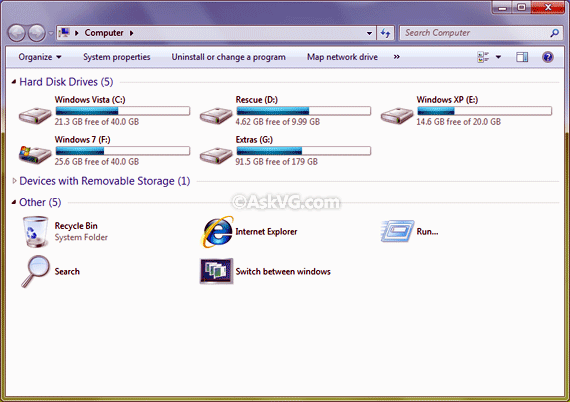Retired Guy
Member
- Joined
- Feb 10, 2015
- Messages
- 72
- Reaction score
- 3
- Country
- United States
card in the card reader, plug into PC, browse my computer, right click the drive the memory card shows up as and choose format
if it has a formatting error it may prompt you to format when you plug it in
When I came home after trying it in the car I put the card in the card reader to see if anything at all was on it, and I did what you are telling me to do, but I couldn't see where the card was. in any drive etc, I'm not that computer literate