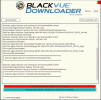bugs found; using Win10_1903_(18362.30)_RETAIL and Win10_1809_(17763.107)_EntS_LTSC
-when clicking on camera details/information button shows something under neath it to the left.
-does not show the picture of dashcam model DR650S-2CH IR or DR650S
-IP field of dashcam box not aligned with dashcam info field, also different board thickness
- set "download time out" to only enable if no data is being transferred. eg; if it doesn't detect any bandwidth then start the count down the user enters, as it works now the count down starts even when downloading and if set too low cuts a good transfer off.
-add a button to stop a transfer under each camera, once started no way to stop it
- show the speed of the transfer
-after closing app takes more then normal time to close from the background.
-if download cuts off does not resume or retry, just skips
Question; Why not have a download link to the trial version that supports windows7? is it alot more work to support windows 7?
Hi again,
Thanks for the feedback, have updated some of the cosmetic things.
Have fixed the DR650S camera image (that was more of a bug)- but need model number of both to be sure
(will be in next version 4.1.0)
Can't for the life of me find the below:
-IP field of dashcam box not aligned with dashcam info field, also different board thickness
But have moved the details page boxes by a couple of millimeters? Is that the one.
It is possible your display is different to mine... and will check DPI settings
- set "download time out" to only enable if no data is being transferred. eg; if it doesn't detect any bandwidth then start the count down the user enters, as it works now the count down starts even when downloading and if set too low cuts a good transfer off.
-add a button to stop a transfer under each camera, once started no way to stop it
- show the speed of the transfer
The above features are pretty much by design.
Can't check bandwidth as downloads without interrupting and continuing transfer which isn't worth the risk in my mind.
Likewise speed of transfer - have to regularly stop check and then report, also wouldn't be accurate.
The total speed of most recent transfer
is shown in the details page - this would always be the most accurate way to show speed.
The key focus of this app is to basically survive, disconnects, timeouts, long transfers, wifi issues and keep on going until next connection.
Basically it shouldn't ever crap out, and then not do anything until user intervention.
It ideally should run, untouched for months without issues. Those short of checks mid-files to my mind risk that without adding much more.
Happy to think about adding right click menu to disconnect camera? But why would you use it??
-after closing app takes more then normal time to close from the background.
-if download cuts off does not resume or retry, just skips
Was 5 seconds to close, deleting tmp files, stopping transfers and saving settings
Have shorten a bit, but really shouldn't need to stop/start.
&
Likewise if Download fails - most likely camera gone, and should make camera as disconnected/gone.
If you mean timeouts - does just skips to next, can look at this aspect of timeout - but you just need to adjust timeout upwards until only happens when camera gone and shouldn't be issue
Question; Why not have a download link to the trial version that supports windows7? is it alot more work to support windows 7?
Well basically UWP/Universal Windows Platform Apps can't run on Windows 7, only 8.1, Mobile, Xbox, and 10 and above.
Would need a completely new app/code base. Also no way to have trial/no trial without major code licensing buying some license to do registration etc.etc.
Sorry - but not worth the oodles of time.
Also pretty sure there is no computer running windows 7 that is not better with windows 10... but YMMV
Glenn