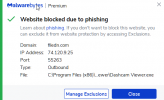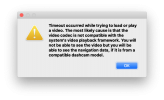DesertBike
Active Member
- Joined
- Jun 27, 2018
- Messages
- 310
- Reaction score
- 168
- Country
- United States
I mean, I guess why not?
However speaking only for me, my desktop PC is the primary viewing platform for dashcam vids. I take the SD card out of the dashcam and put it in a reader
It's too much hassle to load them on the smartphone. Takes too long to copy from the card via USB OTG adapter. Takes way too long to download them from the dashcam.
I can't imagine viewing and managing dashcam vids entirely on a phone. Yuck.
However speaking only for me, my desktop PC is the primary viewing platform for dashcam vids. I take the SD card out of the dashcam and put it in a reader
It's too much hassle to load them on the smartphone. Takes too long to copy from the card via USB OTG adapter. Takes way too long to download them from the dashcam.
I can't imagine viewing and managing dashcam vids entirely on a phone. Yuck.