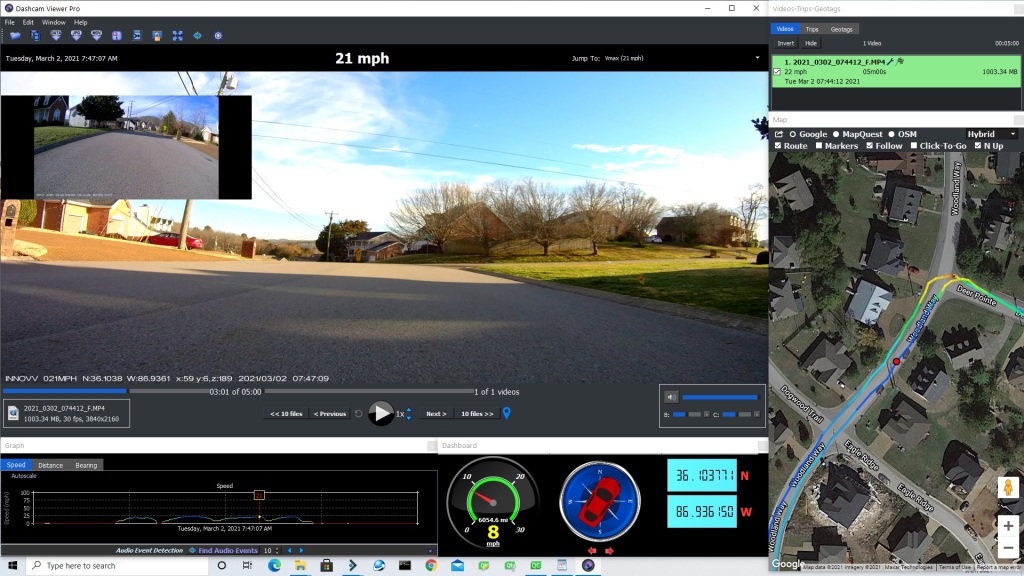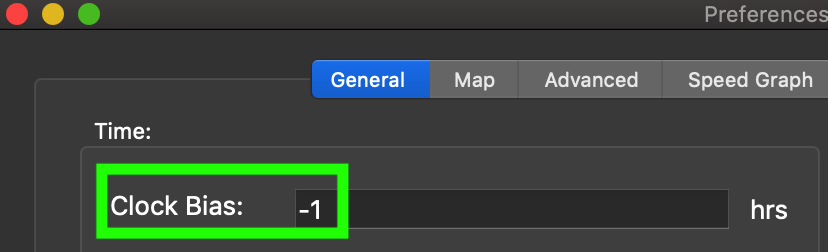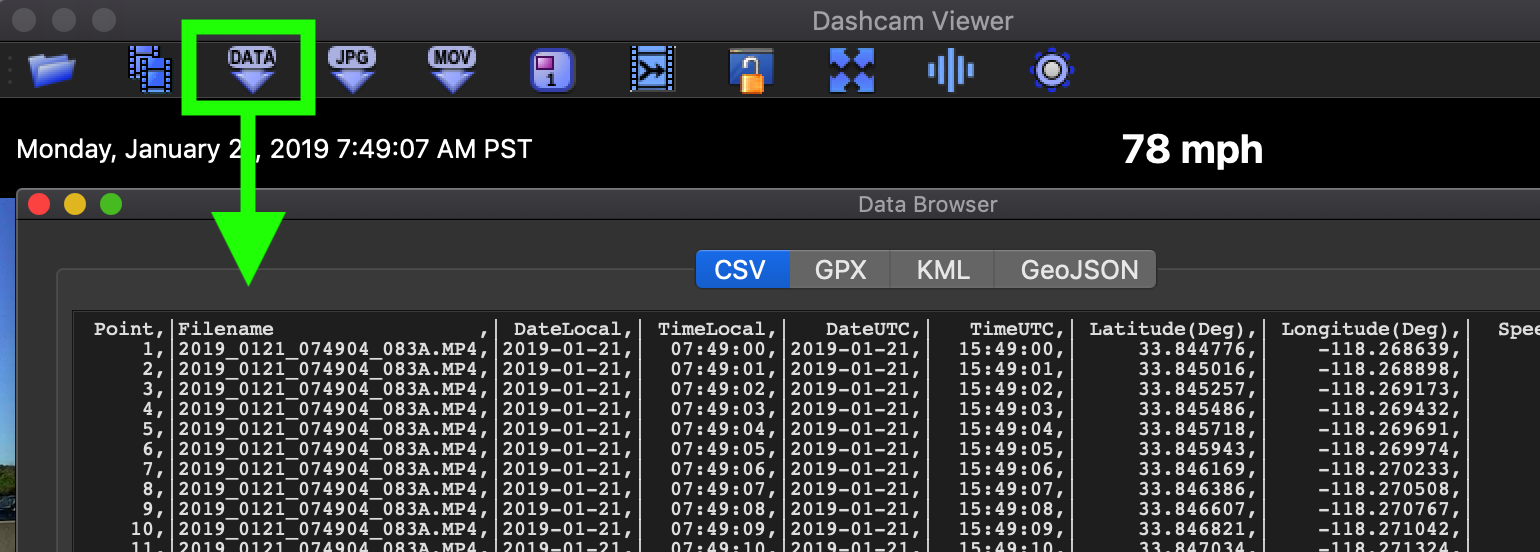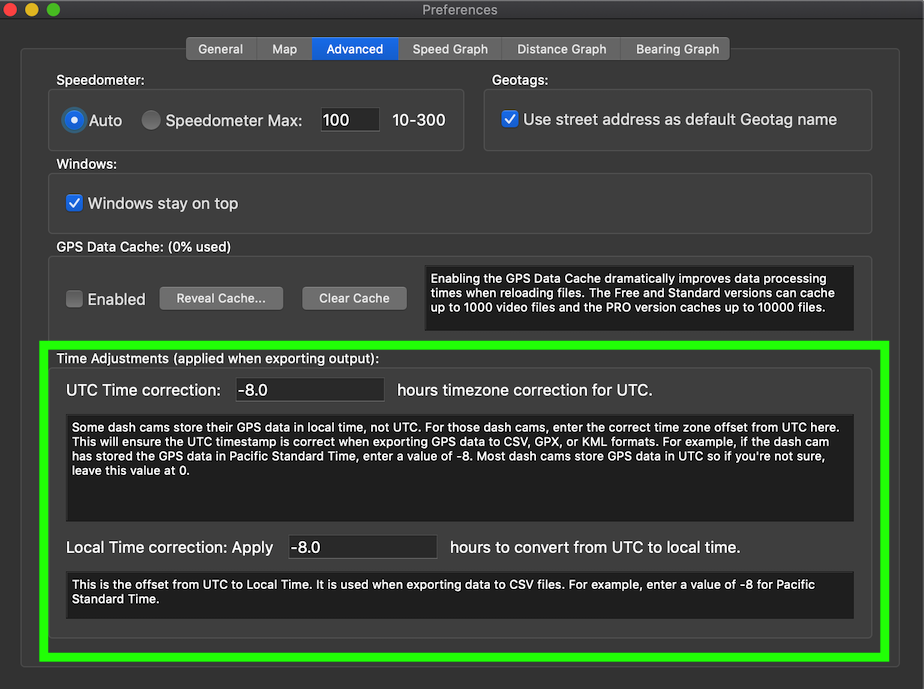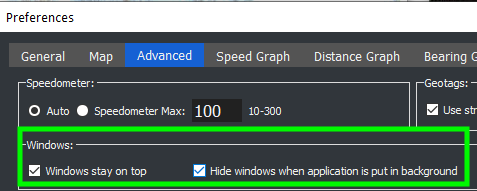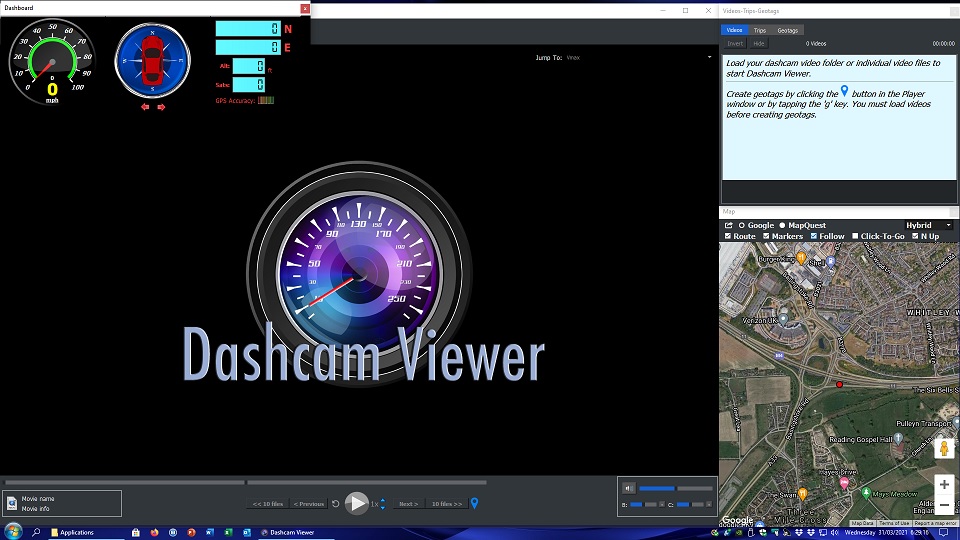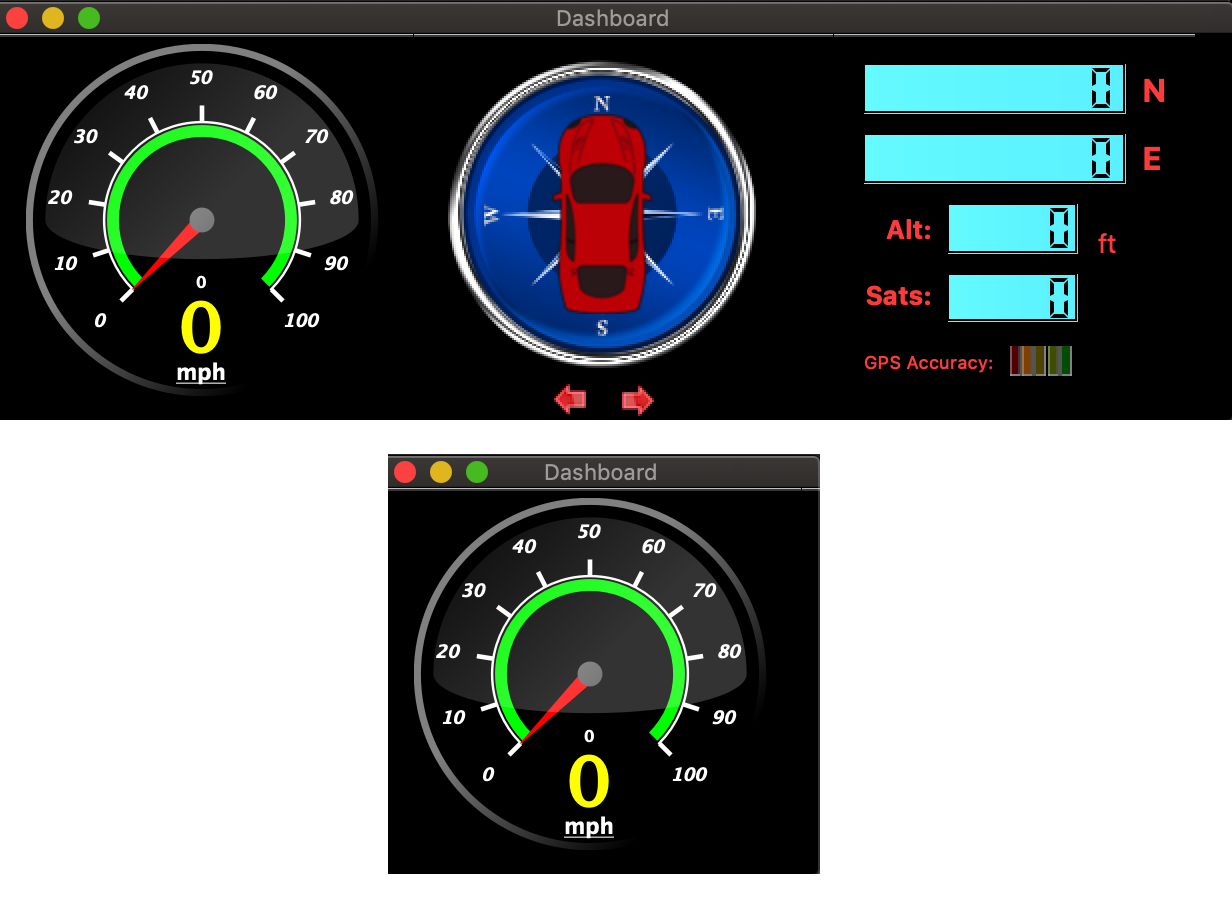Hello John/
traveler
I've struck a small problem using my AZDOME dashcam & DashCam Viewer.
It now does not want to display the video file & I receive the posted error message.
The map does show the static course but does not move, neither do the GPS or speed displays.
I have not changed anything...AFAICT, so ?
I re-formatted the SAMSUNG Evo 32 Gig SD Card in the PC & then in the dashcam & it records & plays the video in WMP v12 O.K.
This now occurs with any of my old/er videos, as well.
The only thing that updated recently (last week or 2 ?), is the K-Lite BASIC pack.
I did check the videos directly after the update & they played fine in DCV.
Any ideas on why this has suddenly happened?
Many thanks.
Regards, Mike..
Stay safe.
[edit] A little later...
I just un-installed the latest K-Lite BASIC codec pack (v 16.1.2) & D/L'd the older version that I had previously > 16.1.0.
I performed my normal routine after answering the K-Lite questionnaire on why I wanted to un-install it, & continued on with the un-installation.
I then checked the REGISTRY & "CCleaner'ed" out any crud & re-booted the PC.
I then installed the old K-Lite version 16.1.0 & checked all the old'er videos in DCV.
(Damn! I knew I shouldn't have formatted the SD card so soon.)
They all worked just fine. No probs seen or heard.
Can't imagine "them" getting anything wrong with their codecs. Never have in the past.
Anyway, problem solved.....so far. (Fingers X'd.)
Ta for reading.
[/edit]
 We don't have speed cameras where I live so I don't think much about them, however, they do use them in nearby states. Thanks for your responses and for the suggestion of being able to import a .csv file of locations. I like that idea.
We don't have speed cameras where I live so I don't think much about them, however, they do use them in nearby states. Thanks for your responses and for the suggestion of being able to import a .csv file of locations. I like that idea.