You are using an out of date browser. It may not display this or other websites correctly.
You should upgrade or use an alternative browser.
You should upgrade or use an alternative browser.
English Firmware for 70Mai A500s
- Thread starter manh3m
- Start date
lisabon_Q3
Well-Known Member
- Joined
- Mar 20, 2018
- Messages
- 347
- Reaction score
- 275
- Location
- Chelyabinsk
- Country
- Russian Federation
- Dash Cam
- 70mai M500 / X200 / A810, Vantrue N4 Pro, Viofo A139 Pro
FW_OTA_1.0.17ww_70mai_ProPlus+.zip
 drive.google.com
drive.google.com
THANK YOU !!!FW_OTA_1.0.17ww_70mai_ProPlus+.zip
drive.google.com
abdellah5
New Member
Thanks a lot, I had a chines version and upgraded the firmware with the international one.Oh, thanks!
I am unpacked for manual firmware.
Chinese Firmware 1.0.5:
List of changes:
- Optimized the stability of the memory card
- Fixed known issues
Differences from the international firmware:
- interface and voice only in Chinese!
- timelapse, (slow motion 1 frame\sec, only with hardware kit)
- "electronic dog", e-dog, camera database (only in China)
Download:
FW_A500s_1.0.5_cn.zip
drive.google.com
I also upload a new International firmware 1.0.6 ww:
List of changes:
Download:
- Optimize the accuracy of expression of interface text.
- Improve the stability of the device's memory card operation.
- Fix known issues
OTA_70mai_A500S_1.0.6ww.zip
drive.google.com
How to:
Unpack the archive. Firmware from the archive "FW96580A.bin " copy to the microsd in the root of the memory card and insert it into the recorder when it is turned off. Next, insert the power and DO NOT press any buttons, and wait for 30-40 seconds. During the update, there will be no messages on the screen about the update, only the LED will light up blue and then red.
The firmware is interchangeable! You can flash the Chinese version with international firmware and vice versa.
Good luck!
Now it works perfectly and like a charm in English
I even upgraded the firmware from the international app
ghunta
New Member
Thank you for your help. It works for me that I bought A500S CN version and detail as below...last 1.0.15ww
OTA_70mai_A500S_1.0.15ww.zip
drive.google.com
Firmware version 1.0.12
Date 2021.12.20
skiczhang3
New Member
Could someone upload the latest Chinese version firmware? I bought the international version from Amazon, however, it has no voice control function. So I followed this thread and downloaded the Chinese version 1.0.5 here. By the way, I can speak Chinese, so it works out for me, voice control is working now. However, the 70 Mai App wouldn't recognize the dash camera any more. I tried both the internal app and the Chinese app, neither can connect to the camera. So I would like to try some newer Chinese version firmware, hoping it might solve the app issue. I saw @ghunta mentioned his A500S CN version came with firmware version 1.0.12, hoping someone here may have a copy of it? Thanks!
DashCamMan
Administrator
- Joined
- Jun 30, 2012
- Messages
- 2,153
- Reaction score
- 1,361
- Country
- Canada
Could someone upload the latest Chinese version firmware? I bought the international version from Amazon, however, it has no voice control function. So I followed this thread and downloaded the Chinese version 1.0.5 here. By the way, I can speak Chinese, so it works out for me, voice control is working now. However, the 70 Mai App wouldn't recognize the dash camera any more. I tried both the internal app and the Chinese app, neither can connect to the camera. So I would like to try some newer Chinese version firmware, hoping it might solve the app issue. I saw @ghunta mentioned his A500S CN version came with firmware version 1.0.12, hoping someone here may have a copy of it? Thanks!
Check here:

70mai Dash Cam Pro Plus+ A500S - DashCamTalk
The 70mai Dash Cam Pro Plus+ A500S is a nice upgrade in the Dash Cam Pro Series due to the 2 channel support. Very good video quality for the price.
skiczhang3
New Member
Thank you so much @dashcamman! Really appreciate your prompt help.
Just some update, I downloaded the 1.0.10 and installed, it still can't connect to app.
The Chinese version app says "Connection failed, this device is not supported in the region, please contact the seller to replace." So obviously, 70 Mai sets some hardware ID to tell whether it is an international hardware, and Chinese app would work for it.
And I also tried the international version app, it says " Not connected to the logger hotspot Please connect manually", so basically it wouldn't recognize the Chinese firmware wifi.
So I guess for now, if I want to enjoy the voice control, I will sacrifice the app connection. Hope 70 mai may fix the voice control issue in the international version soon, and I will flash back then.
BTW, I really like the welcoming and helpful environment in this forum, I hope I may contribute to the community someday. Thanks!
Just some update, I downloaded the 1.0.10 and installed, it still can't connect to app.
The Chinese version app says "Connection failed, this device is not supported in the region, please contact the seller to replace." So obviously, 70 Mai sets some hardware ID to tell whether it is an international hardware, and Chinese app would work for it.
And I also tried the international version app, it says " Not connected to the logger hotspot Please connect manually", so basically it wouldn't recognize the Chinese firmware wifi.
So I guess for now, if I want to enjoy the voice control, I will sacrifice the app connection. Hope 70 mai may fix the voice control issue in the international version soon, and I will flash back then.
BTW, I really like the welcoming and helpful environment in this forum, I hope I may contribute to the community someday. Thanks!
digitalscool
New Member
70mai official block the Firmware update if you buy use the machine are not international veriosnFW_OTA_1.0.17ww_70mai_ProPlus+.zip
drive.google.com
Attachments
mlb22uk
New Member
Hi I have the A800S, im trying to get custom firmware for it to allow 50mb bitrate on it. I cannot find anything on the internet regarding custom firmware, yet there is plenty for A800? Any idea how I can go about editing the firmware? I tried using hex editor, but its just a load of random numbers with no meaning to me.Check here:
for Chinese version 1.0.10
70mai Dash Cam Pro Plus+ A500S - DashCamTalk
The 70mai Dash Cam Pro Plus+ A500S is a nice upgrade in the Dash Cam Pro Series due to the 2 channel support. Very good video quality for the price.dashcamtalk.com
Thank you
mlb22uk
New Member
Hi. Im looking for custom a800S firmware to allow higher bitrate at 4k. Cannot find ANYTHING on the internet regarding custom firmware for it. I cant figure out how to edit the .bin firmware file either. Can you help? Thanks alot.FW_OTA_1.0.17ww_70mai_ProPlus+.zip
drive.google.com
dinocol
New Member
This one is the 1.0.19ww firmware. Hope someone can hack this and make it work with the Chinese hardware
https://www.sendspace.com/file/qrgcoq
https://www.sendspace.com/file/qrgcoq
digitalscool
New Member
you can't use app function except the international version firmware, 70mai block itThank you so much @dashcamman! Really appreciate your prompt help.
Just some update, I downloaded the 1.0.10 and installed, it still can't connect to app.
The Chinese version app says "Connection failed, this device is not supported in the region, please contact the seller to replace." So obviously, 70 Mai sets some hardware ID to tell whether it is an international hardware, and Chinese app would work for it.
And I also tried the international version app, it says " Not connected to the logger hotspot Please connect manually", so basically it wouldn't recognize the Chinese firmware wifi.
So I guess for now, if I want to enjoy the voice control, I will sacrifice the app connection. Hope 70 mai may fix the voice control issue in the international version soon, and I will flash back then.
BTW, I really like the welcoming and helpful environment in this forum, I hope I may contribute to the community someday. Thanks!
dinocol
New Member
yes, this will work from chinese to english.have you tried it to update the chinese version into english?
Depzai8866
Member
Hi friends, today I need 1.0.19ww. Because 70mai apps give notification update.
lisabon_Q3
Well-Known Member
- Joined
- Mar 20, 2018
- Messages
- 347
- Reaction score
- 275
- Location
- Chelyabinsk
- Country
- Russian Federation
- Dash Cam
- 70mai M500 / X200 / A810, Vantrue N4 Pro, Viofo A139 Pro
Last CN firmware:Thank you so much @dashcamman! Really appreciate your prompt help.
Just some update, I downloaded the 1.0.10 and installed, it still can't connect to app.
The Chinese version app says "Connection failed, this device is not supported in the region, please contact the seller to replace." So obviously, 70 Mai sets some hardware ID to tell whether it is an international hardware, and Chinese app would work for it.
And I also tried the international version app, it says " Not connected to the logger hotspot Please connect manually", so basically it wouldn't recognize the Chinese firmware wifi.
So I guess for now, if I want to enjoy the voice control, I will sacrifice the app connection. Hope 70 mai may fix the voice control issue in the international version soon, and I will flash back then.
BTW, I really like the welcoming and helpful environment in this forum, I hope I may contribute to the community someday. Thanks!
FW_A500s_1.0.15_cn_OTA.zip
 drive.google.com
drive.google.com
Attachments
digitalscool
New Member
can not download, do you have share link from google drive?This one is the 1.0.19ww firmware. Hope someone can hack this and make it work with the Chinese hardware
https://www.sendspace.com/file/qrgcoq
Lambhiu
New Member
This is Google link 1.0.19wwcan not download, do you have share link from google drive?
A500S 1.19.zip
 drive.google.com
drive.google.com
thesabahanreviewer
New Member

Those who have issues after updating to v1.0.19 via OTA, you can reflash with this one.
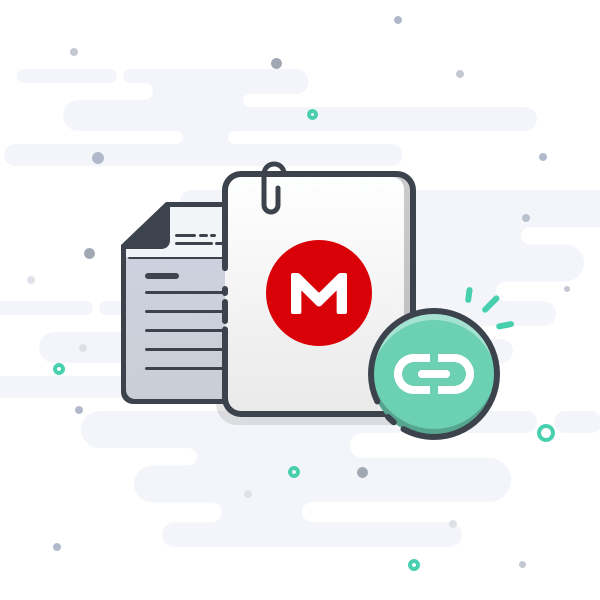
50.31 MB file on MEGA
Contains the .bin file which you can place at root of SD card. Tutorial video is also provided on the zip file.
Credits to Dasher Malaysia (authorized distributor and seller of 70mai products in Malaysia) for the file given from 70mai staffs.
By the way, anybody who got membership at 4pda forum, you can forward it to the group.


