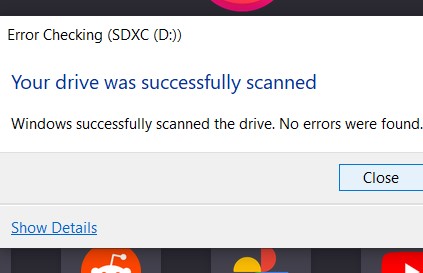Went fishing today. Just like i did about a week ago. A week ago i also had mysterious missing footage. Since i didnt remember if i had messed with the lock file function i let it go. I figured maybe the graded bumpy road may have had something to do with it and was generally unsure so i didnt make a thread.
Today i made absolutely sure not to mess with the lock file button. The camera was supposed to be recording all on its own.
Started this morning CAR ON sequence at 11:00am
Car recorded normal driving @2min intervals up until 11:24am
At 11:24am the car stops recording mid drive with only a 19 second clip.
Camera doesnt resume recording until 11:54am (next car on/ignition on sequence)
From 11:54am CAR ON sequence above the car resumes recording normally
12:19pm the same thing happens, camera cuts off with a 9 second clip
Camera resumes recording at 4:21 (next key on/ignition on)
From there on I do some short drives around back and forth and ultimately park the car.
I leave at 7:58pm (car on/ignition on)
This clip only lasts 1min and 50 secs and doesnt record the nearly 2 hour drive home after that.
One I park the car it resumes recording at 9:29pm (PARKING MODE)
Even though it was a graded bumpy road none of the files were locked to the g sensor.
I dont have any RO files relevant to todays date.
I dont think vibration has anything to do with anyway as the camera was cutting off prior to arriving to the graded road.
Something i noted is that the the files that abruptly stop recording have different file times than the timestamp on video. All the other files have matching timestamps (within 2minutes accuracy).
Today i made absolutely sure not to mess with the lock file button. The camera was supposed to be recording all on its own.
Started this morning CAR ON sequence at 11:00am
Car recorded normal driving @2min intervals up until 11:24am
At 11:24am the car stops recording mid drive with only a 19 second clip.
Camera doesnt resume recording until 11:54am (next car on/ignition on sequence)
From 11:54am CAR ON sequence above the car resumes recording normally
12:19pm the same thing happens, camera cuts off with a 9 second clip
Camera resumes recording at 4:21 (next key on/ignition on)
From there on I do some short drives around back and forth and ultimately park the car.
I leave at 7:58pm (car on/ignition on)
This clip only lasts 1min and 50 secs and doesnt record the nearly 2 hour drive home after that.
One I park the car it resumes recording at 9:29pm (PARKING MODE)
Even though it was a graded bumpy road none of the files were locked to the g sensor.
I dont have any RO files relevant to todays date.
I dont think vibration has anything to do with anyway as the camera was cutting off prior to arriving to the graded road.
Something i noted is that the the files that abruptly stop recording have different file times than the timestamp on video. All the other files have matching timestamps (within 2minutes accuracy).
Last edited: