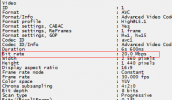OK thanks. They are the "normal" 4GB files but that is usually caused by a limitation of the file system since that is the biggest file FAT32 can support. I was hoping that, since the camera supports exFAT, we could have bigger video files without editing.
You are using an out of date browser. It may not display this or other websites correctly.
You should upgrade or use an alternative browser.
You should upgrade or use an alternative browser.
GitUp Git2- Support, FAQ, Review
- Thread starter gitup
- Start date
-
- Tags
- gitup git2
kamkar
Well-Known Member
- Joined
- Oct 11, 2013
- Messages
- 34,578
- Reaction score
- 19,030
- Country
- Denmark
- Dash Cam
- 10 years, many dashcams
O my bad 
One would be right to assume that was the case moving on to exFAT, so i think it might be limited by the firmware that assume fat32 and then the exFAT is just somthing thats added on but not fully utilized.
Perhaps some of the really brainy ppl can enlighten us more
One would be right to assume that was the case moving on to exFAT, so i think it might be limited by the firmware that assume fat32 and then the exFAT is just somthing thats added on but not fully utilized.
Perhaps some of the really brainy ppl can enlighten us more
Nigel
Well-Known Member
- Joined
- Jul 7, 2014
- Messages
- 17,491
- Reaction score
- 9,164
- Location
- Wales
- Country
- United Kingdom
- Dash Cam
- Gitup F1+G3ꞈꞈꞈꞈꞈ Viofo A229ꞈꞈꞈꞈꞈ Blueskysea B4K
I'm not sure that having files larger than 4GB is sensible anyway since you can't then just delete/copy the oldest bit, you have to delete/copy the whole lot.
If you don't have the loop recording set then I think it has a 15 minute file size which seems a sensible size.
Registrator Viewer does work with the Git cameras, currently there is a 1000 millisecond overlap between segments, once that is configured you can just select the bit you want out of multiple files and save a single large (or small) file. It also allows fast/slow motion.
If you don't have the loop recording set then I think it has a 15 minute file size which seems a sensible size.
Registrator Viewer does work with the Git cameras, currently there is a 1000 millisecond overlap between segments, once that is configured you can just select the bit you want out of multiple files and save a single large (or small) file. It also allows fast/slow motion.
It's more for something like recording a sports game where you would want 30-60 minutes of strait recording and not just a section. So it would be sensible in that sense. I'm going to be moving my camera from car to tripod to bike so I'll be using it in a lot of different scenarios.
I will need to check out this Registrator viewer when I have some time.
I will need to check out this Registrator viewer when I have some time.
TechTronic9000
Well-Known Member
- Joined
- Aug 25, 2015
- Messages
- 748
- Reaction score
- 566
- Country
- Romania
- Dash Cam
- Too many
GitTwo
New Member
- Joined
- Dec 29, 2015
- Messages
- 11
- Reaction score
- 2
- Country
- Germany
- Dash Cam
- Gitup Git2
See attached snapshot (I've circled some of the marks for ease) - The most annoying one (and the one which is most clearly visible on default settings) is the topmost one. If these are dead pixels then I guess that the device is faulty and there's not a lot that I can do to fix it?
View attachment 19641
Hey everyone!
I got my Git2 yesterday from Gearbest. Before the Git I had an SJCAM SJ5000+.
Well, the first impressions of material quality in comparison to the SJ5000 were very good! Then, after using the power button a few times, it startet to creak everytime you press it.
I made some test videos with different settings and I got "warm pixels" in every single video at darker conditions, which makes me really angry.... the videos are useless with many little white dots on it.
The daylight quality and the different menu settings are really impressive.


Nigel
Well-Known Member
- Joined
- Jul 7, 2014
- Messages
- 17,491
- Reaction score
- 9,164
- Location
- Wales
- Country
- United Kingdom
- Dash Cam
- Gitup F1+G3ꞈꞈꞈꞈꞈ Viofo A229ꞈꞈꞈꞈꞈ Blueskysea B4K
If you want to make a video by candle light, then you need to get a "starlight camera"!...I made some test videos with different settings and I got "warm pixels" in every single video at darker conditions, which makes me really angry.... the videos are useless with many little white dots on it.
...
The sensors are made by Sony, they are some of the best small sensors you can get. The Git2 allows you to use them to their limits, and a little beyond what they can do perfectly. For me that is good, and not something to get angry about. Give them some decent studio lighting and they will get close to perfection, give them poor lighting and they will do the best that they can, but no more than that.
jogger
New Member
- Joined
- Dec 15, 2015
- Messages
- 19
- Reaction score
- 5
- Location
- Los Angeles
- Country
- United States
- Dash Cam
- Gitup Git2
BOYYAAAA!!! Got my Git2 in the mail yesterday (firmware was 11/15 or something like that), updated the firmware to GIT2_V1.1_20151224 perfectly. Only question i have, i was messing around with taking pictures (RAW and 12M 16:9) the pics turned out pretty good (inside light) but when i tried to record at 1440P/30FPS i noticed after about 1 minute of shooting a yellow triangle with an explanation point! came on? What is up with that?
Last edited:
- Joined
- Jun 29, 2015
- Messages
- 818
- Reaction score
- 914
- Country
- China
- Dash Cam
- GIT1, GIT2
Can you take a picture for that or make a short video?But when i tried to record at 1440P/3-FPS i noticed after about 1 minute of shooting a yellow triangle with an explanation point! came on? What is up with that?
jogger
New Member
- Joined
- Dec 15, 2015
- Messages
- 19
- Reaction score
- 5
- Location
- Los Angeles
- Country
- United States
- Dash Cam
- Gitup Git2
Sure, give me a couple minutes to see if i can replicate what happened.Can you take a picture for that or make a short video?
jogger
New Member
- Joined
- Dec 15, 2015
- Messages
- 19
- Reaction score
- 5
- Location
- Los Angeles
- Country
- United States
- Dash Cam
- Gitup Git2
Can you take a picture for that or make a short video?
This is the best i could do from my phone. I tried to take a short 12 second video but still waiting for it to upload, so here is an image of what is happening.

- Joined
- Jan 27, 2013
- Messages
- 52,458
- Reaction score
- 30,349
- Location
- Sydney, Australia ~ Shenzhen, China
- Country
- Australia
- Dash Cam
- Too many ¯\_(ツ)_/¯
that icon is normally used with the G-Sensor to indicate a file has been protected
- Joined
- Jun 29, 2015
- Messages
- 818
- Reaction score
- 914
- Country
- China
- Dash Cam
- GIT1, GIT2
Sorry, it seems I didn't understand well for your previous post.This is the best i could do from my phone. I tried to take a short 12 second video but still waiting for it to upload, so here is an image of what is happening.
Now I thought you mention about this icon.

This is G-sensor icon, you can turn the G-sensor off in video mode settings.
G-sensor is for lock video while the camera detect the collision, is useful for dashcam usage.
jogger
New Member
- Joined
- Dec 15, 2015
- Messages
- 19
- Reaction score
- 5
- Location
- Los Angeles
- Country
- United States
- Dash Cam
- Gitup Git2
Sorry, it seems I didn't understand well for your previous post.
Now I thought you mention about this icon.View attachment 19714
This is G-sensor icon, you can turn the G-sensor off in video mode settings.
G-sensor is for lock video while the camera detect the collision, is useful for dashcam usage.
Yes that Yellow Triangle is nothing bad? It doesnt show up all the time, it just hows up every once in a while.
What does the g-sensor do again? Is it beneficial to have on or off?
- Joined
- Jan 27, 2013
- Messages
- 52,458
- Reaction score
- 30,349
- Location
- Sydney, Australia ~ Shenzhen, China
- Country
- Australia
- Dash Cam
- Too many ¯\_(ツ)_/¯
Yes that Yellow Triangle is nothing bad? It doesnt show up all the time, it just hows up every once in a while.
What does the g-sensor do again? Is it beneficial to have on or off?
it will auto lock a file on impact, useful for in car use
jogger
New Member
- Joined
- Dec 15, 2015
- Messages
- 19
- Reaction score
- 5
- Location
- Los Angeles
- Country
- United States
- Dash Cam
- Gitup Git2
it will auto lock a file on impact, useful for in car use
Sounds good, seems like something i wont need while i am in the house recording random stuff! Thanks for your help.
- Joined
- Jan 27, 2013
- Messages
- 52,458
- Reaction score
- 30,349
- Location
- Sydney, Australia ~ Shenzhen, China
- Country
- Australia
- Dash Cam
- Too many ¯\_(ツ)_/¯
Sounds good, seems like something i wont need while i am in the house recording random stuff! Thanks for your help.
yeah for sport cam use or handheld use it would be a negative, you don't need it on for that
jogger
New Member
- Joined
- Dec 15, 2015
- Messages
- 19
- Reaction score
- 5
- Location
- Los Angeles
- Country
- United States
- Dash Cam
- Gitup Git2
Sorry, it seems I didn't understand well for your previous post.
Now I thought you mention about this icon.View attachment 19714
This is G-sensor icon, you can turn the G-sensor off in video mode settings.
G-sensor is for lock video while the camera detect the collision, is useful for dashcam usage.
I have another question. Do you know at what biterate the camera is recording in at 1440P/30FPS? How fast of a microsd card do i have to have to make sure i get the best smoothest files?
- Joined
- Jan 27, 2013
- Messages
- 52,458
- Reaction score
- 30,349
- Location
- Sydney, Australia ~ Shenzhen, China
- Country
- Australia
- Dash Cam
- Too many ¯\_(ツ)_/¯
you can check the recorded files yourself and see the bitrate, Class 10 U1 cards are plenty at the sort of bitrates you should be seeing, Class 10 U3 cards would be overkill if you want to be sure
- Joined
- Jun 29, 2015
- Messages
- 818
- Reaction score
- 914
- Country
- China
- Dash Cam
- GIT1, GIT2