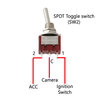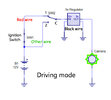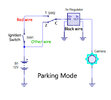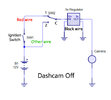Now I'm not too sure of the best way to wire up a dashcam for parking mode and I'm not an expert when it comes to parking mode, but this is how I have done it...
When a dashcam goes into parking mode, it basically goes into a state of hibernation. The dashcam is sleeping but is constantly on alert. It does not record anything and draws very little current. When the dashcam detects movement through motion detection it starts recording for a set amount of time then switches back to hibernation.
You can purchase a 5v hardwire kit with 3 input wires and 2 output wires. These input leads are red (12v positive), black (Ground), and yellow (ACC) as below:


The red wire is connected to the 12v circuit within the vehicle that switches on when the ignition switch is turned on. The yellow wire (ACC) is connected to a part of the vehicles circuit that is constantly on whether the ignition switch is on or off. The black wire is connected to the vehicles earth (Ground).
However, to enable the parking mode function on a dashcam a 3 wire 5v hardwire kit
is not needed (red, black, yellow) but only 2 wire connections (red and black) as below:
 All basically the yellow wire is for is to provide a 12vDC supply constantly to the camera.
All basically the yellow wire is for is to provide a 12vDC supply constantly to the camera.
If you were to wire the dashcam up as below with a SPDT (MTS-102) switch...
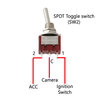
you could have the options as below:
NB: the wire marked as '
Other wire' is just any wire connected to side 2 of SW2 and the ACC of the vehicle.
Normal recording mode: The dashcam turns on when the ignition switch (SW1) is on. SW2 is in position 1 and the engine is running.
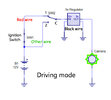
Parking mode: The SPDT (SW2) is in position 2. The ignition switch (SW1) is off, the engine is not running but the dashcam is in hibernation and is constantly on alert. The dashcam is drawing very little current. Also in this mode if you were to be for example stopped by police or other reason with the engine off, just flick SW2 to position 2 and the camera will continue to record.
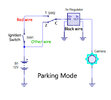 Dashcam fully off mode:
Dashcam fully off mode: The SPDT (SW2) is in position 1, the ignition is off. The dashcam is completely off and is completely isolated from the battery. This can be used where you know the vehicle is in a safe location (in a garage of a house for example).
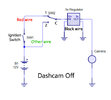 E&OE
E&OE
NB: Please let me know if I have missed anything and I will correct it - Thanks