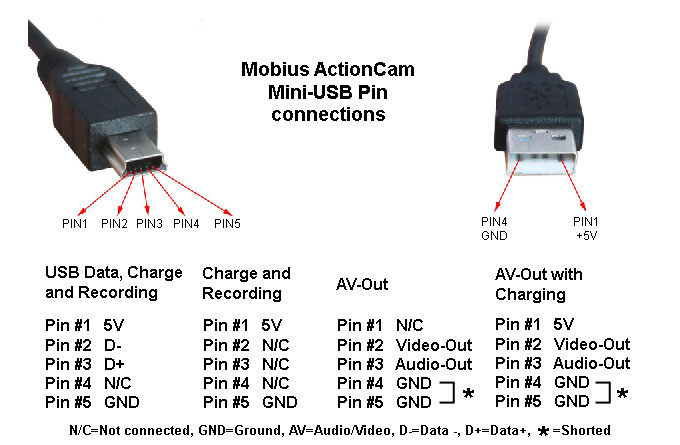As Isoprop was trying to explain, Not all USB cable are the same. Some have different pins for different things.
Power cables that can charge and record simultaneously have only 2 pins. When connected to a Mobius that is set to auto record on external power, the camera will start recording (Amber and red lights blinking) and subsequently get hot. So charging is done by pressing the power button after connecting the cable to turn the camera off.
Data Cables with 5 pins can charge and transfer data, just not charge and record at the same time. When connecting the Mobius, you should see a steady amber light and no heat. The camera senses it's connected to a computer and should not start recording. It can be charged if you enable USB Data Port Charging in the GUI.
The table below shows all the possible cable connections. In practice you will only need max. 2 different cables. The Mobius is normally sold with a universal cable harness.