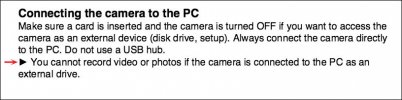Can I have a little help please ?
I've had my mobius working, using the battery, I've just changed it for the super capacitor and now it won't record.
Red LED at the rear is on and steady, main LED is solid yellow.
Power on - auto record is set to "External"
Power off disconnect is set to "Immediate"
If I press the shutter button nothing changes and it records nothing.
Card is the same one, 64gb transcend, formatted as fat32 by the camera itself.
If I remove the card and plug back in the yellow LED flashes (as expected) and using a webcam program I can get a picture, so everything appears to be powered up and working.
Have I missed a setting ?
Thanks
Edit: nevermind, I was using a laptop as the usb power source, although that works with a battery ok it seems not to with the super cap. Just tested from a different power source and its fine.
I've had my mobius working, using the battery, I've just changed it for the super capacitor and now it won't record.
Red LED at the rear is on and steady, main LED is solid yellow.
Power on - auto record is set to "External"
Power off disconnect is set to "Immediate"
If I press the shutter button nothing changes and it records nothing.
Card is the same one, 64gb transcend, formatted as fat32 by the camera itself.
If I remove the card and plug back in the yellow LED flashes (as expected) and using a webcam program I can get a picture, so everything appears to be powered up and working.
Have I missed a setting ?
Thanks
Edit: nevermind, I was using a laptop as the usb power source, although that works with a battery ok it seems not to with the super cap. Just tested from a different power source and its fine.
Last edited: