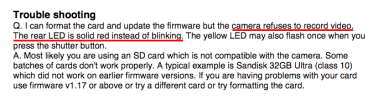Dashmellow
Well-Known Member
- Joined
- Sep 22, 2013
- Messages
- 18,596
- Reaction score
- 19,206
- Location
- Uncanny Valley (●_●)
- Country
- United States
- Dash Cam
- Umpteen
Well, I only have I camera and it takes only a couple of seconds to remove the card, so why not?
Besides, I'm a very curious person.
When I was new to dash cams I used to compulsively check the cards all the time. Now, five years later, with four cameras in my vehicle I check footage on a random rotating schedule when there's an urge or a reason. After all, dash cams are really supposed to be "black box" devices.....silent sentinels, there until you need them. Then again, if you feel like checking all the time there's no reason not to.
Last edited: