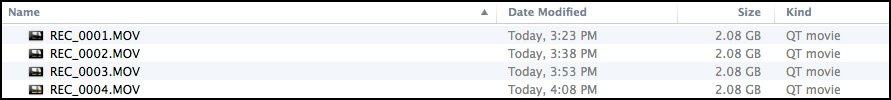mr_milo
Active Member
- Joined
- Jul 29, 2014
- Messages
- 232
- Reaction score
- 124
- Country
- United States
- Dash Cam
- Mini 0803 (Front) Mobius (Rear)
Funny thing is, at home, on a Apple power supply it works everytime, the way i wanted it to. But the moment the cam is put into the car, it never really works the way it should.
That speaks volumes of the quality of the 12V adapters you are purchasing. Check the voltages and I bet you will see your problem in the car. Get a good quality adapter from a reputable source and I think your Mobius will function in the car as it does at home. That is unless you car has some underling voltage supply / charging system issue.