You are using an out of date browser. It may not display this or other websites correctly.
You should upgrade or use an alternative browser.
You should upgrade or use an alternative browser.
Mobius support thread and Tech Guide (post all problems/help requests here) Read posts #1-8 first
- Thread starter GJHS
- Start date
russ331
Well-Known Member
- Joined
- Aug 10, 2013
- Messages
- 2,506
- Reaction score
- 2,530
- Location
- Kingston on Thames
- Country
- United Kingdom
- Dash Cam
- Mobius B (x2) & A119
Man! I just got my 2nd mobius couple days ago
I think that the Mobius B FOV is plenty wide enough for DashCam purposes. I prefer the 'narrow' setting, though I'm currently using the 'wide' setting.
If someone does a simultaneously shot video comparison of B vs C, which shows that C has superior low-light performance, then I'll be interested. Until then I'll stick with the proven performance of the B lens.
Last edited:
John Waddle
New Member
- Joined
- Jan 24, 2015
- Messages
- 1
- Reaction score
- 0
- Country
- United States
I am new here so I hope I am posting this correctly. My Mobius is not responding to the computer correctly. It jumps back and forth from settings to video. Also when I turn it on it goes to flashing yellow for a few seconds then quick flashing then it gets a red flashing with it then turns off. I replaced the battery as it appeared it was not charging but no diff. yes green light does come on indicating charging. I have only used this camera a couple of times so I dont see why there should be any problems as it has worked fine before. Suggestions? Is there a warrenty with this camera and if so how do we get in touch with vendor? I bought it from the Mobius website. ThanksAs suggested by @Isoprop, I have started a support thread for the Mobius. Here you will find useful information and support for the Mobius, as well as solutions to many situations. This is your go to guide for any questions or problems so:
Please post all support requests and problems here, do not start a new thread. Read posts #1-8 first. If you can't find your answer there then post your question or support request
The information found in posts #1-8 come from the RC Support Thread and is current as of Feb 12, 2014 (http://www.rcgroups.com/forums/showthread.php?t=1904559). The authors of this information are Tom Frank and Isoprop to whom we owe a huge Thank You for all their support of this camera and it's users.
If you find any mistakes, please send me a private message, as not to waste space here.
dashtalk
Member
- Joined
- Sep 9, 2014
- Messages
- 255
- Reaction score
- 22
- Country
- Canada
I think that the Mobius B FOV is plenty wide enough for DashCam purposes. I prefer the 'narrow' setting, though I'm currently using the 'wide' setting.
If someone does a simultaneously shot video comparison of B vs C, which shows that C has superior low-light performance, then I'll be interested. Until then I'll stick with the proven performance of the B lens.
Little bit more FOV always help but I get your point, literally couple days ago :S
I am new here so I hope I am posting this correctly. My Mobius is not responding to the computer correctly. It jumps back and forth from settings to video. Also when I turn it on it goes to flashing yellow for a few seconds then quick flashing then it gets a red flashing with it then turns off. I replaced the battery as it appeared it was not charging but no diff. yes green light does come on indicating charging. I have only used this camera a couple of times so I dont see why there should be any problems as it has worked fine before. Suggestions? Is there a warrenty with this camera and if so how do we get in touch with vendor? I bought it from the Mobius website. Thanks
Check your SD card, sometimes fake/cheap SD cards do that.
Does webcam mode work?
Dashmellow
Well-Known Member
- Joined
- Sep 22, 2013
- Messages
- 18,596
- Reaction score
- 19,206
- Location
- Uncanny Valley (●_●)
- Country
- United States
- Dash Cam
- Umpteen
Is it normal that mobius loses date when swapped with a brand new formatted SD card? It did it on my mobius with capacitor
It shouldn't do that. The capacitors should hold the date and time for a week or more if fully charged, with or without a card in the slot.
You might have a faulty capacitor but start your troubleshooting by checking to confirm that the capacitor module's plug is seated properly and that it has received an adequate charge.
Last edited:
- Joined
- Oct 2, 2013
- Messages
- 740
- Reaction score
- 885
- Country
- United Kingdom
- Dash Cam
- Mobius
Only if you turn the camera on without first connecting to external USB power. Since the firmware is not running when the camera is turned off there's no way it knows you've swapped cards.Is it normal that mobius loses date when swapped with a brand new formatted SD card? It did it on my mobius with capacitor
Mtz
Well-Known Member
- Joined
- Nov 15, 2012
- Messages
- 4,351
- Reaction score
- 3,030
- Location
- Nice place
- Country
- Romania
- Dash Cam
- Viofo A229 Pro TeleQuad (the best dashcam in the world!)
Isoprop you have a small mistake in one tooltip about WAV files, you wrote SOUIND instead of SOUND.
I am still a Lens A fan because I don't like the fisheye effect and also I like more how is looking my Mobius with lens inside, not outside.
I know I am minority compared to wide lens fan number but is OK for me, I have another dashcam/action cam with normal lens: Mobius.
enjoy,
Mtz
I am still a Lens A fan because I don't like the fisheye effect and also I like more how is looking my Mobius with lens inside, not outside.
I know I am minority compared to wide lens fan number but is OK for me, I have another dashcam/action cam with normal lens: Mobius.
enjoy,
Mtz
Last edited:
- Joined
- Oct 2, 2013
- Messages
- 740
- Reaction score
- 885
- Country
- United Kingdom
- Dash Cam
- Mobius
Yes, thanks for pointing it out. In actual fact, someone else notified me last week so it's already corrected, including a few other points. I'll be posting an updated version of mSetup and the manual as soon as the firmware version supporting the new 'C' wide angle lens is released.Isoprop you have a small mistake in one tooltip about WAV files, you wrote SOUIND instead of SOUND.
I am still a Lens A fan because I don't like the fisheye effect and also I like more how is looking my Mobius with lens inside, not outside.
I know I am minority compared to wide lens fan number but is OK for me, I have another dashcam/action cam with normal lens.
enjoy,
Mtz
BTW, I admit I'm not a dashcam user, but I also prefer the 'A' lens.
Mtz
Well-Known Member
- Joined
- Nov 15, 2012
- Messages
- 4,351
- Reaction score
- 3,030
- Location
- Nice place
- Country
- Romania
- Dash Cam
- Viofo A229 Pro TeleQuad (the best dashcam in the world!)
I am sure you have so many cameras that you can obtain more than 360 degrees... FOV.  But could be nice if you have at least mounted one in the car because you can offer stronger suggestions to Mobius developer.
But could be nice if you have at least mounted one in the car because you can offer stronger suggestions to Mobius developer.
For example I didn't like from the start the non angled USB cable. Because of this the total length of Mobius was too long to fit under my sun visor. The same problem was for Innovv. The connector on the side could be a better solution. I know I can buy normal USB cable compared to Innovv which have that non standard cable but because I am an AV-Out user I need a special angled cable which is offering the video out.
I was trying to make my AV-Out cable as angled with a cigarette lighter but was still too long. And this was the only reason I didn't mounted the Mobius on the front of the car. I will mount it on the back because my old 808 died in the same place.
The most space gained for USB connector, even angled, is if the camera Mini USB slot is inside case and you need to insert also a part of the Mini USB connector into the case. This will also protect the Mini USB soldering on the PCB because if some side forces are pressing the Mini USB connector some of the will be applied to the case not to the PCB.
enjoy,
Mtz
For example I didn't like from the start the non angled USB cable. Because of this the total length of Mobius was too long to fit under my sun visor. The same problem was for Innovv. The connector on the side could be a better solution. I know I can buy normal USB cable compared to Innovv which have that non standard cable but because I am an AV-Out user I need a special angled cable which is offering the video out.
I was trying to make my AV-Out cable as angled with a cigarette lighter but was still too long. And this was the only reason I didn't mounted the Mobius on the front of the car. I will mount it on the back because my old 808 died in the same place.
The most space gained for USB connector, even angled, is if the camera Mini USB slot is inside case and you need to insert also a part of the Mini USB connector into the case. This will also protect the Mini USB soldering on the PCB because if some side forces are pressing the Mini USB connector some of the will be applied to the case not to the PCB.
enjoy,
Mtz
Attachments
- Joined
- Oct 2, 2013
- Messages
- 740
- Reaction score
- 885
- Country
- United Kingdom
- Dash Cam
- Mobius
Although I understand your idea for a recessed plug, it just wouldn't be practical and I doubt very much if it would sell. The camera would look awful with a big gaping hole. There is no standard on the actual plastic part of the plug, some plugs are fatter than others., so how big would the recess have to be? You also need part of the plug sticking out in order to hold in order to pull it out. Pulling on the wires would soon lead to a short circuit which could damage the camera. The big gaping hole would also allow unnecessary dust and dirt intrusion which would lead to shorter component life and more returns. No manufacture likes returns. A certain number of returns are inevitable, but no manufacturer in his right mind would purposely design a device with such flaws. I know the developer likes to keep to standards, at least for the basic functionality like charging and data transfer. That's why he chose the mini-USB. I'm sure he could have designed some sort of a proprietary plug with a recess, but most people want standard plugs.I am sure you have so many cameras that you can obtain more than 360 degrees... FOV.But could be nice if you have at least mounted one in the car because you can offer stronger suggestions to Mobius developer.
For example I didn't like from the start the non angled USB cable. Because of this the total length of Mobius was too long to fit under my sun visor. The same problem was for Innovv. The connector on the side could be a better solution. I know I can buy normal USB cable compared to Innovv which have that non standard cable but because I am an AV-Out user I need a special angled cable which is offering the video out.
I was trying to make my AV-Out cable as angled with a cigarette lighter but was still too long. And this was the only reason I didn't mounted the Mobius on the front of the car. I will mount it on the back because my old 808 died in the same place.
The most space gained for USB connector, even angled, is if the camera Mini USB slot is inside case and you need to insert also a part of the Mini USB connector into the case. This will also protect the Mini USB soldering on the PCB because if some side forces are pressing the Mini USB connector some of the will be applied to the case not to the PCB.
enjoy,
Mtz
As to the socket on the side, I don't know how many people would accept it, but I doubt there would be that many, but who knows? Remember these 'special' designs require additional testing and obviously cost more if you can't produce, say, 10K pieces in one production run. If they wouldn't sell the manufacturer would be sitting on inventory that would be outdated in a few months. That's a lot of money. If it was me, I certainly wouldn't take the risk in order to satisfy maybe 1000 customers. And, like map has just pointed out, some people would want the plug on the left side and others on the right, and what about upside-down for the right-angled plugs? There are just too many variants, IMO.
Dashmellow
Well-Known Member
- Joined
- Sep 22, 2013
- Messages
- 18,596
- Reaction score
- 19,206
- Location
- Uncanny Valley (●_●)
- Country
- United States
- Dash Cam
- Umpteen
I think the connector should remain on the back of the camera but many of us like to use angled mini-B USB plugs.
In the future, I can envision the possibility of using the new USB Type C connector which would allow for an up or down angled plug or a right and left angled plug. In other words, the new Type C connector will allow four directions of connection with only two different plug types. Well, three actually, if you count the straight-on Type C plug that would likely be supplied with the camera, providing five directions of connection.
In the future, I can envision the possibility of using the new USB Type C connector which would allow for an up or down angled plug or a right and left angled plug. In other words, the new Type C connector will allow four directions of connection with only two different plug types. Well, three actually, if you count the straight-on Type C plug that would likely be supplied with the camera, providing five directions of connection.
Last edited:
horaceCJ
Active Member
- Joined
- Mar 15, 2013
- Messages
- 197
- Reaction score
- 210
- Country
- Romania
- Dash Cam
- Mobius A/B/C / 808 #16D
Hello everybody
My intention is to use a Mobius as rear/parking cam, so I upgraded to FW 2.25 in order to test different video frame rates in order to maximize the recording time. In my initial quick test with motion detection enabled I got 2 files with the same size no matter the fps, so I decided to do some more tests as follows:
1. normal recording, high video rate, only difference between modes is the fps: 1 - 10fps, 2 - 5fps

2. motion detect on, high video rate, only difference between modes is the fps: 1 - 30fps, 2 - 10fps. Then I changed mode 1 to 5 fps.

These are the results, supported by the screenshots below:
REC_2011 - NR - 10 fps - 396.2 Mb
REC_2013 - NR - 5 fps - 230.1 Mb
REC_2017 - NR - 30 fps - 396.6 Mb
REC_2019 - MD - 30 fps - 396.4 Mb
REC_2022 - MD - 10 fps - 396.0 Mb
REC_2024 - MD - 5 fps - 395.9 Mb

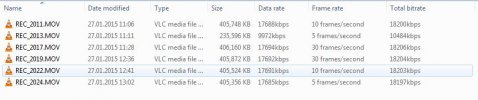
So, virtually, all the file sizes are the same, except for normal recording at 5 fps which, anyway, I expected to be less then half the size of a 30fps clip... Maybe not a linear decrease in size but still...
What do you think? Am I doing something wrong? It's because of the enconding? Is it a FW bug?
My intention is to use a Mobius as rear/parking cam, so I upgraded to FW 2.25 in order to test different video frame rates in order to maximize the recording time. In my initial quick test with motion detection enabled I got 2 files with the same size no matter the fps, so I decided to do some more tests as follows:
1. normal recording, high video rate, only difference between modes is the fps: 1 - 10fps, 2 - 5fps

2. motion detect on, high video rate, only difference between modes is the fps: 1 - 30fps, 2 - 10fps. Then I changed mode 1 to 5 fps.

These are the results, supported by the screenshots below:
REC_2011 - NR - 10 fps - 396.2 Mb
REC_2013 - NR - 5 fps - 230.1 Mb
REC_2017 - NR - 30 fps - 396.6 Mb
REC_2019 - MD - 30 fps - 396.4 Mb
REC_2022 - MD - 10 fps - 396.0 Mb
REC_2024 - MD - 5 fps - 395.9 Mb

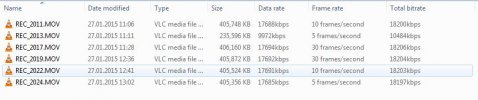
So, virtually, all the file sizes are the same, except for normal recording at 5 fps which, anyway, I expected to be less then half the size of a 30fps clip... Maybe not a linear decrease in size but still...
What do you think? Am I doing something wrong? It's because of the enconding? Is it a FW bug?
Mtz
Well-Known Member
- Joined
- Nov 15, 2012
- Messages
- 4,351
- Reaction score
- 3,030
- Location
- Nice place
- Country
- Romania
- Dash Cam
- Viofo A229 Pro TeleQuad (the best dashcam in the world!)
In video world, regarding file size, there is one rule: only bitrate matters. Never resolution or framerate. Of course can be very small differences. In your 5FPS setting the bitrate was just 10mbps, all other are 18mbps. Maybe this is what the developer wants, to not waste space for 5fps recordings.
For smaller filesizes just use a smaller bitrate.
Isoprop, I agree, I know that arguments before posting, but you know I am special. ;-) For example, the connector hole to not be just a hole in the case. If somebody want to buy another USB plug which is thicker he can use a cutter to make it smaller. An angled USB connector over the Micro SD Card can look stupid but will prevent people removing cards during recording.
I know the safest way is to be standard but if I am a store I can offer angled cables asking for more money. And that 1000 people will pay. The end will be 1001 people happy. Me because of money.
enjoy,
Mtz
For smaller filesizes just use a smaller bitrate.
Isoprop, I agree, I know that arguments before posting, but you know I am special. ;-) For example, the connector hole to not be just a hole in the case. If somebody want to buy another USB plug which is thicker he can use a cutter to make it smaller. An angled USB connector over the Micro SD Card can look stupid but will prevent people removing cards during recording.
I know the safest way is to be standard but if I am a store I can offer angled cables asking for more money. And that 1000 people will pay. The end will be 1001 people happy. Me because of money.
enjoy,
Mtz
- Joined
- Oct 2, 2013
- Messages
- 740
- Reaction score
- 885
- Country
- United Kingdom
- Dash Cam
- Mobius
I don't have an explanation per se, but remember that the clip size depends on the amount of movement, complexity of the scene, lighting etc. and the compression algorithm. I can also imagine that the compression algorithm may not be optimized for slow frame rates.Hello everybody
My intention is to use a Mobius as rear/parking cam, so I upgraded to FW 2.25 in order to test different video frame rates in order to maximize the recording time. In my initial quick test with motion detection enabled I got 2 files with the same size no matter the fps, so I decided to do some more tests as follows:
1. normal recording, high video rate, only difference between modes is the fps: 1 - 10fps, 2 - 5fps
.....
So, virtually, all the file sizes are the same, except for normal recording at 5 fps which, anyway, I expected to be less then half the size of a 30fps clip... Maybe not a linear decrease in size but still...
What do you think? Am I doing something wrong? It's because of the enconding? Is it a FW bug?
A more meaningful comparison would be to have more than one camera recording the same scene at the same time, but even then it would be virtually impossible to catch an identical scene since each lens would always be slightly offset to the other. Just a tiny difference in the captured scene could make a big difference. The cluster size will also vary depending on the size of the file and most likely the media format also plays a role, although I'm just guessing here.
In addition, your files are tiny. You'd most likely get more meaningful results if you recorded with the max. file length, but then you'd have to disable loop recording.
I'm afraid I don't have enough knowledge on compression algorithms and media formats to offer a better explanation.
- Joined
- Oct 2, 2013
- Messages
- 740
- Reaction score
- 885
- Country
- United Kingdom
- Dash Cam
- Mobius
I make my own cables, so I don't have a problem.In video world, regarding file size, there is one rule: only bitrate matters. Never resolution or framerate. Of course can be very small differences. In your 5FPS setting the bitrate was just 10mbps, all other are 18mbps. Maybe this is what the developer wants, to not waste space for 5fps recordings.
For smaller filesizes just use a smaller bitrate.
Isoprop, I agree, I know that arguments before posting, but you know I am special. ;-) For example, the connector hole to not be just a hole in the case. If somebody want to buy another USB plug which is thicker he can use a cutter to make it smaller. An angled USB connector over the Micro SD Card can look stupid but will prevent people removing cards during recording.
I know the safest way is to be standard but if I am a store I can offer angled cables asking for more money. And that 1000 people will pay. The end will be 1001 people happy. Me because of money.
enjoy,
Mtz
For the Mobius I don't need an angled plug, but I certainly do with the #16.
We are all special - I would love a #16, and possibly a Mobius, with the lens rotated 90° on the opposite side to the buttons - but that will never happen, and I agree... That's what the lens extension is for. Not perfect, but works a treat.
horaceCJ
Active Member
- Joined
- Mar 15, 2013
- Messages
- 197
- Reaction score
- 210
- Country
- Romania
- Dash Cam
- Mobius A/B/C / 808 #16D
The bitrate in every case in the config was set to High, so it was the FW that adjusted it for the 5fps normal recording. The question is why it didn't do it the same way for the recording in motion detection mode?In video world, regarding file size, there is one rule: only bitrate matters. Never resolution or framerate. Of course can be very small differences. In your 5FPS setting the bitrate was just 10mbps, all other are 18mbps. Maybe this is what the developer wants, to not waste space for 5fps recordings.
For smaller filesizes just use a smaller bitrate.
By the way, first 3 clips were recorded with the lens in the dark of a drawer and the last 3 clips with a static scene with my hand waving from time to time to keep the recording on.
Speaking of custom plugs:

The two extra pins are for the remote mode button.

