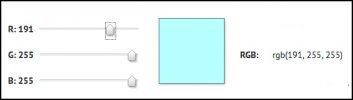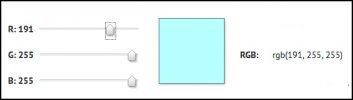There's a difference between making global colour adjustments with the lens profile A/B/C option and the color options slider, and making manual changes to the white balance. You can set profile A, B or C and your preferred color option, and still have auto WB.
View attachment 36684
Actually, there is no difference.
Firstly, the camera does not actually have some "magic" capability to "adjust white balance automatically for different lighting conditions" as
@jackalopephoto imagines.
There is in fact no such thing as "Auto WB" and you are not "turning off" "Auto WB" or anything else when you select any of the other White Balance options or "Color Slider" options.
"Auto White Balance" is simply the camera's
default white point setting.
All of these options such as "Sunny", "Cloudy", "Tungsten", "Fluorescent", "Warmer" "Cooler", etc. are simply RGB value presets to facilitate usability of the camera. All dash cams are like this.
The same is true of the A/B/C "global" lens settings. They too are just programmed RGB value settings exactly the same as the above mentioned options.
So, if you were to manually change any of the options on the White Balance slider to anything other than "Auto" or create completely manual custom settings by programming in your own selected RGB values it's ALL THE SAME THING.
In each and every instance all you are doing is setting a custom WHITE POINT using the different RGB values.
For example, the "Cloudy" option is basically adding some yellow (and maybe a little red), similar to the "Warmer" setting. You could do this same thing manually via the custom RGB value settings. Each option is just a different way of setting a white point. Nothing is "automatic" except the camera attempting to match the white point setting. The camera has no ability to analyze what it is seeing and make on-the-fly color balance adjustments
other than to attempt to achieve it's preset White Balance. So, if you install a lens that has a characteristic CYAN color cast and you manually set the RGB values to eliminate this color cast using ANY of the available GUI options all you are doing is creating your own version of one of the A/B/C options which are simply preset white points for the manufacturer provided lenses.
Mixing the proper amounts of RED/GREEN & BLUE light makes WHITE. This is what is otherwise known as WHITE BALANCE or WHITE POINT.
All of the different settings and color options on the Mobius are in the service of achieving white balance via the application of different RGB values. All the different options are all doing the same thing despite how it may seem in the GUI and the only thing the camera knows is to match these set values.

RGB White Balance - assuming no other factor such as a lens optic.

RGB Cyan adjustment (-64 points RED)