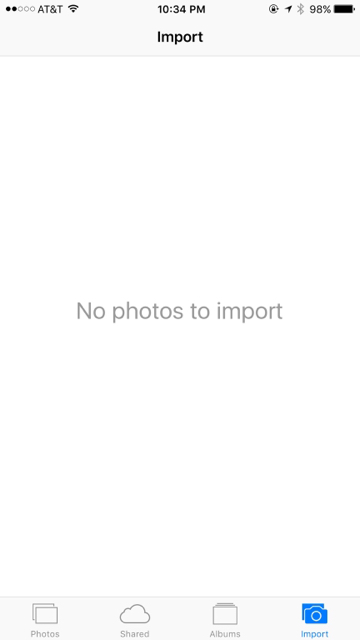normm
Member
- Joined
- Mar 30, 2016
- Messages
- 88
- Reaction score
- 48
- Location
- Sydney
- Country
- Australia
- Dash Cam
- SG9665GC , A118C
Just another reason to stay away from Apple and their 'walled garden' it seems. I couldn't see what the fuss was about a DCIM folder until I saw it was to fix Apple's problems. My Android plays videos no matter what file structure it finds.