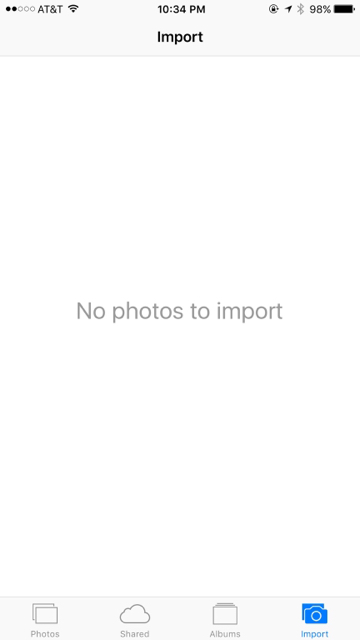Dashmellow
Well-Known Member
- Joined
- Sep 22, 2013
- Messages
- 18,585
- Reaction score
- 19,197
- Location
- Uncanny Valley (●_●)
- Country
- United States
- Dash Cam
- Umpteen
Rayman Chan personally (and Nigel) confirmed this to me months ago when I was investigating the matter but I've held off getting into it publicly, especially after the "rumor" that a DCIM folder would be added. I was waiting to see what happened, hence my disappointment.
In any event, like ANY other camera, still or video that uses the industry standard DCIM file structure, Apple products will recognize it.
In any event, like ANY other camera, still or video that uses the industry standard DCIM file structure, Apple products will recognize it.