You are using an out of date browser. It may not display this or other websites correctly.
You should upgrade or use an alternative browser.
You should upgrade or use an alternative browser.
Smallest Ambarella Car DVR a.k.a. Mini 0801
- Thread starter sudo
- Start date
- Joined
- May 14, 2013
- Messages
- 11,976
- Reaction score
- 8,442
- Location
- Oakland Park, Florida (USA)
- Country
- United States
- Dash Cam
- StreetGuardian.CAM Amazon.com
rrrsea said:there is some bug from the one produced after 27th July,now there is new firmware for it,anyone who needs the newest firmware,please leave me the mail,i can send you a firmware to update it
That would be me since the firmware is 20130727
Thanks for the offer, I sent a PM.
Welcome to the forums, I just saw your first post:
viewtopic.php?f=26&t=2403&p=24797
rrrsea said:I am a new seller in ebay,but as i am working for car dvrs for almost 3 years.
I have a lot of experience of handling car dvrs.A lot of new version will be showed in my ebay store
you can click below link to see it :
http://www.ebay.com/sch/cntime2013/m.ht ... =12&_rdc=1
It sounds like you know a lot about the Mini 0801 since you're selling it. Anything else you can share on what we've been talking about the last dozen pages or so?
Anyone actively helping on here deserves to have their link in the FAQ section once you've earned the trust of everyone
http://dashcamtalk.com/mini-0801/
(You only have 4 posts on here, and 1 feedback on ebay, but everyone has to start somewhere!)
Last edited by a moderator:
onemanshow
New Member
- Joined
- Aug 28, 2013
- Messages
- 20
- Reaction score
- 1
- Country
- United States
JazJon,
I've also been promised the latest firmware for the past 2 days - currently running the 20130727. Last 24 hours, no communication from China. Appears the PoC thought it would be avail 2 days ago and then silence....if anyone gets that latest greatest firmware and some way/knowledge of updating it, please do share and I will do the same. My PoC/Seller in China is Betterking. I currently have an open dispute on Aliexpress.com
Thx,
JT
I've also been promised the latest firmware for the past 2 days - currently running the 20130727. Last 24 hours, no communication from China. Appears the PoC thought it would be avail 2 days ago and then silence....if anyone gets that latest greatest firmware and some way/knowledge of updating it, please do share and I will do the same. My PoC/Seller in China is Betterking. I currently have an open dispute on Aliexpress.com
Thx,
JT
- Joined
- May 14, 2013
- Messages
- 11,976
- Reaction score
- 8,442
- Location
- Oakland Park, Florida (USA)
- Country
- United States
- Dash Cam
- StreetGuardian.CAM Amazon.com
I never heard back from Demi at e-prance yet since it's the weekend now. I was hoping to get an email from rrrsea by now too.
Standing by........
Standing by........
Hi all
rrrsea has sent me this firmware 20130903 file to try https://docs.google.com/file/d/0By18YkD ... sp=sharing
I haven't had time to try it yet and I'm not sure how to install it yet.
Thanks rrrsea
rrrsea has sent me this firmware 20130903 file to try https://docs.google.com/file/d/0By18YkD ... sp=sharing
I haven't had time to try it yet and I'm not sure how to install it yet.
Thanks rrrsea
Last edited by a moderator:
- Joined
- May 14, 2013
- Messages
- 11,976
- Reaction score
- 8,442
- Location
- Oakland Park, Florida (USA)
- Country
- United States
- Dash Cam
- StreetGuardian.CAM Amazon.com
Maddox said:Hi all
rrrsea has sent me this firmware 20130903 file to try https://docs.google.com/file/d/0By18YkD ... sp=sharing
I haven't had time to try it yet and I'm not sure how to install it yet.
Thanks rrrsea
It worked THANKS!
https://www.dropbox.com/s/273fw2k6nuady ... %80%A7.exe
Extract, and then copy all three files from the folder onto the root of the microSD card.
Jokiin was right we needed more than one file to update the camerea. When all three files are on the root of the microSD card it promts to update yes/no automatically. After it's completed be sure to delete the files or it will prompt you to update over and over again. The GUI stays in English but everything else goes back to defaults. I recorded the event to share with all.
SUCCESS! I now have beautiful h.264 .MOV @ 11.95MBps! (may as well be 12Mbps!) Jokiin said the sweet spot is 12, and now we have it, good.
RAW: https://www.dropbox.com/s/htb6978wewdbpfc/AMBA0001.MOV
Youtube:
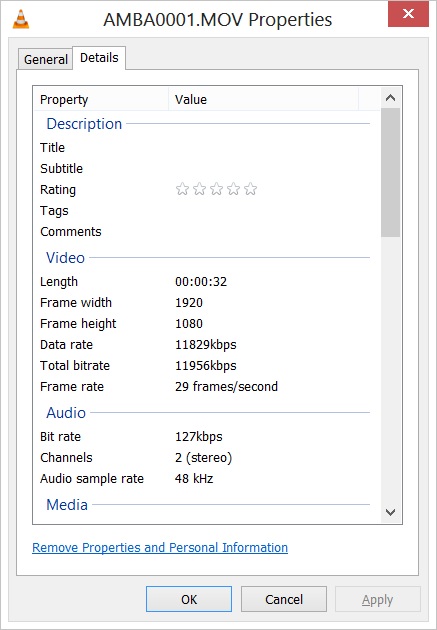
I'll go record some samples driving around next.
Last edited by a moderator:
- Joined
- May 14, 2013
- Messages
- 11,976
- Reaction score
- 8,442
- Location
- Oakland Park, Florida (USA)
- Country
- United States
- Dash Cam
- StreetGuardian.CAM Amazon.com
Here's another test driving around this time. RegistratorViewer is finally compatible with the new .MOV format. I was able to export a segmant (lossless) to .MP4 with embeded GPS information. (EDIT, actually Registrator is NOT seeing the .log GPS data, I'm going to contact Vadim with samples)
http://www.registratorviewer.com/index_en.html
12.2Mbps! (audio is clean)
Raw .MOV file and .LOG file
https://www.dropbox.com/sh/v5uug33gd4ki69k/djOAJ0pCce
Raw MP4 file:
https://www.dropbox.com/s/rz8exgmijzlqa ... 0PM%29.mp4
Youtube:
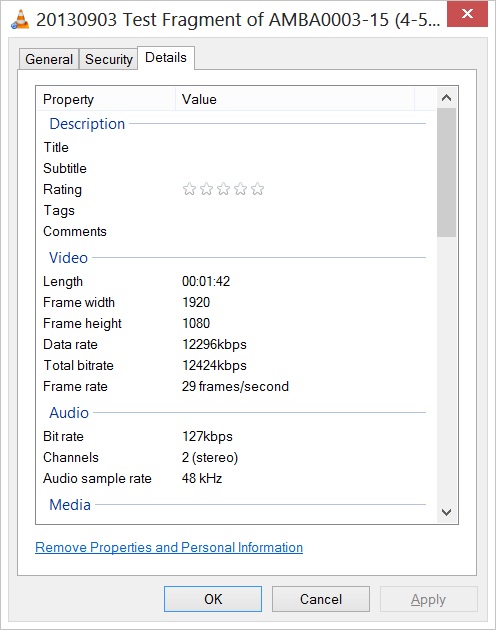
UPDATE:
I see why Registrator View fails to see the new .log files from the new firmware. Notice the difference. (old .TS on top, new .MOV on bottom)
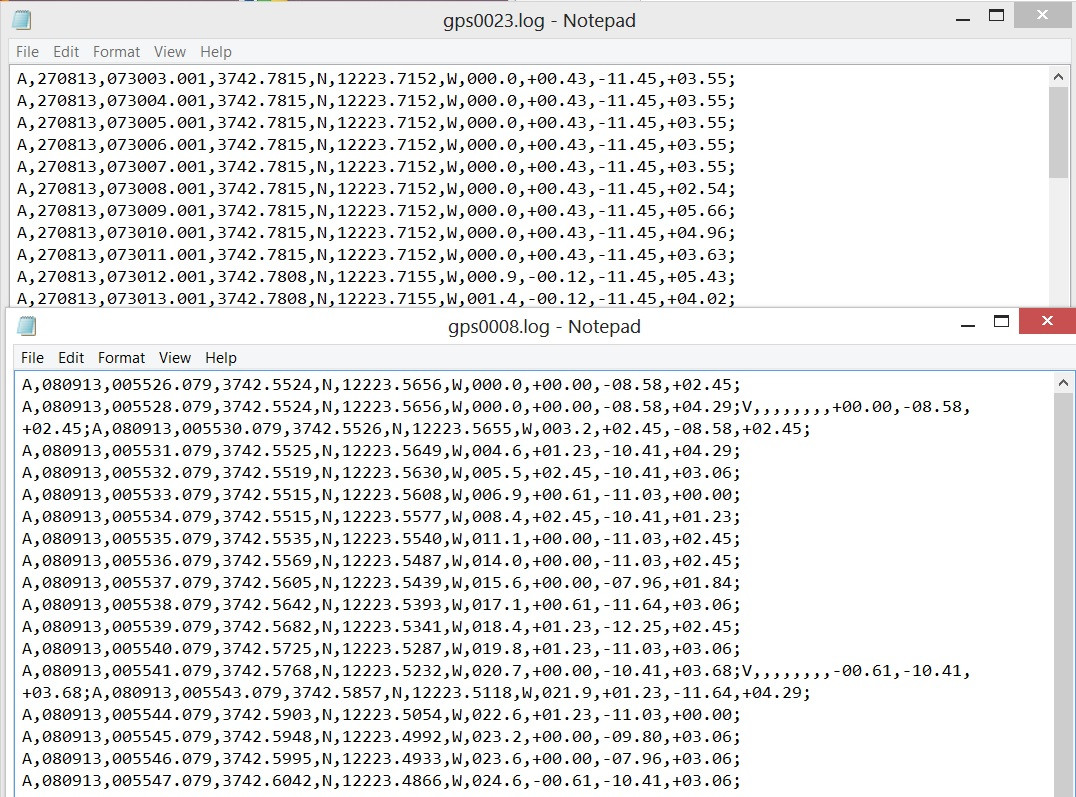
http://www.registratorviewer.com/index_en.html
12.2Mbps! (audio is clean)
Raw .MOV file and .LOG file
https://www.dropbox.com/sh/v5uug33gd4ki69k/djOAJ0pCce
Raw MP4 file:
https://www.dropbox.com/s/rz8exgmijzlqa ... 0PM%29.mp4
Youtube:
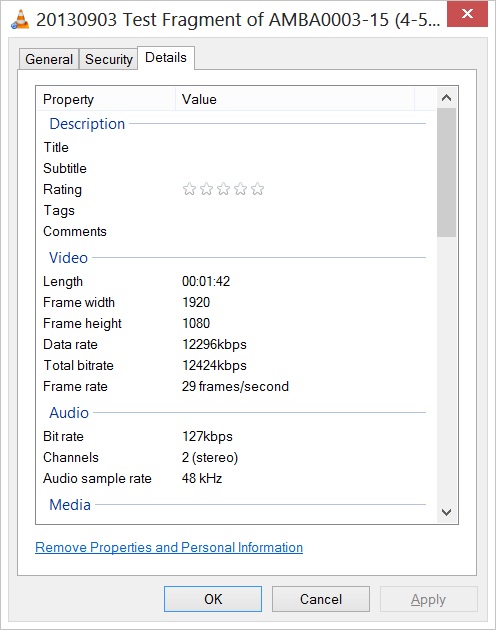
UPDATE:
I see why Registrator View fails to see the new .log files from the new firmware. Notice the difference. (old .TS on top, new .MOV on bottom)
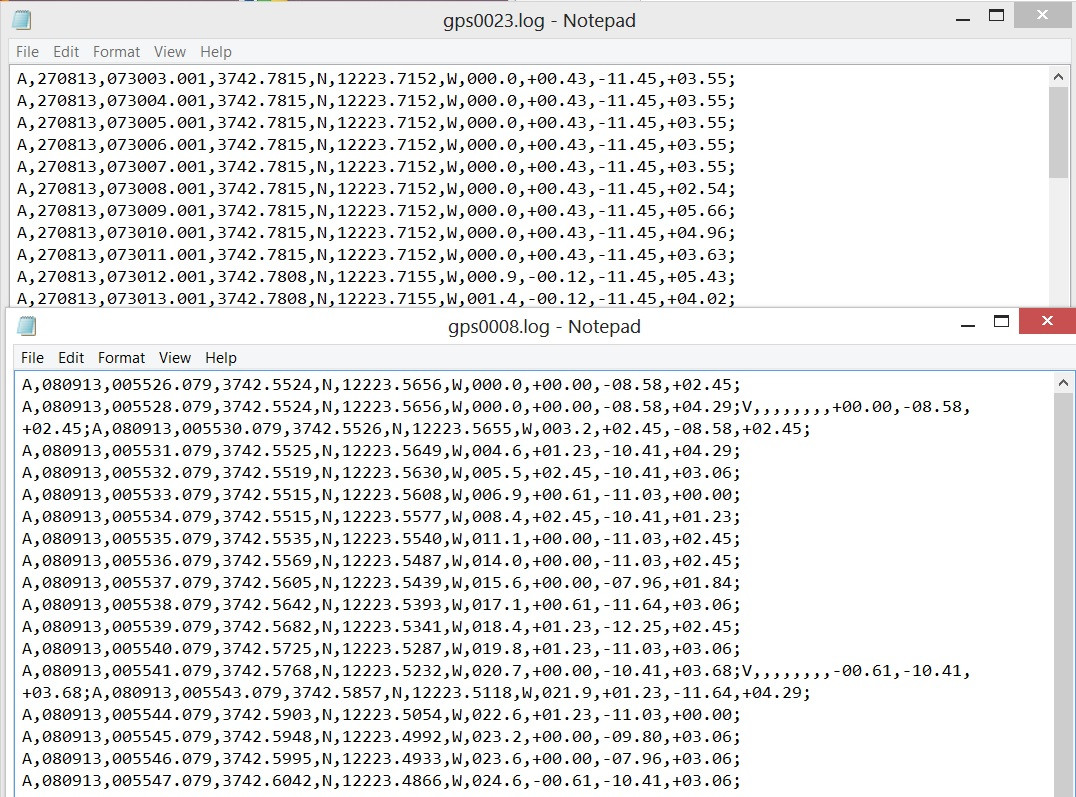
Last edited by a moderator:
- Joined
- May 14, 2013
- Messages
- 11,976
- Reaction score
- 8,442
- Location
- Oakland Park, Florida (USA)
- Country
- United States
- Dash Cam
- StreetGuardian.CAM Amazon.com
DashCamMan updated the FAQ page with firmware update instructions. (excellent)
http://dashcamtalk.com/mini-0801/
http://dashcamtalk.com/mini-0801/
Last edited by a moderator:
- Joined
- Jan 27, 2013
- Messages
- 52,470
- Reaction score
- 30,341
- Location
- Sydney, Australia ~ Shenzhen, China
- Country
- Australia
- Dash Cam
- Too many ¯\_(ツ)_/¯
JazJon said:DashCamMan updated the FAQ page with firmware update instructions. (excellent)
http://dashcamtalk.com/mini-0801/
Actually only the two files should be needed, the elf file is used for recovery using the usb software
Last edited by a moderator:
- Joined
- May 14, 2013
- Messages
- 11,976
- Reaction score
- 8,442
- Location
- Oakland Park, Florida (USA)
- Country
- United States
- Dash Cam
- StreetGuardian.CAM Amazon.com
jokiin said:JazJon said:DashCamMan updated the FAQ page with firmware update instructions. (excellent)
http://dashcamtalk.com/mini-0801/
Actually only the two files should be needed, the elf file is used for recovery using the usb software
Good to know.
It would be nice to have that recovery USB software available to help anyone that get's stuck.
I confirmed the CarGpsPlayer.exe reads the new .MOV files and shows correct Google Maps location/route.
(that app that comes on DVD with the camera, and is also available to download at http://dashcamtalk.com/mini-0801/)

I sent Vadim an email too from RegistratorViewer asking to fix reading the new GPS. LOG format. (see my previous post)
Last edited by a moderator:
- Joined
- Jan 27, 2013
- Messages
- 52,470
- Reaction score
- 30,341
- Location
- Sydney, Australia ~ Shenzhen, China
- Country
- Australia
- Dash Cam
- Too many ¯\_(ツ)_/¯
The usb software is available in the GS1000 section already
- Joined
- May 14, 2013
- Messages
- 11,976
- Reaction score
- 8,442
- Location
- Oakland Park, Florida (USA)
- Country
- United States
- Dash Cam
- StreetGuardian.CAM Amazon.com
jokiin said:The usb software is available in the GS1000 section already
Interesting, I didn't research the GS1000 much and forgot it was related. (same Ambarella A2S60 processor)
See: "Firmware Update via USB" Section"
http://dashcamtalk.com/gs1000/
Last edited by a moderator:
- Joined
- Jan 27, 2013
- Messages
- 52,470
- Reaction score
- 30,341
- Location
- Sydney, Australia ~ Shenzhen, China
- Country
- Australia
- Dash Cam
- Too many ¯\_(ツ)_/¯
Will be a matter of getting it into usb boot mode to make use of it but having the elf file is handy as they can be unbricked with this should you try an incompatible firmware version
- Joined
- May 14, 2013
- Messages
- 11,976
- Reaction score
- 8,442
- Location
- Oakland Park, Florida (USA)
- Country
- United States
- Dash Cam
- StreetGuardian.CAM Amazon.com
It seems this new firmware took away the GUI option to change the beep from High/Low/Off. It's nowhere to be found, I looked 5 times. So yeah Beep is stuck permanently High volume. (lame if you don't want to hear a start-up beep) Maybe it will return in the next firmware that adds MPH. If Beep control is gone forever, I might add my own switch to cut the leads to the speaker. (physical mute)
Stamp: has a new mode too not sure what it does (CAR?) I only see Driver Number as a menu item to add text to, so not sure what CAR is refering to even.
OFF,DATE, TIME, DATE TIME, CAR, DRIVER NUMBER
Stamp: has a new mode too not sure what it does (CAR?) I only see Driver Number as a menu item to add text to, so not sure what CAR is refering to even.
OFF,DATE, TIME, DATE TIME, CAR, DRIVER NUMBER
- Joined
- May 14, 2013
- Messages
- 11,976
- Reaction score
- 8,442
- Location
- Oakland Park, Florida (USA)
- Country
- United States
- Dash Cam
- StreetGuardian.CAM Amazon.com
I've noticed that only Day Time recordings are 12+ Mbps. Night recordings seem to be 9Mbps. (dark = less detail I guess?)
Here's a fresh .MOV Night Test recording with the new firmware.
https://www.dropbox.com/sh/upvqio65hv5sd3d/CgSj66PLks
I noticed that when the camera is currently recording and the screen is still ON, the LED blinks Blue/Red/Blue/Red....
Once the screen turns off the LED blinks Blue/Off/Blue/Off
If I turn the screen back on LED blinks Blue/Red/Blue/Red again
I verified the recording is still going strong either way.
I don't remember if the old firmware having more than one blink style. Screen on or off I remember it always blinking blue/red/blue/red if it's recordings. I could be wrong though. (you only notice things after you expect change sometimes)
I'm looking forward to having RegistratorViewer updated to be compatible again. It's really "the" only way to play back ALL files together. (and export a segmant to .mp4)
CarGpsPlayer.exe is pretty lame since it only lets you view FIVE files together at once. (that's only 5 minutes if you have 1 minute loop mode) No export options either!
Here's a fresh .MOV Night Test recording with the new firmware.
https://www.dropbox.com/sh/upvqio65hv5sd3d/CgSj66PLks
I noticed that when the camera is currently recording and the screen is still ON, the LED blinks Blue/Red/Blue/Red....
Once the screen turns off the LED blinks Blue/Off/Blue/Off
If I turn the screen back on LED blinks Blue/Red/Blue/Red again
I verified the recording is still going strong either way.
I don't remember if the old firmware having more than one blink style. Screen on or off I remember it always blinking blue/red/blue/red if it's recordings. I could be wrong though. (you only notice things after you expect change sometimes)
I'm looking forward to having RegistratorViewer updated to be compatible again. It's really "the" only way to play back ALL files together. (and export a segmant to .mp4)
CarGpsPlayer.exe is pretty lame since it only lets you view FIVE files together at once. (that's only 5 minutes if you have 1 minute loop mode) No export options either!
Last edited by a moderator:
- Joined
- May 14, 2013
- Messages
- 11,976
- Reaction score
- 8,442
- Location
- Oakland Park, Florida (USA)
- Country
- United States
- Dash Cam
- StreetGuardian.CAM Amazon.com
nuxator said:Can you send me a log file.
I want to try something to remove all lines with v,,,,,, in all files as a workaround.
The .MOV and .LOG files are in my last dropbox link in my previous post. (I shared the folder this time) Let me know if you can't access it from France.
https://www.dropbox.com/sh/upvqio65hv5sd3d/CgSj66PLks
Last edited by a moderator:
nuxator
Member
- Joined
- Sep 5, 2013
- Messages
- 93
- Reaction score
- 29
- Country
- France
Seems to me a problem with gps fix: The lines starting with V seems to have only accelerometer data.
Here is a quick workaroud to remove the lines with V in files.
Warning : it will modify those files. Backup them first.
You'll need notepad++: http://notepad-plus-plus.org/

Hope it will help you.
EDIT: If the first line of log is V, it will not be erased. My bad. Try ^v.*;\n instead but not sure if it will work with the last line.
Here is a quick workaroud to remove the lines with V in files.
Warning : it will modify those files. Backup them first.
You'll need notepad++: http://notepad-plus-plus.org/
- right click on files you want to correct and open with notepad++
- Press ctrl+H
- Enter en find what \n^v.*;
- Leave replace whith empty
- Check regular expression
- Click on "replace ALL in all opened document (modified files have now red floppy on the tab)
- Click on save all (the icon with staked floppy disc: All tabs should have blue floppy now)

Hope it will help you.
EDIT: If the first line of log is V, it will not be erased. My bad. Try ^v.*;\n instead but not sure if it will work with the last line.
Last edited by a moderator:
- Joined
- May 14, 2013
- Messages
- 11,976
- Reaction score
- 8,442
- Location
- Oakland Park, Florida (USA)
- Country
- United States
- Dash Cam
- StreetGuardian.CAM Amazon.com
nuxator said:Seems to me a problem with gps fix: The lines starting with V seems to have only accelerometer data.
Here is a quick workaroud to remove the lines with V in files.
Warning : it will modify those files. Backup them first.
You'll need notepad++: http://notepad-plus-plus.org/
- right click on files you want to correct and open with notepad++
- Press ctrl+H
- Enter en find what \n^v.*;
- Leave replace whith empty
- Check regular expression
- Click on "replace ALL in all opened document (modified files have now red floppy on the tab)
- Click on save all (the icon with staked floppy disc: All tabs should have blue floppy now)
Hope it will help you.
Interesting, so does it look like something is "broken" in how the new firmware writes it's data every few lines or so? I have to say so since the previous firmware didn't act this way. Maybe I should report this to eprance & Givoe to rely to the firmware coders. (or is it "good enough" and Vadim should create a work around?) I'm thinking it's an introduced new bug.
Last edited by a moderator:
- Joined
- May 14, 2013
- Messages
- 11,976
- Reaction score
- 8,442
- Location
- Oakland Park, Florida (USA)
- Country
- United States
- Dash Cam
- StreetGuardian.CAM Amazon.com
I just sent the following message to Demi at eprance.
______________________________________________
Hi Demi,
I discovered more information on why the .bin file you sent didn't allow me to update my camera. Someone in the DashCamTalk forums (another reseller) said there is a bug with July versions that don't allow them to be upgraded with the .bin file alone. He provided everyone with a new download. Here it is.
https://docs.google.com/file/d/0By18YkD ... sp=sharing
(rename file to .exe)
https://www.dropbox.com/s/273fw2k6nuady ... %80%A7.exe
(or try this download it's the .exe)
Ok so the firmware update was successful! I'm now able to record in .MOV at 12Mbps. (and I'm happy)
I did note that the GPS data doesn't get written correctly into the .LOG files. Here is a photo that compares the original firmware .LOG files (the TOP one) with the new firmware .LOG files (the BOTTOM one)
See attached "GPS log files corrupted in 20130903.jpg"
Here is the forum thread that talks about everything above. Please relay this to factory programmers!
viewtopic.php?f=9&t=1001&start=380#p24884
So other than that, everything is great! I'd really like my recordings to be compatible with RegistratorViewer though!
(and the corrupted .LOG files don't work unless we manually clean up the .LOG file in a text editor)
http://www.registratorviewer.com/index_en.html
Thanks, I hope you had a great weekend!
~Jon
____________________________________________________________________________
Here's what I sent to Lia from Givoe-Aliexpress as well
____________________________________________________________________________
Hi Lia, Hope you had a great weekend. I'm still playing with my old mini 0801 until I get your new one.
Someone in the DashCamTalk forums (another reseller) said there is a bug with July versions that don't allow them to be upgraded with the .bin file alone. (the ebay seller sent me firmware-NO1-SPI-TB15.bin but it didn't work) So this new forum member provided everyone with a new firmware download that contains an extra file to make it work. Here it is.
https://docs.google.com/file/d/0By18YkD ... sp=sharing
(rename file to .exe)
https://www.dropbox.com/s/273fw2k6nuady ... %80%A7.exe
(or try this download it's the .exe)
Ok so the firmware update was successful! I'm now able to successfully record in .MOV at 12Mbps on my OLD camera. (I'm happy!)
I'm still happy I ordered the new one from your though since I have dead/stuck pixels on the old one. (don't worry)
I have important info though I'd like you to share with the factory firmware engineer!
I discovered that the GPS data doesn't get written correctly into the .LOG files. Here is a photo that compares the original firmware .LOG files (the TOP one) with the new firmware .LOG files (the BOTTOM one)
See attached "GPS log files corrupted in 20130903.jpg"
Here is the forum thread that talks about everything above. Please relay this to factory programmers!
viewtopic.php?f=9&t=1001&start=380#p24884
I'd really like my recordings to be compatible with RegistratorViewer though! (via newest firmare)
The corrupted .LOG files won't work unless I manually clean up the corrupted .LOG file in a text editor)
http://www.registratorviewer.com/index_en.html
So again, please test your .LOG files and report to the factory if you can repeat the problem.
Thanks, I hope you had a great weekend!
~Jon
______________________________________________
Hi Demi,
I discovered more information on why the .bin file you sent didn't allow me to update my camera. Someone in the DashCamTalk forums (another reseller) said there is a bug with July versions that don't allow them to be upgraded with the .bin file alone. He provided everyone with a new download. Here it is.
https://docs.google.com/file/d/0By18YkD ... sp=sharing
(rename file to .exe)
https://www.dropbox.com/s/273fw2k6nuady ... %80%A7.exe
(or try this download it's the .exe)
Ok so the firmware update was successful! I'm now able to record in .MOV at 12Mbps. (and I'm happy)
I did note that the GPS data doesn't get written correctly into the .LOG files. Here is a photo that compares the original firmware .LOG files (the TOP one) with the new firmware .LOG files (the BOTTOM one)
See attached "GPS log files corrupted in 20130903.jpg"
Here is the forum thread that talks about everything above. Please relay this to factory programmers!
viewtopic.php?f=9&t=1001&start=380#p24884
So other than that, everything is great! I'd really like my recordings to be compatible with RegistratorViewer though!
(and the corrupted .LOG files don't work unless we manually clean up the .LOG file in a text editor)
http://www.registratorviewer.com/index_en.html
Thanks, I hope you had a great weekend!
~Jon
____________________________________________________________________________
Here's what I sent to Lia from Givoe-Aliexpress as well
____________________________________________________________________________
Hi Lia, Hope you had a great weekend. I'm still playing with my old mini 0801 until I get your new one.
Someone in the DashCamTalk forums (another reseller) said there is a bug with July versions that don't allow them to be upgraded with the .bin file alone. (the ebay seller sent me firmware-NO1-SPI-TB15.bin but it didn't work) So this new forum member provided everyone with a new firmware download that contains an extra file to make it work. Here it is.
https://docs.google.com/file/d/0By18YkD ... sp=sharing
(rename file to .exe)
https://www.dropbox.com/s/273fw2k6nuady ... %80%A7.exe
(or try this download it's the .exe)
Ok so the firmware update was successful! I'm now able to successfully record in .MOV at 12Mbps on my OLD camera. (I'm happy!)
I'm still happy I ordered the new one from your though since I have dead/stuck pixels on the old one. (don't worry)
I have important info though I'd like you to share with the factory firmware engineer!
I discovered that the GPS data doesn't get written correctly into the .LOG files. Here is a photo that compares the original firmware .LOG files (the TOP one) with the new firmware .LOG files (the BOTTOM one)
See attached "GPS log files corrupted in 20130903.jpg"
Here is the forum thread that talks about everything above. Please relay this to factory programmers!
viewtopic.php?f=9&t=1001&start=380#p24884
I'd really like my recordings to be compatible with RegistratorViewer though! (via newest firmare)
The corrupted .LOG files won't work unless I manually clean up the corrupted .LOG file in a text editor)
http://www.registratorviewer.com/index_en.html
So again, please test your .LOG files and report to the factory if you can repeat the problem.
Thanks, I hope you had a great weekend!
~Jon
Attachments
Last edited by a moderator:
| Thread starter | Similar threads | Forum | Replies | Date |
|---|---|---|---|---|
|
|
Power Requirements - Mini 0801 Ambarella | Mini 0801 | 16 |
| Similar threads |
|---|
| Power Requirements - Mini 0801 Ambarella |

