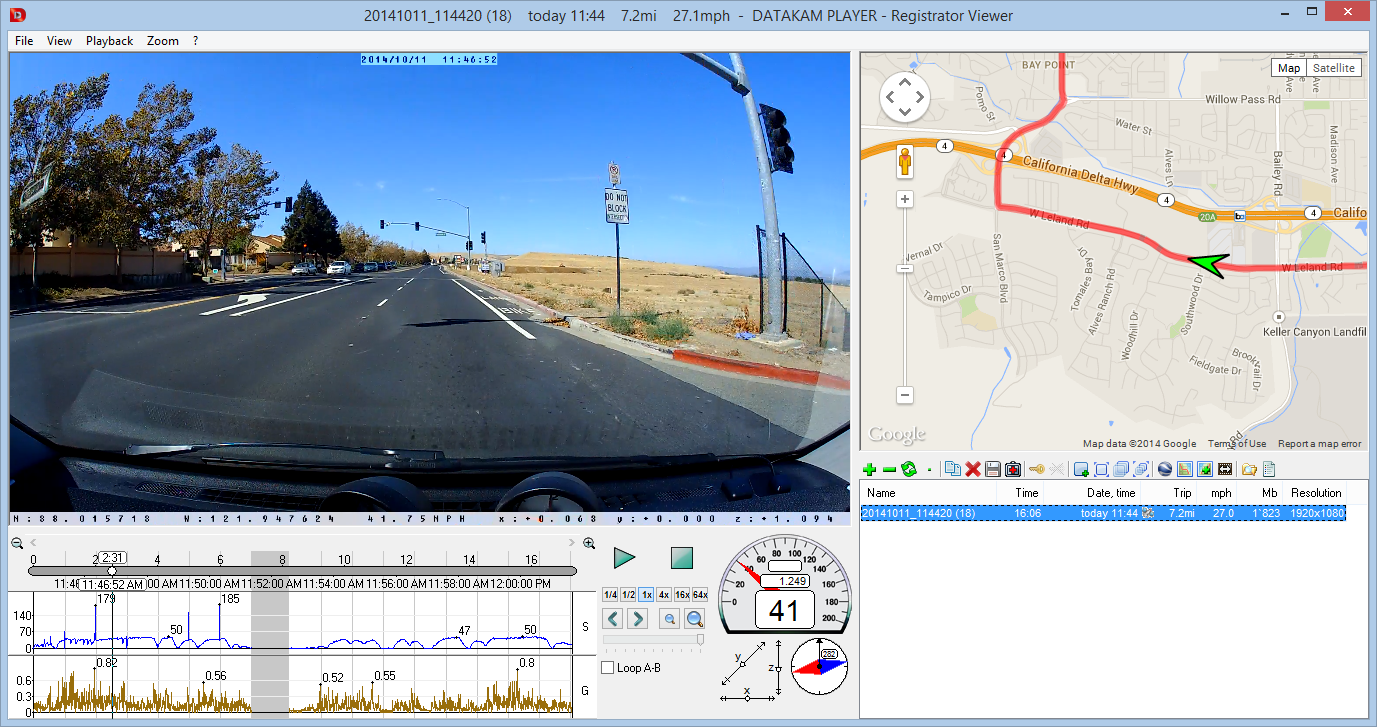Trypt
Member
- Joined
- Sep 21, 2014
- Messages
- 53
- Reaction score
- 39
- Location
- San Diego, CA
- Country
- United States
- Dash Cam
- Panorama X2, Panorama G, g1w
Turns out it wasn't the small mount bonding that was the problem, it was that I was using it on my.... TINTING!!! I facepalmed so hard when I realized it was 5 year old tinting coming off. I had a g1w on it on a suction cup no problem, but maybe putting it directly on it and the bonding material made the tinting peel off. I'm going to take it to the tinters and see what they say. I'm guessing they'll cut a circle in the tint for me for a small fee.
edit: the tinting began peeling from the windshield where the mount was, making the camera very shaky and an unnerving plasticy crumpling noise every time there was a minor bump on the road
edit: the tinting began peeling from the windshield where the mount was, making the camera very shaky and an unnerving plasticy crumpling noise every time there was a minor bump on the road