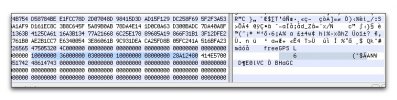Sunny
Well-Known Member
- Joined
- May 31, 2014
- Messages
- 5,095
- Reaction score
- 1,739
- Location
- Colorado
- Country
- United States
- Dash Cam
- More than I can review. ;)
A119 stamps GPS even with GPS off in the settings.
On/off only changes display of speed on the LCD screen.
GPS off should remove GPS info from the videos or even better if it entirely disables the GPS.
On/off only changes display of speed on the LCD screen.
GPS off should remove GPS info from the videos or even better if it entirely disables the GPS.