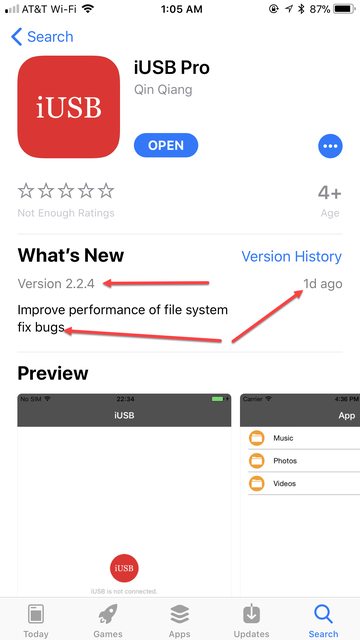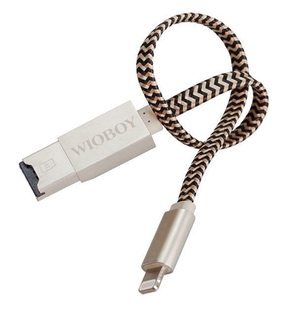abarth
Well-Known Member
- Joined
- Apr 20, 2014
- Messages
- 677
- Reaction score
- 442
- Location
- SF bay area, California
- Country
- United States
- Dash Cam
- SGZC12RC░░ mini0805░░ viofoA119░░B1W
july 2018 update:
this update relates mostly to us that have newer iOS devices that lack compatibility with some of the devices that have been covered previously in this thread. currently I have an iPhone X on iOS 11.4. here's what works for me:
the SD/micro SD card reader I use is branded WECODO and uses an app called iDiskk Pro. it also has a USB and micro USB head for android users. the listing is no longer live on amazon.com but a quick search for iDiskk comes up with a few readers that likely use the same app, and if so, will likely work with newer iOS devices and OSs. perhaps this ~$15 device that's actually listed as iDiskk branded is the new form factor.
anyway, here's what it looks like in action.





please let me know if you have any questions and I'll try my best to give an accurate, timely response.
i decided that maybe this product needed it's own thread. it came from some discussions here about options for reading cards on your mobile device, especially for iPhones and iPads which we know can be a bit locked down.
i really like this device. the amazon reviews on it aren't that great at 3.5 stars. i understand the negative reviews as my first item was not in working order. but it's replacement has been fantastic. i no longer have to suffer through the lag and unreliability of the wireless card readers that i've used prior.
here's a screenshot of the app showing the root folder created from my SGZC12RC
which does not create a DCIM folder to contain the video files. this is where the official apple SD card/camera kit stumbles. it requires that folder so that your iOS device recognizes it as images or videos on the card.
 All Photos-22 by nestor panelo, on Flickr
All Photos-22 by nestor panelo, on Flickr
and here's a screenshot of the actual video files in that VIDEO folder. this is where my one and only complaint lies. the way that the files are organized seem random. they're not sorted by file name, size or time created. i've emailed the developers and hope that they can fix this with a future update.
 All Photos-23 by nestor panelo, on Flickr
All Photos-23 by nestor panelo, on Flickr
this is screenshot of the files from my mini 0805 which are contained in a traditional DCIM folder.
 All Photos-24 by nestor panelo, on Flickr
All Photos-24 by nestor panelo, on Flickr
and here's something i'm really happy about. it plays those big 0805 2560x1080 resolution files without a hiccup.
 All Photos-25 by nestor panelo, on Flickr
All Photos-25 by nestor panelo, on Flickr
let me know if you guys have questions.
this update relates mostly to us that have newer iOS devices that lack compatibility with some of the devices that have been covered previously in this thread. currently I have an iPhone X on iOS 11.4. here's what works for me:
the SD/micro SD card reader I use is branded WECODO and uses an app called iDiskk Pro. it also has a USB and micro USB head for android users. the listing is no longer live on amazon.com but a quick search for iDiskk comes up with a few readers that likely use the same app, and if so, will likely work with newer iOS devices and OSs. perhaps this ~$15 device that's actually listed as iDiskk branded is the new form factor.
anyway, here's what it looks like in action.





please let me know if you have any questions and I'll try my best to give an accurate, timely response.
i really like this device. the amazon reviews on it aren't that great at 3.5 stars. i understand the negative reviews as my first item was not in working order. but it's replacement has been fantastic. i no longer have to suffer through the lag and unreliability of the wireless card readers that i've used prior.
here's a screenshot of the app showing the root folder created from my SGZC12RC
which does not create a DCIM folder to contain the video files. this is where the official apple SD card/camera kit stumbles. it requires that folder so that your iOS device recognizes it as images or videos on the card.
 All Photos-22 by nestor panelo, on Flickr
All Photos-22 by nestor panelo, on Flickrand here's a screenshot of the actual video files in that VIDEO folder. this is where my one and only complaint lies. the way that the files are organized seem random. they're not sorted by file name, size or time created. i've emailed the developers and hope that they can fix this with a future update.
 All Photos-23 by nestor panelo, on Flickr
All Photos-23 by nestor panelo, on Flickrthis is screenshot of the files from my mini 0805 which are contained in a traditional DCIM folder.
 All Photos-24 by nestor panelo, on Flickr
All Photos-24 by nestor panelo, on Flickrand here's something i'm really happy about. it plays those big 0805 2560x1080 resolution files without a hiccup.
 All Photos-25 by nestor panelo, on Flickr
All Photos-25 by nestor panelo, on Flickrlet me know if you guys have questions.
Last edited: