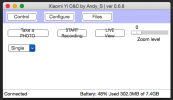correct me if I'm wrong,
I unzip this https://dashcamtalk.com/forum/threads/camera-wifi-in-client-mode-working-ash-script-inside.12239/ on the SDs, with the correct network settings in wpa_supplicant and they should all connect to my AP? or how do I get all cameras connected? -_-
I unzip this https://dashcamtalk.com/forum/threads/camera-wifi-in-client-mode-working-ash-script-inside.12239/ on the SDs, with the correct network settings in wpa_supplicant and they should all connect to my AP? or how do I get all cameras connected? -_-
Last edited by a moderator: