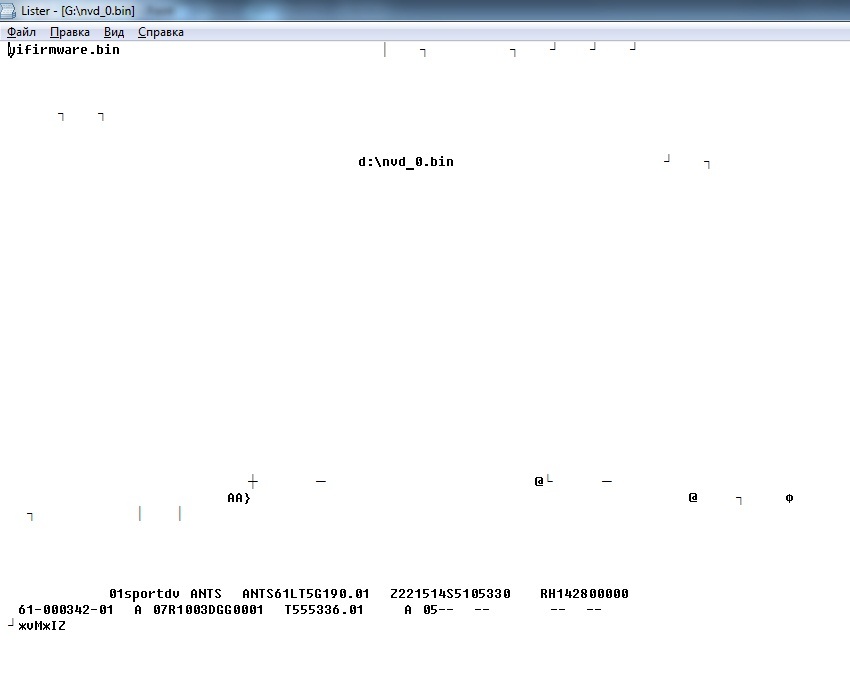there IS a linux inside

There is sadly no other way to flash ATM. it probably does have ISP port, but that is uncertain.
Opps..i have mis read it else where...
My head is spinning after reading all the threads from all over the places the past few days...
As i m replying you, I wanted to give a last try and i just noticed there are something written in my microSD
================
28/06/2015 04:06 PM <DIR> .
28/06/2015 04:06 PM <DIR> ..
26/06/2015 01:40 AM 137 autoexec.ash
26/06/2015 01:42 AM <DIR> DCIM
02/01/2008 10:17 PM 47 dcim.txt
28/06/2015 04:06 PM <DIR> MISC
02/01/2008 10:17 PM 3,072 nvd_0.bin
02/01/2008 10:17 PM 139,520 nvd_1.bin
02/01/2008 10:17 PM 4 progress.txt
02/01/2008 10:17 PM 0 root.txt
02/01/2008 10:17 PM 25 start.txt
24/03/2015 08:43 PM 56,643,584 yifirmware.bin
Maybe there is hope that my xiaoyi can be unbrick. This is the first time after trying so many methods that it can write something to the microSD card.
(1) there is MISC folder created.
(2) there are nvd_0.bin, nvd_1.bin,progress.txt and start.txt files created.
Within the Progress.txt have only one entry
========
[4l
Within the start.txt have only one entry
=======
Wed Jan 02 22:17:33 2008
vd_0.bin, nvd_1.bin are bin files, i cannot see much using editplus editor.
Can you advise what I should do from here?
Will backup everything from my microSD card and retry again.