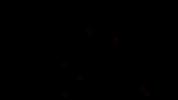thourb
New Member
- Joined
- Dec 21, 2015
- Messages
- 7
- Reaction score
- 2
- Country
- United Kingdom
can't see it in your video
Sorry for double post, here's a further test video with image sharpness set to highest (in other test videos all settings are default). For me the dead pixels are really obvious and quite a problem!
www.urbanski.org.uk/test4.MP4
These videos aren't re-encoded - they are a direct upload of the .mp4 file onto my ftp server... hang on and I'll do some screenshots