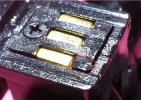Sunny
Well-Known Member
- Joined
- May 31, 2014
- Messages
- 5,095
- Reaction score
- 1,739
- Location
- Colorado
- Country
- United States
- Dash Cam
- More than I can review. ;)
No use of re-focus when lens base is the problem.did you re-focus the lens yet? it still looks out of focus.
Heat makes it shift focus so it'll be OOF either way.