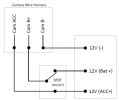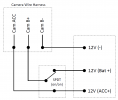OcularPatdown
Member
- Joined
- Aug 1, 2018
- Messages
- 33
- Reaction score
- 16
- Country
- United States
@kioneo
Let me know if I understand your set up correctly. I'm interested in switching between modes without going through the cam's menu to enable parking mode when I need it.
ACC ( I )
Completely off ( O )
Constant ( II )
In ( I ), car turns off, cam turns off, no parking mode
In ( O ), cam is off regardless if car is on/off
In ( II ), car turns off, cam stays on, parking mode kicks in
My question is:
1) Do I need to go into the menu to enable parking mode with this kind of set up every time?
Let me know if I understand your set up correctly. I'm interested in switching between modes without going through the cam's menu to enable parking mode when I need it.
ACC ( I )
Completely off ( O )
Constant ( II )
In ( I ), car turns off, cam turns off, no parking mode
In ( O ), cam is off regardless if car is on/off
In ( II ), car turns off, cam stays on, parking mode kicks in
My question is:
1) Do I need to go into the menu to enable parking mode with this kind of set up every time?
Can I leave parking mode enabled (set and forget) and use the switch to use parking mode as needed?
2) Does the cam shut off as you switch from ( I ) to ( II ) since the switch has to go through ( O ) in order to go to ( II )? I assume no because switching over is quick and there's some residual power left in the capacitor that keeps the cam on for a second or two