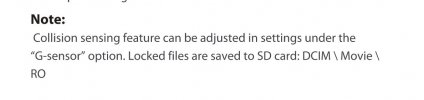valkyrie
Active Member
I can have the G-sensor go off while in parking mode and the yellow exclamation point triangle appears. Will that triangle ever go away until you start the car? I have parking mode set to auto event detection with FW v1.9, parking g-sensor set to high, and parking motion detection set to medium. I was expecting that with buffered parking mode, the recorded video in the cache will be saved in the memory card 15 seconds before the even and 30 seconds after. So while testing parking g-sensor, I was expecting it to go away after 30 seconds. Am I missing something?
Why would you want the notification to go away after 30 seconds? It's practically useless to display a warning notification and then clear it while in parking mode (no one is there to see it if it's cleared). When you come back to your vehicle after being parked and someone backed into your bumper you'd have no indication something happened.
If your events notification stays on the A129, I wish they would do that on the A119 V3 as it's parking mode notification is useless unless your sitting in the car. I personally would much prefer coming back to my parked vehicle and seeing a notification that something happened to my vehicle while I was away.