You are using an out of date browser. It may not display this or other websites correctly.
You should upgrade or use an alternative browser.
You should upgrade or use an alternative browser.
Where did you mount the camera? Post your pictures
- Thread starter Mtz
- Start date
an1uk
Member
- Joined
- Jul 10, 2019
- Messages
- 73
- Reaction score
- 37
- Location
- Newport
- Country
- United Kingdom
- Dash Cam
- Thinkware U3000
Viofo A139 3ch in a Skoda Superb mk3 hatchback.
I ended up moving the interior camera slightly to the left after taking this photo, due to view being obscured by the sun visor when that was down.
I much prefer the view the interior camera provides mounted roughly halfway down vertically on the passenger side as that gives a full interior view and a head on view of the driver's side window which might be good for sideswipes and vandalism. However that would be much less discreet than being hidden away above the mirror. I'm somewhat tempted to remove the interior camera and keep it 2ch.

Rear camera mounted next to high level brake light. DAB radio seems more inclined to dropout after installing this. Ferrite cores helped but didn't fully cure the problem. Planning to look into metal sleeving for the cable and/or relocating the camera and cable.


I ended up moving the interior camera slightly to the left after taking this photo, due to view being obscured by the sun visor when that was down.
I much prefer the view the interior camera provides mounted roughly halfway down vertically on the passenger side as that gives a full interior view and a head on view of the driver's side window which might be good for sideswipes and vandalism. However that would be much less discreet than being hidden away above the mirror. I'm somewhat tempted to remove the interior camera and keep it 2ch.


Rear camera mounted next to high level brake light. DAB radio seems more inclined to dropout after installing this. Ferrite cores helped but didn't fully cure the problem. Planning to look into metal sleeving for the cable and/or relocating the camera and cable.


kamkar
Well-Known Member
- Joined
- Oct 11, 2013
- Messages
- 34,298
- Reaction score
- 18,903
- Country
- Denmark
- Dash Cam
- 10 years, many dashcams
I have often contemplated a cabin camera on the passenger side A pillar, down low on it, and then aimed at the driver.
This would probably not be a good place if you do any form of ride share, but as a driver logger + whatever might show up at the drivers door it would be fine.
Still i do get out of my car when i get pulled over as i dont like police or anyone else hovering above me
This would probably not be a good place if you do any form of ride share, but as a driver logger + whatever might show up at the drivers door it would be fine.
Still i do get out of my car when i get pulled over as i dont like police or anyone else hovering above me
kamkar
Well-Known Member
- Joined
- Oct 11, 2013
- Messages
- 34,298
- Reaction score
- 18,903
- Country
- Denmark
- Dash Cam
- 10 years, many dashcams
Maybe.
It depend on how it is made, in my car i have a grid pattern ( seem like leftovers from the traditional dot pattern seen on other cars )
Anyway this are on the inside of the glass but are fairly smoother even if you can also feel it is uneven, so i have actually been able to put a suction cup mount there, and not have it come off every 1 - 2 weeks.
But i must admit that i do recommend against suction pad when it come to dashcams.
Dashcams today also come with a static sticker pad, you can use if you do not want to stick camera to the glass itself, but these do require clean / and even glass surface, so i have not tried those on my dotted area.
But on clean glass on the windscreen, or my living room window where i also static test cameras it work super well ( you can see this in use in the pics above #2 from the right )
I don't mind the sticky pads on the shade area even if it is a little harder to remove there, most of it you can roll off with a finger, and some solvent can take the rest if need be.
I have been sticking cameras there since 2012, and i did also in the end have to do a major cleanup there as left over residue meant cameras had a problem staying on, i used knife ( pocket ) to scrape off the worst bits, and then something called speedy 500 from the firm Kent, this is a anti glue solvent i accidentally had at hand.
Other things can of course also be used
It depend on how it is made, in my car i have a grid pattern ( seem like leftovers from the traditional dot pattern seen on other cars )
Anyway this are on the inside of the glass but are fairly smoother even if you can also feel it is uneven, so i have actually been able to put a suction cup mount there, and not have it come off every 1 - 2 weeks.
But i must admit that i do recommend against suction pad when it come to dashcams.
Dashcams today also come with a static sticker pad, you can use if you do not want to stick camera to the glass itself, but these do require clean / and even glass surface, so i have not tried those on my dotted area.
But on clean glass on the windscreen, or my living room window where i also static test cameras it work super well ( you can see this in use in the pics above #2 from the right )
I don't mind the sticky pads on the shade area even if it is a little harder to remove there, most of it you can roll off with a finger, and some solvent can take the rest if need be.
I have been sticking cameras there since 2012, and i did also in the end have to do a major cleanup there as left over residue meant cameras had a problem staying on, i used knife ( pocket ) to scrape off the worst bits, and then something called speedy 500 from the firm Kent, this is a anti glue solvent i accidentally had at hand.
Other things can of course also be used
springerview
Member
Viofo A229 Duo - Cellink Neo - 2022 BMW M340xi
This is the first dashcam I've owned or installed. The scariest and hardest part was gathering information specific to my car and trying to grasp, in the abstract, how everything would work. I'm extremely grateful to all the good folks here and at BlackBoxmyCar who patiently answered all my newbie questions. Additionally, I found information on the web specific to my car.
The Viofo A229 is powered by a Cellink Neo Battery located in the trunk (boot). The Cellink is charged from a connection to the fusebox, also in the trunk (boot) that powers off about 7 minutes after the car is turned off. With a power cable and a rear camera cable running on adjacent sides from the front to the rear, all cabling is 99% hidden. I was amazed that I accomplished this on my first try!
Front Camera:
I could have hidden the front camera behind the mirror, but with this location, it's much more accessible.


Rear Camera:
The rear camera was originally mounted higher (more stealthy), but I was getting an antenna wire at the top of the frame. You'll notice in the video below that there's still a fuzzy horizontal line in the frame. I could not find a location that would eliminate that.


The Viofo A229 menu, through the front camera or the wifi-connected app, is very useful for making adjustments, downloading videos, and turning parking mode on and off when it's needed and when it's not. The Cellink Neo's Bluetooth app is also very useful to check the battery status and charge level.
This is the first dashcam I've owned or installed. The scariest and hardest part was gathering information specific to my car and trying to grasp, in the abstract, how everything would work. I'm extremely grateful to all the good folks here and at BlackBoxmyCar who patiently answered all my newbie questions. Additionally, I found information on the web specific to my car.
The Viofo A229 is powered by a Cellink Neo Battery located in the trunk (boot). The Cellink is charged from a connection to the fusebox, also in the trunk (boot) that powers off about 7 minutes after the car is turned off. With a power cable and a rear camera cable running on adjacent sides from the front to the rear, all cabling is 99% hidden. I was amazed that I accomplished this on my first try!
Front Camera:
I could have hidden the front camera behind the mirror, but with this location, it's much more accessible.


Rear Camera:
The rear camera was originally mounted higher (more stealthy), but I was getting an antenna wire at the top of the frame. You'll notice in the video below that there's still a fuzzy horizontal line in the frame. I could not find a location that would eliminate that.


The Viofo A229 menu, through the front camera or the wifi-connected app, is very useful for making adjustments, downloading videos, and turning parking mode on and off when it's needed and when it's not. The Cellink Neo's Bluetooth app is also very useful to check the battery status and charge level.
Attachments
Last edited:
Gadgetjq
New Member
- Joined
- Mar 2, 2017
- Messages
- 9
- Reaction score
- 4
- Location
- Surprise, Az (USA)
- Country
- United States
- Dash Cam
- Thinkware X330
I recently purchased a small sports car (Saturn Sky) which has a very small windshield. My older Thinkware dashcam used up too much real estate so I opted for a mirror cam. This Wolfbox G900 works as well as the dashcam (better actually since it has a rear facing camera) and uses no windshield space. Downside, the original cabin lighting was in the OEM mirror. I've lost that so added an LED strip to the bottom of the mirror. With the top down the screen image washes out badly but the mirror acts as a....mirror (go figure) so rear visibility isn't lost.
Attachments
Nice installation job. Looks like a G20 BMW can you describe how you got your A Pillar off and routed the cable in back of the airbag? ThanksViofo A229 Duo - Cellink Neo - 2022 BMW M340xi
This is the first dashcam I've owned or installed. The scariest and hardest part was gathering information specific to my car and trying to grasp, in the abstract, how everything would work. I'm extremely grateful to all the good folks here and at BlackBoxmyCar who patiently answered all my newbie questions. Additionally, I found information on the web specific to my car.
The Viofo A229 is powered by a Cellink Neo Battery located in the trunk (boot). The Cellink is charged from a connection to the fusebox, also in the trunk (boot) that powers off about 7 minutes after the car is turned off. With a power cable and a rear camera cable running on adjacent sides from the front to the rear, all cabling is 99% hidden. I was amazed that I accomplished this on my first try!
Front Camera:
I could have hidden the front camera behind the mirror, but with this location, it's much more accessible.
View attachment 63171
View attachment 63172
Rear Camera:
The rear camera was originally mounted higher (more stealthy), but I was getting an antenna wire at the top of the frame. You'll notice in the video below that there's still a fuzzy horizontal line in the frame. I could not find a location that would eliminate that.
View attachment 63174
View attachment 63175
The Viofo A229 menu, through the front camera or the wifi-connected app, is very useful for making adjustments, downloading videos, and turning parking mode on and off when it's needed and when it's not. The Cellink Neo's Bluetooth app is also very useful to check the battery status and charge level.
springerview
Member
Remove the clip labeled “air bag”, remove the torque screw. I didn’t completely remove the trim. I just popped it out enough to route the cable behind the trim and above the air bag.Nice installation job. Looks like a G20 BMW can you describe how you got your A Pillar off and routed the cable in back of the airbag? Thanks
springerview
Member
Nice installation job. Looks like a G20 BMW can you describe how you got your A Pillar off and routed the cable in back of the airbag? Thanks
Remove the clip labeled “air bag”, remove the torque screw. I didn’t completely remove the trim. I just popped it out enough to route the cable behind the trim and above the air bag.
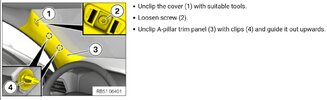
D
Deleted member 64174
Guest
....
Last edited by a moderator:
72guy
New Member
BlendMount mod for Viofo
 dashcamtalk.com
dashcamtalk.com
For anyone wishing to use a BlendMount mirror mount for their Viofo camera which BlendMount doesn’t support.
BlendMount mod for Viofo
I did the windshield mount on my wife’s Honda. For various reasons I wanted to use the BlendMount mirror mount on my truck. BlendMount doesn’t make mounts for the Viofo cameras. They do make mounts for the GoPro. I used some 1/8” aluminum 1” x 2”, a 1/4” x 20 GoPro camera adapter, and some 3M...
For anyone wishing to use a BlendMount mirror mount for their Viofo camera which BlendMount doesn’t support.
ThatGuyFromArizona
New Member
- Joined
- Feb 20, 2023
- Messages
- 18
- Reaction score
- 2
- Location
- Arizona
- Country
- United States
- Dash Cam
- Nextbase 622GW 4K Dash Cam & Nextbase Rear Window Camera
My mounting procedure video for the Viofo A229 Duo inside a Mazda MX-5 roadster (German language).
I'm using a larger paper clip as basis for the rear cam, tightened to the wind deflector using a wooden wedge.
I'm using a larger paper clip as basis for the rear cam, tightened to the wind deflector using a wooden wedge.
centaur2k1
New Member
- Joined
- Apr 4, 2023
- Messages
- 4
- Reaction score
- 0
- Location
- Timisoara
- Country
- Romania
- Dash Cam
- Viofo A119 Mini 2
Dear all, where could I properly install a Viofo A119 mini 2 in my car? It is a new Renault Captur. Could I install it behind mirror on the traffic and rain sensors cover? Thank you.
Attachments
kamkar
Well-Known Member
- Joined
- Oct 11, 2013
- Messages
- 34,298
- Reaction score
- 18,903
- Country
- Denmark
- Dash Cam
- 10 years, many dashcams
The sensor cover look nice and flat on the bottom, so you could mount there , just be aware that you might have to use another dual sided tape than the one that come with the dashcam.
Personally i would be inclined to put a camera there.
Personally i would be inclined to put a camera there.



















