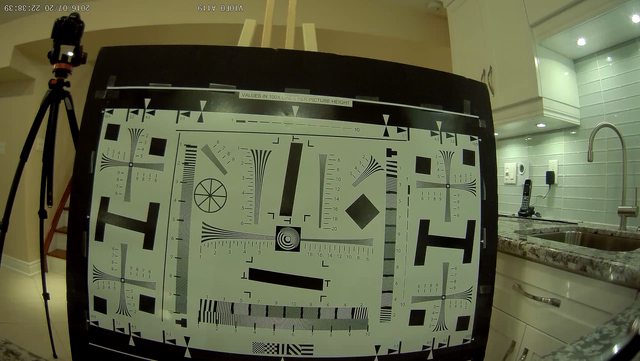Received my A119 last night from Spytec and tried it late this afternoon without the GPS.
The Good:
At 1440P the videos are fantastic. Even at 30fps the video is smooth. Very good focus and color with no blue or yellow tint. The edges are sharp. Street signs can be read while going 55. What I'm seeing on my PC using VLC player is better than any of the A119 videos posted in this forum.
I went through the menu selections and it was simple and the changes stuck. I chose WDR On.
The camera dismounts from the non-GPS mount quite easily, especially after I worked on it a little.
The Bad:
1) GPS mount - Out of the box the camera connects too tightly to the GPS mount to be removable once attached to the windshield, YMMV. I spent a good deal of time working on the connectors to get the unit to disengage more easily and it now works more smoothly, but I don't think it will be practical to remove the camera from the GPS mount daily. If that's what you are planning, then you will want to improvise a different solution (like using velcro).
2) After connecting and disconnecting the camera and the GPS mount several times one of the spring loaded gold pins is permanently depressed in spite of the fact that I applied dielectric connector grease to the pins and the connectors while they were all healthy. Never-the-less the GPS unit still connects properly to the camera.
3) USB connections - both USB connections seem too tight to remove a cable while the unit is mounted on the windshield, YMMV.
The picture was taken on a 2 lane road while I was going 55. The front license plate is readable and the lack of blur is notable. This guy is almost next to me.