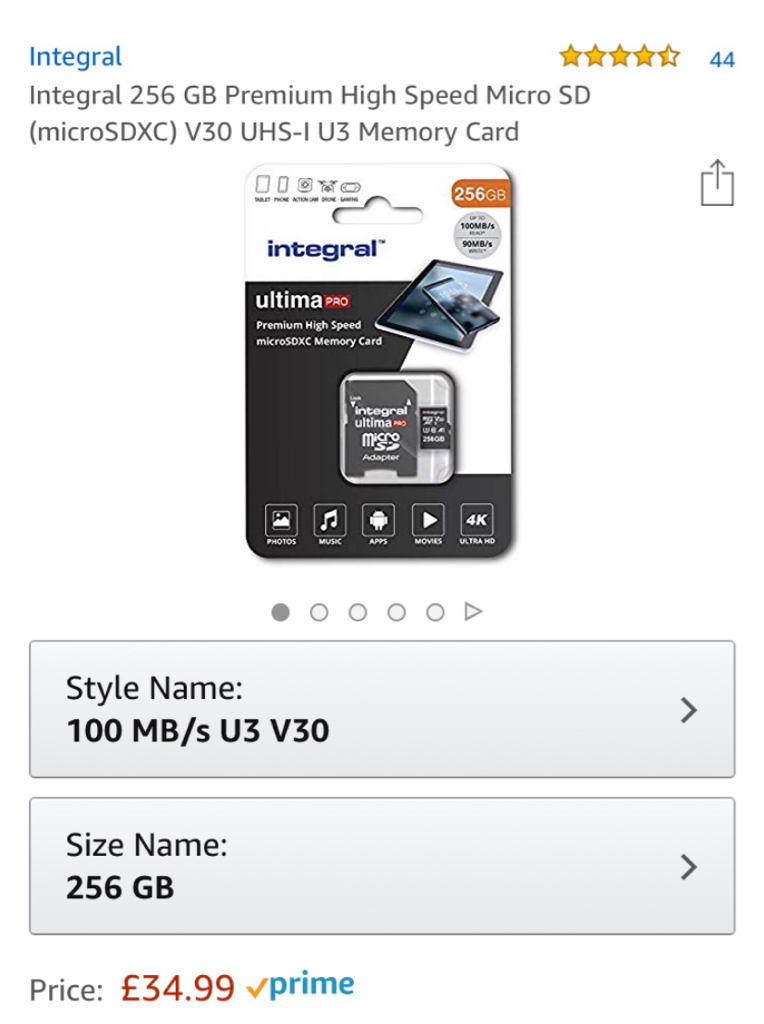DarthMaul
Active Member
- Joined
- Dec 29, 2016
- Messages
- 321
- Reaction score
- 242
- Location
- Earth
- Country
- Germany
- Dash Cam
- DCTeam, VIOFO A129 Duo
The bigger the size of the card, the less often a sector is written, so you score two big points at the same time - larger capacity and longer life. Some users reported the 256 Samsung Evo is working well. I have a 128 GB Samsung Evo which is working really well and plan to upgrade to 256.