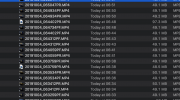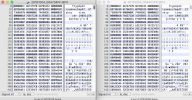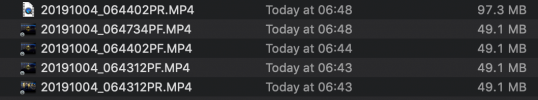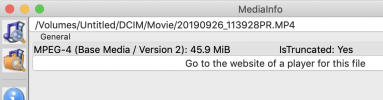Rhody401
Active Member
- Joined
- Jul 29, 2016
- Messages
- 178
- Reaction score
- 156
- Country
- United States
I am not experiencing any problems with the newest build of the Beta. The picture quality is fantastic and it has been rock solid reliable.
With the previous Beta, I was having problems any time I turned the Wi-Fi on with lockups and I was unable to program it from the phone. That problem has since gone away.
I still have the original a129 duo GPS on windshield, which I assume has been improved? Also using the a129 duo hw kit from December. Is the new he kit identical in output?
My only concern is that the unit does seem to run pretty warm even when in a parked cool garage overnight the screen is hot to the touch in the morning. Wifi is off, wired from hwk direct to unit, auto parking mode on.
Sent from my SM-G955U using Tapatalk
With the previous Beta, I was having problems any time I turned the Wi-Fi on with lockups and I was unable to program it from the phone. That problem has since gone away.
I still have the original a129 duo GPS on windshield, which I assume has been improved? Also using the a129 duo hw kit from December. Is the new he kit identical in output?
My only concern is that the unit does seem to run pretty warm even when in a parked cool garage overnight the screen is hot to the touch in the morning. Wifi is off, wired from hwk direct to unit, auto parking mode on.
Sent from my SM-G955U using Tapatalk