- Joined
- Jan 27, 2013
- Messages
- 52,453
- Reaction score
- 30,349
- Location
- Sydney, Australia ~ Shenzhen, China
- Country
- Australia
- Dash Cam
- Too many ¯\_(ツ)_/¯
try a 256GB or smaller cardand I'll try and dig out another card for testing.
try a 256GB or smaller cardand I'll try and dig out another card for testing.
Been using a Samsung EVO 128Gb no problems at all.
Soon after the card filled up, the camera showed signs of recording problems. I had no beeps while driving, but lots of beeps in parking mode.My Pro has been performing without error since reformatting the card yesterday. It's only 64GB so it will start over-writing tomorrow morning.
I'm seeing occasional horizontal banding on my rear camera video, so I suspect there may be an issue with the rear camera cable. Whether that could cause all my other problems I don't know, but I'll disconnect the rear camera and see what happens.Well, I checked my card tonight. There's a number of recording gaps and errors.
I will try going back to an earlier firmware, to help identify whether my problems are related to firmware or hardware.
I thought I saw some yesterday but it was lines on the M1!I'm seeing occasional horizontal banding on my rear camera video, so I suspect there may be an issue with the rear camera cable. Whether that could cause all my other problems I don't know, but I'll disconnect the rear camera and see what happens.
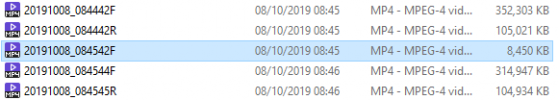
I swapped to another Viofo U3 card. Reset the Pro both in-camera and using the reset button. Formatted the new card in-camera. I'm still on build 0920.
I had one double-beep on the drive to work. On close inspection, the Pro recorded a 1 second clip on the front camera only at 084542, then after a 1 second gap started a new pair of files at 084544.
View attachment 49129
 drive.google.com
drive.google.com
 drive.google.com
drive.google.com
