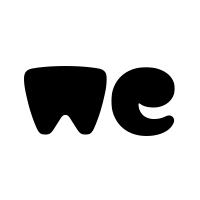Haha wait I thought we didnt even know why Viofo doesnt enable wifi in parking mode...I thought heat was fine with 2CH?

I would surmise (though could be wrong) heat shouldn't be an 2 channel so if you got the wifi to stay on, I imagine long term use of the Wifi for Cloud / Remote viewing would be fine.
Btw yeah for anyone wanting cloud functionality by themselves, sure I agree that 4G are NATed so you cannot reach INWARDS to the portable router if anyone implements any.
Issue is port forwarding. A non rooted cell phone or a car hotspot acts as a natted router. So you can't forward ports to allow for inbound communications. Only outbound.
Live viewing isn't possible since inbound connections are natted.
On a non rooted 4g cell phone, the hotspot and the 4g work via different tunnels. If the phone is rooted, I believe there is software to permit port forwarding and allow for inbound communications.
Per a 4g / sim card router, I believe you could customize ports. The 4g connection itself shouldn't be natted. It's the device handling the network (router, phone, etc) that needs bypassed.
Far as "Live Viewing", I attempted to run a VPN on the phone, connect camera to the phone, and then an outside computer to that VPN. Live viewing didn't work since the VPN used the phone's 4G and the Camera used the phone's hotspot. Different tunnel.
But who said we need a rooted phone or somehow a sim card router with port forwarding? (btw this wont work as most 4Gs are NATed, so even port forwarding cannot do anything). The easiest and most desirable solution (thats what Thinkware and Blackvue cloud does - sniff packets), is to host a public server (or host one at your own house and allow incoming packets to THAT server). Then you can use your 4G to constantly establish connections to it. How?
1. Your camera uses your 4G to SEND OUT a packet to connect to your server hosted at 197.924.200.154 for example. Cool. That's fine, it's only a packet going outwards.
2. Now this connection can stay on hold for few hours.
3. Now your SERVER and 4G router/camera/phone is connected and you can start sending packets INTO the camera because of this tunnel.
No big drama btw.
All this needs is Wi-Fi (station mode) to stay ON in parking mode and the possibilities are endless. And this is how most IoT/smart lights/other plug and play NAS work too.
Far as file retrieval goes (and not live viewing by remoting into camera) I believe
this is possible. - From a "Networking Perspective" at least.
But I am sure you may know far more than I here. Assuming you setup a natted connection in the car. I imagine having a raspberry pie and camera on the same intranet would resolve this issue.
Camera connects to "hotspot" and phone connects to same "hotspot". Raspberry Pi script pulls files off the camera. Raspberry pi is then configured to send files (outbound traffic) to a given host server.
While those files cannot be viewed "real time" like a blackvue (without a non natted connection), they could be transfered and stored in real time to the host server run anywhere in the world.
Then from anywhere in the world, your files would all be "backed up". Although this does require a **** ton of data and storage, if backing up
"everything" and not just event based footage.
Or so that's my understanding?