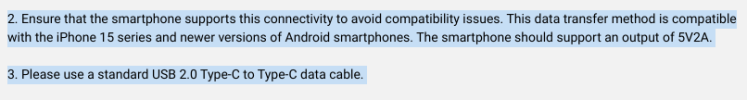1 Minute Video Clip (430MB) Download Speed Test
@rcg530 @safedrivesolutions @Vortex Radar
Viofo rolled out their new “wired” OTA Firmware Updates & Video Clip Downloads using the smartphone APP with 4 new YouTube video tutorials, (2 for iOS & 2 for Android);
In order to take advantage of the new data transfer protocol you must have;
1.)
Compatible Smartphone, (must have USB Type-C connection)
iPhone 15, or “newer” Android device
2.)
Compatible Dash Cam, (must have USB Type-C connection)
A139, A139 Pro
T130
A229 Duo, A229 Plus, A229 Pro
A119 Mini, A119 Mini 2
WM1
VS1
3.)
Standard USB 2.0 Type-C to Type-C Data Cable
Q: How much faster is the Type-C data transfer compared to 5GHz Wi-Fi when downloading a 1 Minute Clip (430MB)?
A: In order to get a benchmark time, I tested my iPhone SE 2020 with the A229 Pro.
It took 44 Seconds to download a 1 Minute Clip (430MB).
Unfortunately, I do not have a compatible USB Type-C smartphone to finish the comparison.
I’m hoping
@rcg530 or
@safedrivesolutions has a compatible smartphone / tablet and is willing to test it out, and maybe even document it with a short YouTube Video.