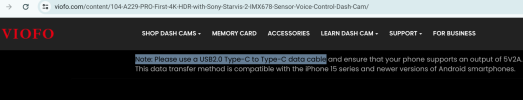Panzer Platform
Well-Known Member
- Joined
- Jun 9, 2022
- Messages
- 3,146
- Reaction score
- 3,129
- Location
- California
- Country
- United States
- Dash Cam
- 2024 Minimum Requirements: STARVIS 2 & HDR
Viofo updated the A229 Pro homepage to include Type-C to Type-C Data Transfer.I tested downloading a 3-minute 641.1 MB video file from an A119 Mini 2 using the USB-C connection and via a 5 GHz WiFi connection.
While I do find using the USB-C connection to the VIOFO camera helpful in reducing file copy times, it would be helpful in the VIOFO app handled the process internally. Making the end user take several navigation steps in an external app to find/select/copy files may be more complicated than some are willing or capable of doing depending on their level of computer experience.
- A119 Mini 2
- File
- 3-Minute 641.1 MB video file
- 5 GHz WiFi
- 66 seconds
- USB-C to USB-C
- Android Tablet
- Tripltek 8 Pro
- Android 10
- 44 seconds
It indicates 20MB/s on iPhone 15.
Does this “math” with your Android Tablet test (641.1 MB = 44 Seconds)?
Does this mean Android is approximately 15MB/s?

VIOFO A229 PRO 2CH Front and Rear 4K+2K HDR Dual Dash Cam with Sony STARVIS 2 Sensors Super Night Vision Voice Control
First 4K+2K HDR for Front & Rear Cameras Car Dash Cam with Sony STARVIS 2 image sensors, 4K Front with Sony STARVIS 2 IMX678 8MP Sensor, 2K Rear with Sony STARVIS 2 IMX675 5MP Sensor, Smart Voice Control & Notification, Includes GPS module & Circular Polarizing Lens.
 viofo.com
viofo.com