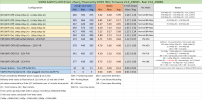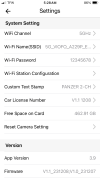@viofo @VIOFO-Support @NAUTY
I received my retail / production A229 Pro 3-CH for test & review, so for the past week I’ve been checking it out to see if it behaves / performs like the pre-production unit I received on September 11, 2023 (104 days ago).
So far I’m glad to say they are “identical”, so I don’t have to go back and redo all my previous testing. Thanks again Viofo for sending that out.
I gathered DRIVING test footage with the newly released firmware for the A229 Pro from the official Viofo website.
Front: V1.1_231208
Rear: V1.0_231207
I also gathered some “useless” indoor / outdoor stationary night time HDR test footage.
I’m glad I have two A229 Pro units because it will enable me to gather side by side simultaneous footage to test things like;
1.) Q: Never use HDR during the DAYTIME (Yes/No)?
2.) Q: How badly is image quality degraded by connecting the IR Interior Camera, (this drops the Bitrate from 60 Mbps to 36 Mbps)?
3.) Q: How badly is image quality degraded by NOT using HDR at NIGHT TIME?
I find it difficult to evaluate overall image quality when looking at footage from only one camera without comparing it to other “known cameras” as a benchmark.
To help me make this comparison I have 4 cameras on the front window, and 2 cameras on the back window.
Front Window:
A229 Pro 2-CH Rear
A139 Pro 1-CH
A119 Mini 2
A229 Pro 1-CH (HDR usage opposite A229 Pro 2-CH Rear)
Back Window:
A229 Pro Rear
A119 Mini 2
Long story short DAYTIME footage is OK / good / acceptable.
I saw some improvements in NIGHT TIME HDR performance, but I think it still needs more fine tuning, and polish, (not 100% tits).
Side note: I did not see any improvement in night time HDR performance of the A229 Plus Front with the new firmware V1.1_231208.
Also, when comparing footage it’s critical all cameras have identical 50/50 road & sky lens alignment.
This has been difficult for me since the Viofo Smartphone APP does not have an alignment line in the Live View.
The good news is I’ve finally been able to figure out how to align all cameras on my front window in my garage with reliable / repeatable results.
I basically transferred a “known good horizon line” on my garage door with painter’s tape.
And align the bottom edge of the “second” camera in Live View to the painter’s tape horizon line.
Shoutout to
@rcg530 and another DCT member whose name escapes me right now for helping me figure that out.
Unfortunately this only works with multi-channel cameras.
The single channel A119 Mini 2 lens alignment is still elusive to me, and you can see I mucked it up with too much sky.
About the test footage I gathered.
I filmed daytime & night time footage of my usual highway / city test loops.
It will take a few posts to upload all the footage.
Testing notes;
Now that we have STARVIS 2 sensors I’m seeing less of an impact from using a CPL Filter at night, so from now on all my night time test footage will have the CPL Filter installed, unless otherwise noted.
The A229 Pro Rear camera does NOT have an “officially available” CPL Filter.
All settings are default, except for Bitrate that is always set to Maximum.
All firmware is the most current / up to date available from the official Viofo website.
Daytime Highway:
Front;
Rear;
Night Time Highway:
Front;
Rear:
Stay tuned for day / night CITY driving next.
-Chuck