No, that wasn't a Falsificator modded firmware. These 2 files are one the cam original firmware and the other the camera original firmware simply unpacked and then rebuilt with the app without modify anything.And so 750 different from the original?
You are using an out of date browser. It may not display this or other websites correctly.
You should upgrade or use an alternative browser.
You should upgrade or use an alternative browser.
[App] AFT 1.3.2 - Ambarella firmware editor (development paused)
- Thread starter Tobi@s
- Start date
vvs49
Well-Known Member
- Joined
- Jan 8, 2015
- Messages
- 615
- Reaction score
- 793
- Country
- Ukraine
A-a, OKNo, that wasn't a Falsificator modded firmware.
but there is an error incorrectly sewnThese 2 files are one the cam original firmware and the other the camera original firmware
throw off a video file, the original.
Last edited:
Yes but the error is made by AFT when building firmware maybe because is not (yet i hope) compatible with this kind of camera and firmwareA-a, OK
but there is an error incorrectly sewn
throw off a video file, the original.
One question if you know @vvs49 , if in the firmware .bin a resolution is listed means that the camera is capable of doing it?
A huge thanks to @Falsificator that helped me a lot 
vvs49
Well-Known Member
- Joined
- Jan 8, 2015
- Messages
- 615
- Reaction score
- 793
- Country
- Ukraine
Yes.if in the firmware .bin a resolution is listed means that the camera is capable of doing it?
You do not have anything to unpack, bit rate sought in section Pri.bin.
Address block 36100(36000) - 71D103
What's the bit rate - fixed, variable?
You can check the properties of a video file or instructions, and then look.
Yes thanks, all the video are recorded in variable bitrate in all resolutions. I think this is the number 3 on the Tobias table, last column on the right.Yes.
You do not have anything to unpack, bit rate sought in section Pri.bin.
Address block 36100(36000) - 71D103
What's the bit rate - fixed, variable?
You can check the properties of a video file or instructions, and then look.
The most difficult part now is to enable a new resolution that is listed but not active...
vvs49
Well-Known Member
- Joined
- Jan 8, 2015
- Messages
- 615
- Reaction score
- 793
- Country
- Ukraine
I do not understand !!!number 3 on the Tobias table, last column on the right.
Make screen.
I do not understand !!!The most difficult part now is to enable a new resolution that is listed but not active...
????????????
I do not understand !!!
Make screen. PIC 1
I do not understand !!!
???????????? PIC 2
Column 4 in bitrate editor (type) is for what i understood reading these thread the "variable" or "costant" bitrate choice. 1 = costant, 3 = variable
I've still not understood what are "Range(min) and Range (max)" columns
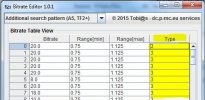
As you can see this is a list of resolutions and the marked black is the one i'm interested in 1920x1080 60p
At the moment the camera perform maximum 1920x1080 30p or 1920x1080 60i
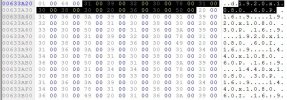
vvs49
Well-Known Member
- Joined
- Jan 8, 2015
- Messages
- 615
- Reaction score
- 793
- Country
- Ukraine
OKColumn 4 in bitrate
Bitrate, column 1 - your values?
What do you look for in an editor at 633A20?
Supported resolution listedOK
Bitrate, column 1 - your values?
What do you look for in an editor at 633A20?
vvs49
Well-Known Member
- Joined
- Jan 8, 2015
- Messages
- 615
- Reaction score
- 793
- Country
- Ukraine
1920 - 8007Supported resolution listed
1080 - 3804
80073804
or
38048007
where there are these values?
The frequency will not change because, only through a disassembler.
Jarkko Sydänmaanlakka
New Member
- Joined
- Jun 28, 2015
- Messages
- 9
- Reaction score
- 3
- Country
- Finland
Column 4 in bitrate editor (type) is for what i understood reading these thread the "variable" or "costant" bitrate choice. 1 = costant, 3 = variable
I've still not understood what are "Range(min) and Range (max)" columns
View attachment 14993
As you can see this is a list of resolutions and the marked black is the one i'm interested in 1920x1080 60p
At the moment the camera perform maximum 1920x1080 30p or 1920x1080 60i
View attachment 14994
Could the range column be multiplier value? Min bitrate 0.75*20Mbps =15Mbps and max bitrate 1.25*20Mbps =25Mbps. So that the bitrate varies 15 to 25Mbps. Just a quess......
Yes it is something like that used in variable bitrateCould the range column be multiplier value? Min bitrate 0.75*20Mbps =15Mbps and max bitrate 1.25*20Mbps =25Mbps. So that the bitrate varies 15 to 25Mbps. Just a quess......
sovadak
New Member
- Joined
- Jul 28, 2015
- Messages
- 1
- Reaction score
- 1
- Country
- Belarus
Dear Tobi@s. We work with the firmware in cells A7 sjcam 5000+
But we can not deal with file bitmaps.bin
Man AndyBig wrote a program to work with the file bitmaps.bin
and it works! But the problem with the compression of images. In the rest of the program works. Perhaps this information will help with the work on this file.
Here is the program http://rghost.ru/8czqyZstD
But we can not deal with file bitmaps.bin
Man AndyBig wrote a program to work with the file bitmaps.bin
and it works! But the problem with the compression of images. In the rest of the program works. Perhaps this information will help with the work on this file.
Here is the program http://rghost.ru/8czqyZstD
Last edited by a moderator:
mpmetro
New Member
Is it possible to create an elf file if you have the Bin file? I have a papago gosafe 520, which is very similar to the g90, and its based on the A7LA50. I was able to use this firmware editor successfully with the camera a couple of times to change the images, edit sounds, bitrates, but one time the firmware didnt update properly and the camera is bricked. I am able to get it into directUSB mode and is detected by the directUSB software, but I dont have the elf file.
Если есть алгоритм разжатия bitmaps.bin то и несложно написать алгоритм сжатия.
Мне он давно известен. Только вот нет таблицы цветов для чипа A7 для файлов *.bmp.
If there is a release of the algorithm bitmaps.bin it easy to write and compression algorithm.
To me it has long been known. Only here do not have a color table for the A7 chip for files * .bmp.
Мне он давно известен. Только вот нет таблицы цветов для чипа A7 для файлов *.bmp.
If there is a release of the algorithm bitmaps.bin it easy to write and compression algorithm.
To me it has long been known. Only here do not have a color table for the A7 chip for files * .bmp.
AndyBig
New Member
- Joined
- Jul 21, 2015
- Messages
- 10
- Reaction score
- 7
- Country
- Russian Federation
У Вас есть алгоритмы для всех типов сжатия? Не могли бы Вы поделиться этими алгоритмами?несложно написать алгоритм сжатия.
Мне он давно известен
Вы имеете в виду значки с 8 битами на пиксель? А в них палитра отличается от палитры для A5? Просто я еще не пробовал выводить такие значки, выводил только 16 бит на пиксель.Только вот нет таблицы цветов для чипа A7 для файлов *.bmp.
You have algorithms for all types of compression? Could you share this algorithms?it easy to write and compression algorithm.
To me it has long been known
You mean the icons with 8 bits per pixel? Palette of 8bpp for A7 different palette 8bpp for A5? I just have not tried to work with these icons, only worked with 16 bits per pixel.Only here do not have a color table for the A7 chip for files * .bmp.
Last edited:
Я реализовал алгоритм для файла fonts.bin.
Все картинки для символов хранятся в формате *.bmp 256 цветов.
Это верно для A2-A5.
Разжал bitmaps.bin для A7.
Получил радугу.
I implemented an algorithm for file fonts.bin.
All images for the characters stored in the * .bmp format with 256 colors.
This is true for A2-A5.
Unclench bitmaps.bin to A7.
I got a rainbow.
Все картинки для символов хранятся в формате *.bmp 256 цветов.
Это верно для A2-A5.
Разжал bitmaps.bin для A7.
Получил радугу.
I implemented an algorithm for file fonts.bin.
All images for the characters stored in the * .bmp format with 256 colors.
This is true for A2-A5.
Unclench bitmaps.bin to A7.
I got a rainbow.
AndyBig
New Member
- Joined
- Jul 21, 2015
- Messages
- 10
- Reaction score
- 7
- Country
- Russian Federation
Well, here is several methods of compression images and several types (8 bits per pixel, 16 bits per pixel). 8 bpp is palette oriented images, but 16 bpp (used in A7, for example in SJ5000+) do not use palette.
I while not work with 8 bpp images, but i was able to decode 16 bpp images with compression method 3.
This si bitmaps.bin from Xiaomi Yi with 8 bpp images and compression method "0":

As you see i not decode colors correctly.
This is bitmaps.bin form SJ5000+ with 16 bpp images:

Here colors is decoded correctly. Note the compression method - here it is "3", not "0".
And there are the multi-frame images:

In general, I decided all the problems with compression.
May be you try apply palette to 16 bpp images, that do not need it?
В двух словах: я не занимался плотно 8-битными изображениями, меня интересовали 16-битные, с ними у меня и были проблемы сжатия. При этом моя же программа после сжатия читала их корректно, а камера сходила с ума. Сжатие 8-битных и 16-битных изображений отличаются, кстати. Кроме того, в 16-битных палитра не применяется, там цвет закодирован непосредственно.
А еще бывают многокадровые изображения. Принцип их упаковки я понял, но пока не стал возиться с их декодированием и выводом на экран.
В принципе, я свои проблемы со сжатием порешал, все работает
I while not work with 8 bpp images, but i was able to decode 16 bpp images with compression method 3.
This si bitmaps.bin from Xiaomi Yi with 8 bpp images and compression method "0":

As you see i not decode colors correctly.
This is bitmaps.bin form SJ5000+ with 16 bpp images:

Here colors is decoded correctly. Note the compression method - here it is "3", not "0".
And there are the multi-frame images:

In general, I decided all the problems with compression.
May be you try apply palette to 16 bpp images, that do not need it?
В двух словах: я не занимался плотно 8-битными изображениями, меня интересовали 16-битные, с ними у меня и были проблемы сжатия. При этом моя же программа после сжатия читала их корректно, а камера сходила с ума. Сжатие 8-битных и 16-битных изображений отличаются, кстати. Кроме того, в 16-битных палитра не применяется, там цвет закодирован непосредственно.
А еще бывают многокадровые изображения. Принцип их упаковки я понял, но пока не стал возиться с их декодированием и выводом на экран.
В принципе, я свои проблемы со сжатием порешал, все работает
Last edited:
Применен rle алгоритм.
Но в двух модификациях.
Информация о модификации хранится в заголовке в константе.
Да, я столкнулся с проблемой многокадрового изображения.
Потом не было времени, не стал продолжать исследования.
Информацию по заголовку файла (что я нарыл) могу отправить.
Отправь в личку свой имейл, я сброшу информацию по заголовку.
Apply rle algorithm.
But in two versions.
Modification information stored in the header in a constant.
Yes, I was faced with multi-image.
Then there was the time, did not continue the study.
For information on the header of the file (I naryl) can send.
Send in a personal email pile, I will pour down the information on the title.
Но в двух модификациях.
Информация о модификации хранится в заголовке в константе.
Да, я столкнулся с проблемой многокадрового изображения.
Потом не было времени, не стал продолжать исследования.
Информацию по заголовку файла (что я нарыл) могу отправить.
Отправь в личку свой имейл, я сброшу информацию по заголовку.
Apply rle algorithm.
But in two versions.
Modification information stored in the header in a constant.
Yes, I was faced with multi-image.
Then there was the time, did not continue the study.
For information on the header of the file (I naryl) can send.
Send in a personal email pile, I will pour down the information on the title.
