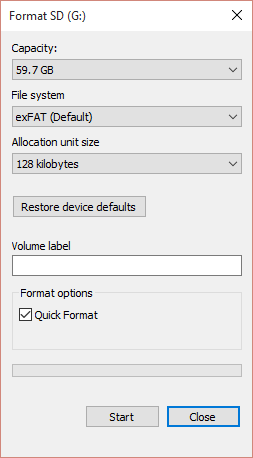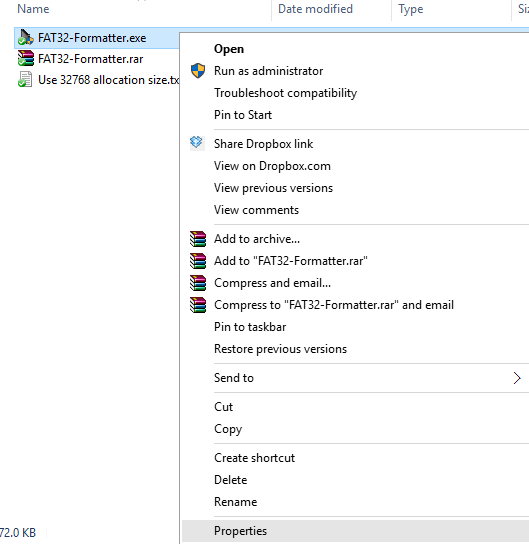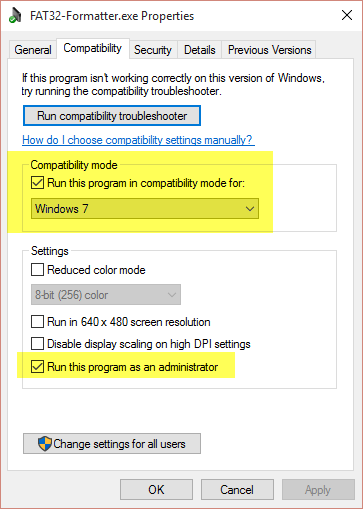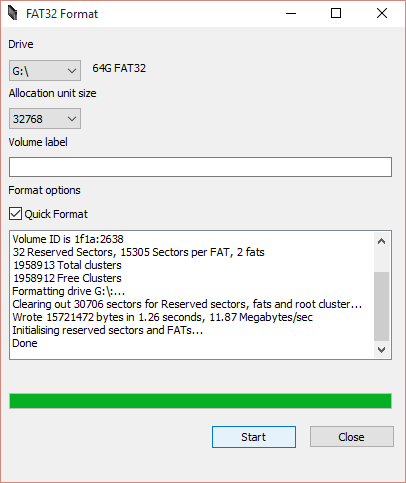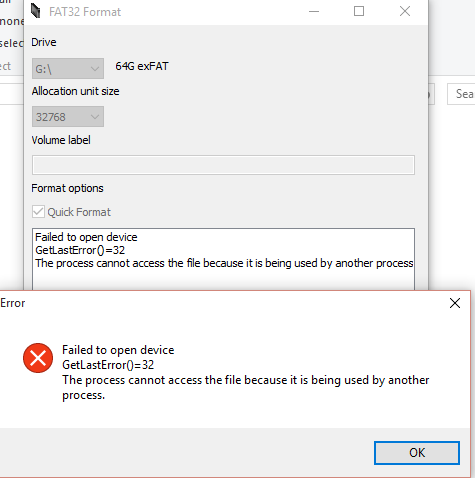Open settings.txt and change the value of the line that says format from 0 to 1. Next time you insert the card it should format itself and change the value back to 0.
There is no such "format" line in neither the Biker-Pro nor Biker-Mate. I have a print-out of both "setting.txt" files right in front of me. However, there is a format (but with nothing to change) in the Pro W/L I have used it several times, but it does NOT show up in the setting.txt file.
Not sure about if No timeout is possible will learn more to why/if possible. I really doubt the range is good enough to reach your hike or inside of a restaurant etc.
I have already used it in a restaurant, it worked, and then I noticed the clock stopped after a couple of minutes. And this was when I still had the battery charging problem, perhaps making the range even less than it should have been. Of course, I realize the range limits as well as other limitations.
BTW, I was employed as a radio technician for more than 40 years.
Anyway, I will go get the card out of the bike, as I want to put in a fresh 64 GB Transcend card in there anyway. That way I can post the Mate setting file:
##########################################################################################
#system setting
# CAUTION: TO PREVENT SERIOUS SYSTEM CRASH, ONLY ENGLISH ALPHA-NUMERICS CAN BE USED FOR BELOW PARAMETERS AND CAMERA NAME
##########################################################################################
VERSION = BM2015073002 # DO NOT CHANGE
RESOLUTICON = 0 # (0=1080p@30fps, 1= 720p@60fps)
VIDEO_TIME = 3 # (0=1mins, 1=2mins, 2=3mins,3=5mins,4=10mins,5=15mins) recording interval time
QUALITY = 0 # (0=fine, 1=good, 2=normal)
LOOP_RECORD = 1 # (0=off, 1=on)
DATE_STAMP = 1 # (0=off, 1=on)
G-SENSOR = 0 # (0=high, 1=mid,2=low,3=off)
AUDIO_RECORD = 1 # (0=off, 1=on)
AUTO_POWER_OFF = 1 # (0=Off, 1=3min,2=5min,3=10min)
TIME_SET = N2015.01.01.00:00:00 # (Y=change N=No change
DEFAULT_SETTING = 0 # (0=false, 1=true) when set to 1, the camera will ignore other settings, set to system default and write the default settings in this file
CAMERA_NAME = BIKER-MATE # Device ID
##########################################################################################
#end
##########################################################################################
-Don- Reno, NV