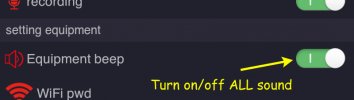B1W Dashcam Android and camera firmware updates
Firmware update: v1.06.180103s
Android software: V1.6
Camera firmware improvements:
Auto-rotate image upon rotation of the lens: – Ie. If the camera is pointing forwards through the front of the vehicle and you wish to rotate the lens towards the inside of the vehicle, the video image will automatically rotate to accommodate the new orientation.
Vid IQ/Noise problem improved.
Sound: To change the opening and closing sounds of the camera.
1. Android software V1.6 update:
To update the Android software download the update
here upload it into your Android device.
Please note: If iphone user, please wait a few more days.
~Firmware updates:
2(a) Default WiFi ON
1.Download the firmware update from
here
file names cardvr_img.bin and default_cfg.bin
2. Stick a 32Gb or 64gB Sd card in your computer and format the card to FAT32 using a GuiFormat tool or it should be possible to use the computer format but format the card to FAT32.
3. Copy the file cardvr_img.bin and default_cfg.bin over to the SD card and put the card into the camera.
4. Power on the camera and the firmware should automatically move onto the camera, leave for 30 seconds to 1 minute to ensure the firmware has updated the camera.
5. Take out the SD card and reformat it using a GuiFormat tool or using your computer format to FAT32.
6. Place the SD card back into the camera and you’re ready to go.
7. Check the firmware version using your Android device. The NEW firmware which should be loaded in your B1W camera should now be v1.06.180103s
The GREEN LED light should be flashing
To turn off the WiFi, press and hold the button at the end of the camera for about 2-3 seconds.
 2(b) Default WiFi OFF
2(b) Default WiFi OFF
1. Download the firmware update from
here
file name cardvr_img.bin and default_cfg.bin
2. Stick a 32Gb or 64gB Sd card in your computer and format the card to FAT32 using a GuiFormat tool or it should be possible to use the computer format but format the card to FAT32.
3. Copy the file cardvr_img.bin and default_cfg.bin over to the SD card and put the card into the camera.
4. Power on the camera and the firmware should automatically move onto the camera, leave for 30 seconds to 1 minute to ensure the firmware has updated the camera.
5. Take out the SD card and reformat it using a GuiFormat tool or using your computer format to FAT32.
6. Place the SD card back into the camera and you’re ready to go.
7. Check the firmware version using your Android device. The NEW firmware which should be loaded in your B1W camera should now be v1.06.180103s
The RED LED light should be flashing
To turn on the WiFi, press and hold the button at the end of the camera for about 2-3 seconds.

3. Sound
To change the opening and closing sound from ‘High Grain Media’ and ‘System Going down’ to Bleep sounds, download this file from
here
(filename:
sound.bin) and place it on the SD card. Place the SD card back into the camera wait and you’re ready to go.
NB. The voice prompts ‘SD Card Detected’ and ‘Recording Start’ is not changed and remains.
To turn on/off ALL sounds, use the ‘
Equipment Beep’ slider within the Android control panel.
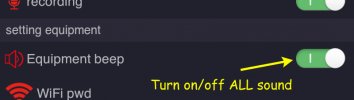
Download Files quick links:
Android device update
WiFi On
WiFi Off
Sound
NB: This post may be amended/edited to correct any errors/omissions