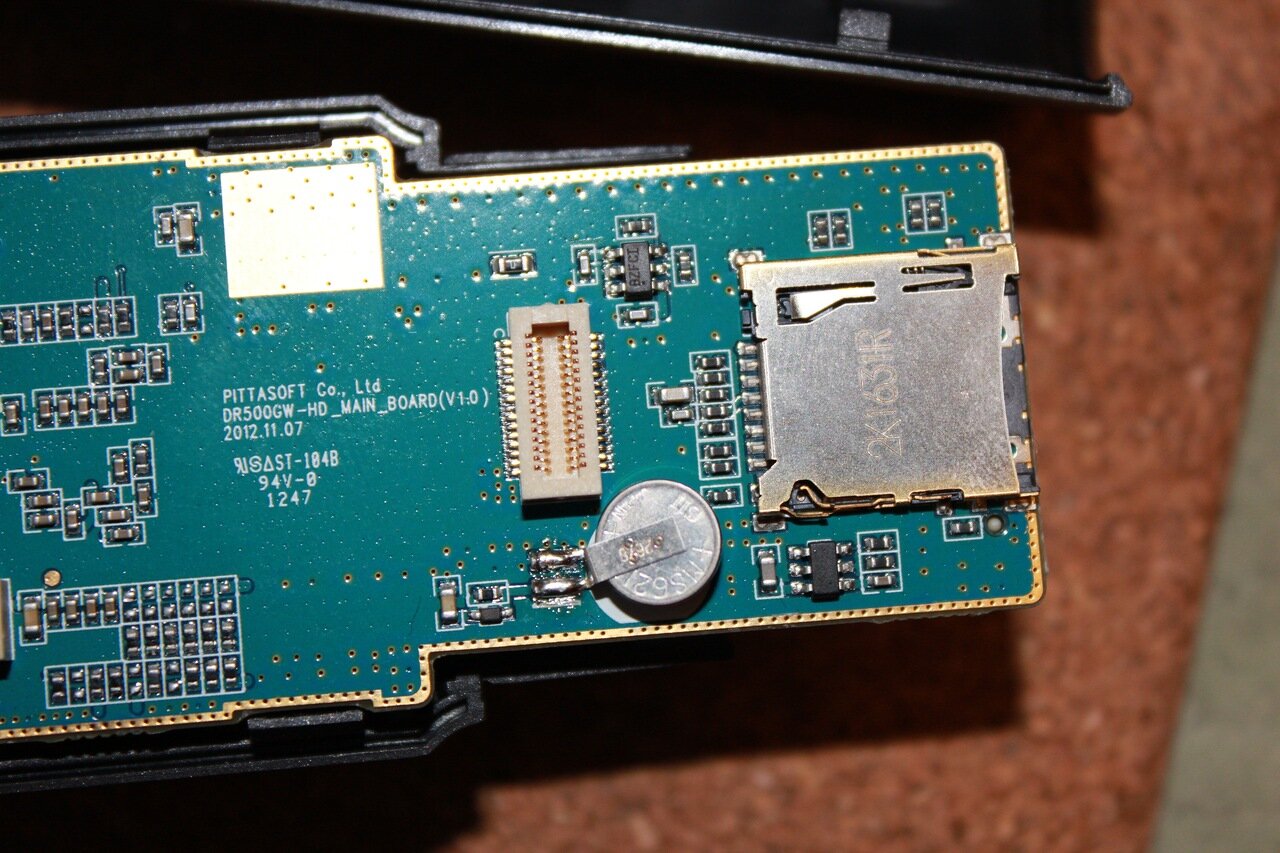dashuser
Member
- Joined
- Jun 20, 2013
- Messages
- 64
- Reaction score
- 1
- Country
- Germany
- Dash Cam
- LS300W, 808 #16 v2 Lens D
Re: Custom Firmware Thread: *RELEASED* Ver 1.1.1aE [DR500GW-
Now time is correct. (Even without gps.)
I put my ac apdater on 12v cable so I can test it at home. I dont want to go 3000 times to my car and back.
Does anyone has the same problem? I have GPS but the software shows me no information about it.
The gps signal logo is red but the km/h is showed (so gps must be good).

Now time is correct. (Even without gps.)
I put my ac apdater on 12v cable so I can test it at home. I dont want to go 3000 times to my car and back.
Does anyone has the same problem? I have GPS but the software shows me no information about it.
The gps signal logo is red but the km/h is showed (so gps must be good).