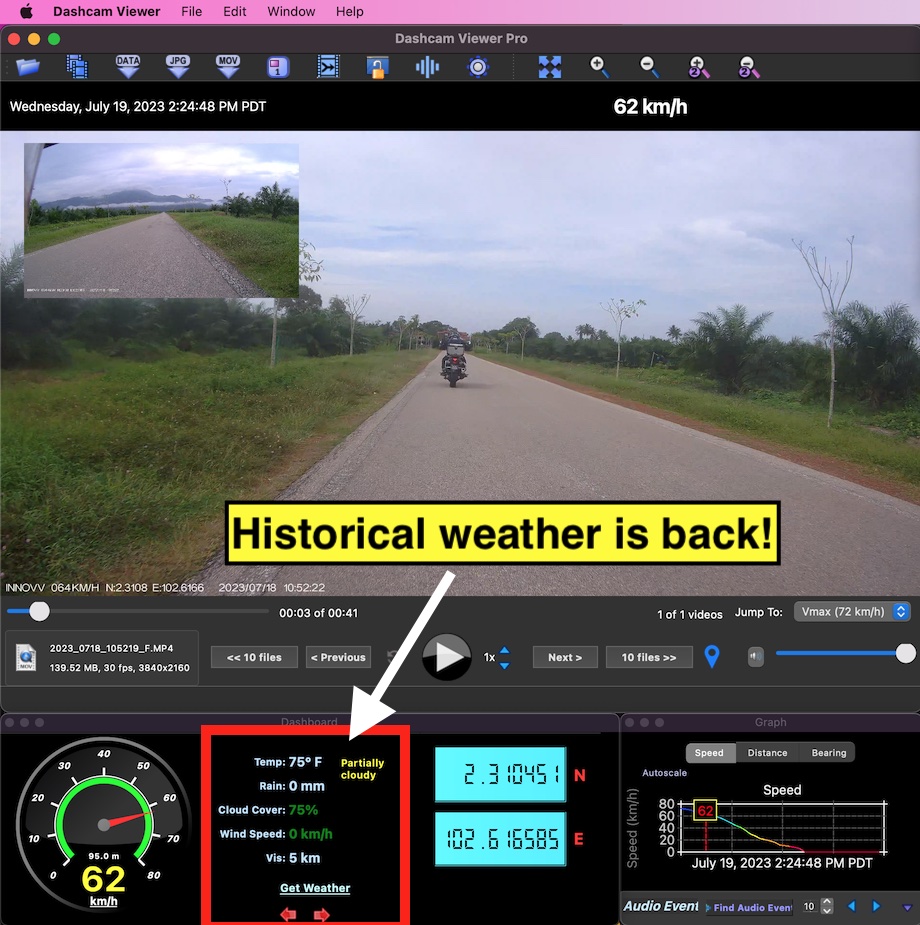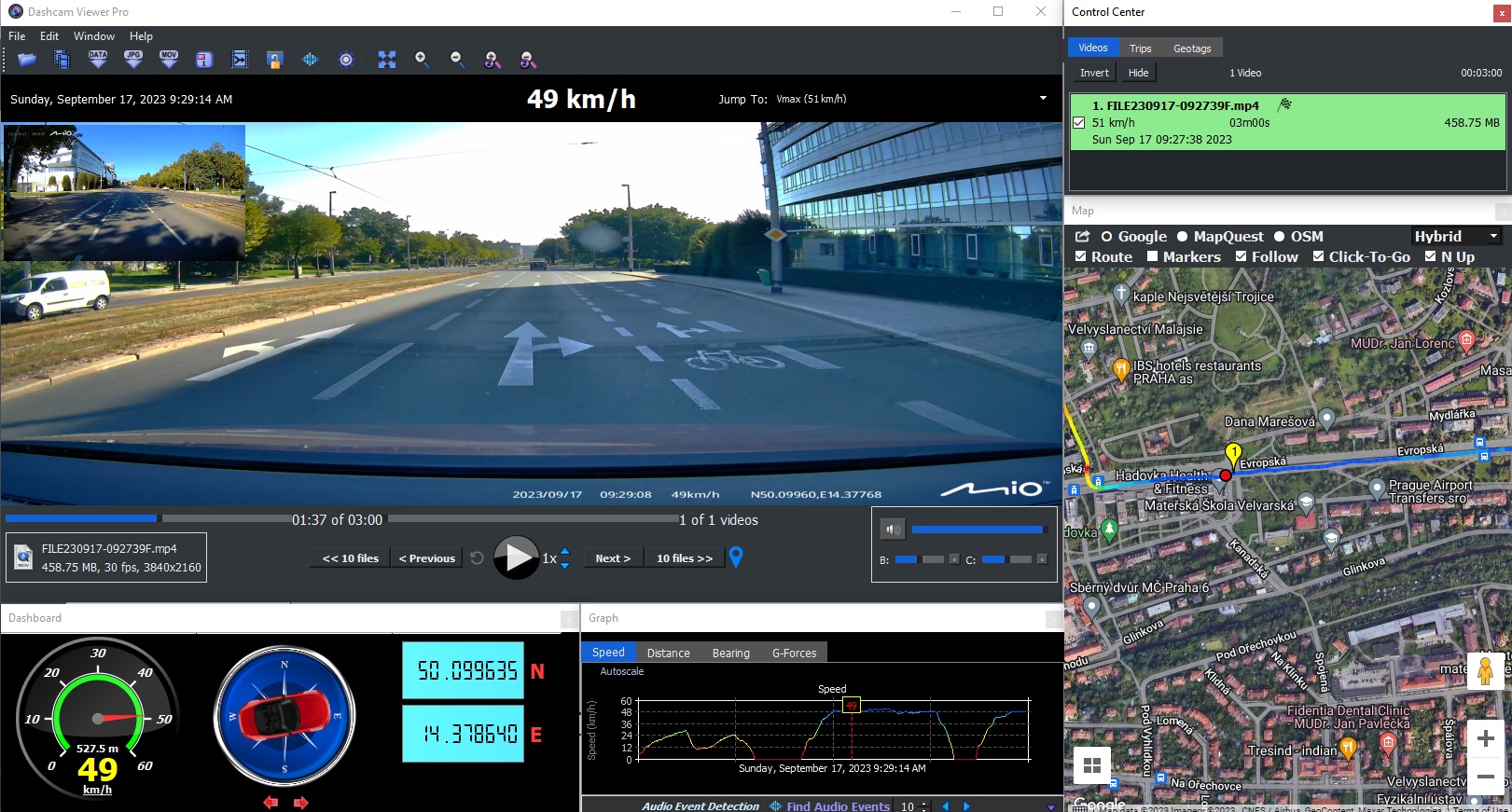@traveler couple points I'd like to add:
a) I like the idea of the dropdown to select the second channel but I'd add there will be times I'll want to switch that second channel (say from the rear to the interior eg.) If it requires the entire files list to be reload that might become cumbersome. If possible, in addition to the (let's call it the "global") dropdown, would be good to be able to select an alt channel for just the current playing video. Or possibly some other alt method to play the other channel? (like maybe launch it into my default player, like VLC or smth if that's easy)
b) If this is really just a file naming issue, could I self-implement an interim solution by just renaming the files to a valid schema?
If so, please advise me a valid naming scheme I could try because I have a [free] software* that makes it pretty easy to batch rename files. This would make DCV usable to me immediately (benefit: I could go ahead and buy a licensed version and use it now! ) thereby giving you time to figure out the best way forward.
Other Vantrue (and maybe other brands' users?) could find this helpful too if it works.
* free/donation-ware for private/home use. I have no affiliation, just a happy user. It's called Bulk Rename Utility and can be found here if any wants it:
https://www.bulkrenameutility.co.uk/