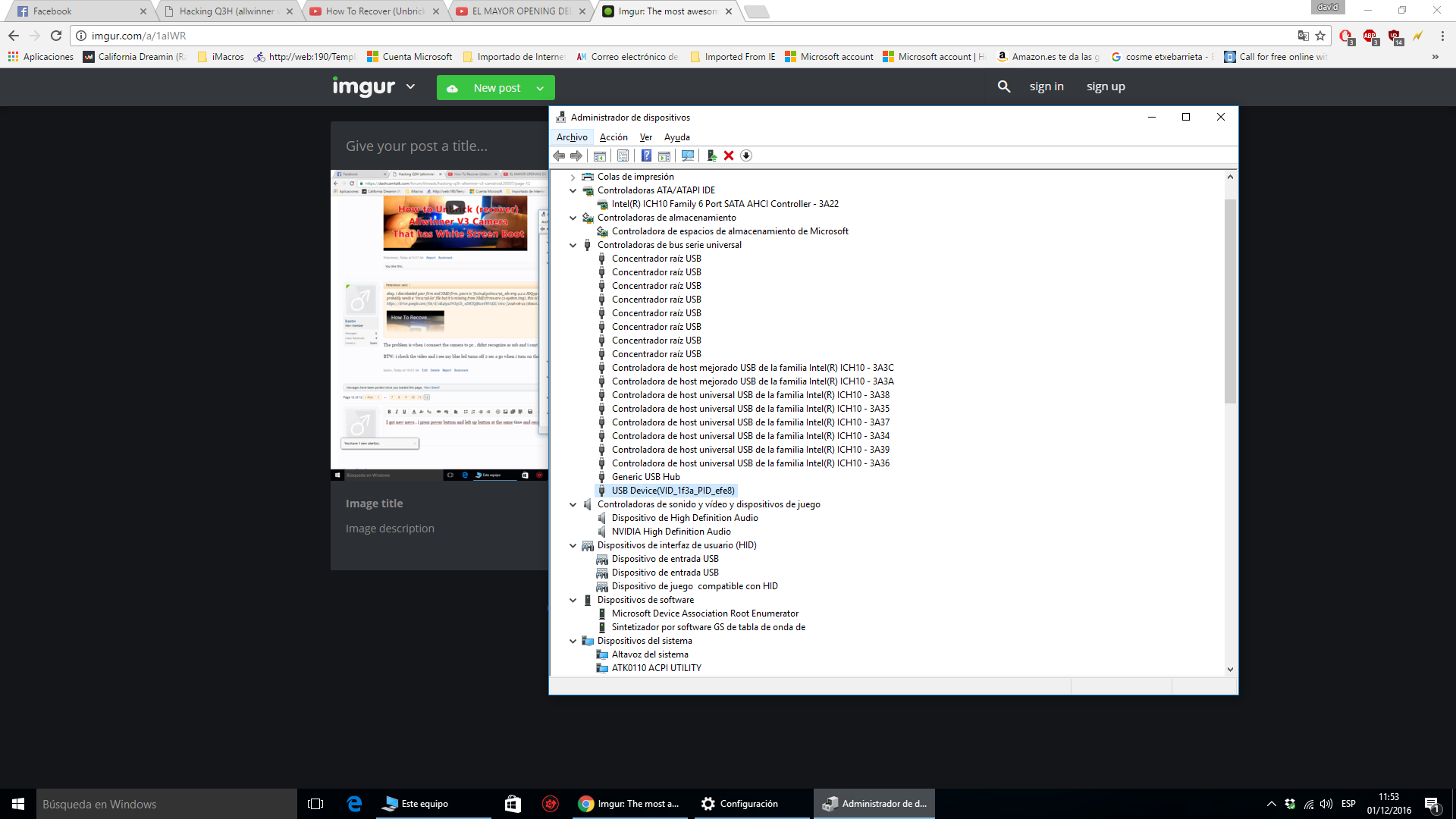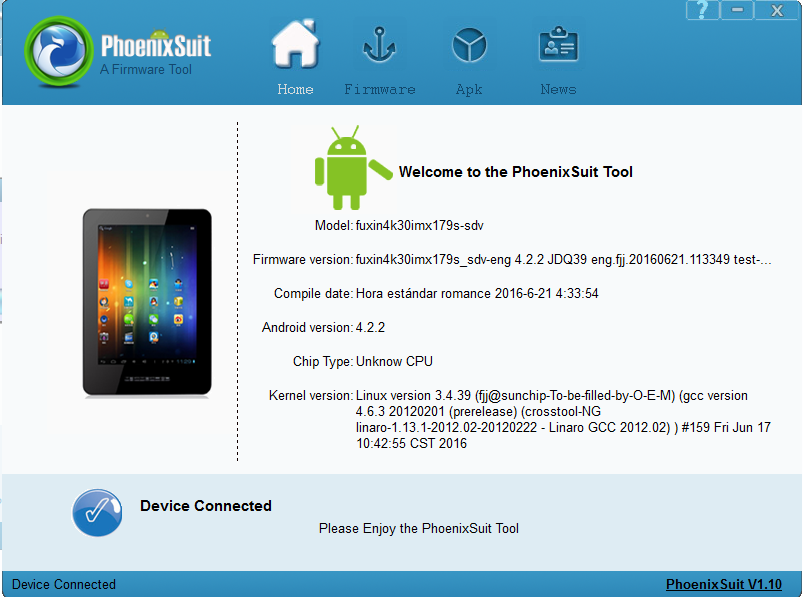When you turn on the camera and press 'UP', you are entering the camera's recovery mode. Update your drivers to F60B_recovery_driver. Then try to follow the steps provided by Petesimon in the youtube video. Download
makeimg scripts and
PhoenixSuit. Use your original
full_img.fex and makeimg scripts to create a
.img image file. Now flash your camera with PhoenixSuit using this .img file.
I've been to confirm, my original firmware does not have the module imx179s.ko. You can use
squashfs_unmake script to extract the contents of my
2-system.img. Copy your
imx179s.ko module to
vendor\modules\ and re-compress the 2-system.img file using
squashfs_unmake script. You should also replace the script.bin info using
scriptbin_read and
scriptbin_write scripts. All those tools are available at:
Cuando enciendes la cámara y pulse 'ARRIBA', tu cámara entrará en modo de recuperación. Actualiza los drivers para F60B_recovery_driver. Después, intenta seguir los pasos indicados por Petesimon en el video de youtube. Descarga script
makeimg y
PhoenixSuit. Utilice lo arquivo
full_img.fex originale y lo script makeimg para crear un archivo de imagen
.img. Ahora actualiza tu cámara con PhoenixSuit usando este archivo .img.
Ha confirmado, mi firmware original no tiene el módulo imx179s.ko. Porsupuesto, puedes utilizar los scripts
squashfs_unmake para extraer el contenido de mi
2-system.img. Copia el módulo de
imx179s.ko para
vendor\modules\ y volve a comprimir el archivo
2-system.img usando lo script
squashfs_unmake. También debes reemplazar la información de script.bin mediante los scriptbin_read y scriptbin_write. Todas estas herramientas están disponibles en: