You are using an out of date browser. It may not display this or other websites correctly.
You should upgrade or use an alternative browser.
You should upgrade or use an alternative browser.
HDR will be added on A119
- Thread starter viofo
- Start date
5Cowbells
Well-Known Member
- Joined
- Oct 9, 2016
- Messages
- 431
- Reaction score
- 369
- Location
- California
- Country
- United States
- Dash Cam
- FW A119 V4.01, FW A119S_180919_V4.0
Similar problem reported here https://dashcamtalk.com/forum/threads/settings-not-saving-after-power-off.31322/ resolved by loading boot loader first. Usually boot loader not needed unless version prior was before V2.0, but who knows? Read the thread and decide.i give up with this beta firmware,i have uploaded and re upload multiple times and still won't save my settings, going back to 3.3 for now.
Forsberg
Member
- Joined
- Sep 3, 2014
- Messages
- 84
- Reaction score
- 16
- Location
- Behind you!
- Country
- Netherlands
- Dash Cam
- DCTEAM, A-129Duo
OK, time for thoughts after few days of using HDR mode.
It definitely improves quality of image in terms of suppressing "blown" sky. Image is more acceptable.
However it does not improve the readability of plates at dark. I drove about 10 km\h and vehicle on my course also about 10 km\h. Both we had together 20 km\h but yet camera was unable even in minimal degree to read plates. It happens at dark and dusk. Generally in all situations where there is not bright day.
I live in EU, where car's plates are quite big.
I think the blur is the problem. 60 FPS won't do much in this case.
It definitely improves quality of image in terms of suppressing "blown" sky. Image is more acceptable.
However it does not improve the readability of plates at dark. I drove about 10 km\h and vehicle on my course also about 10 km\h. Both we had together 20 km\h but yet camera was unable even in minimal degree to read plates. It happens at dark and dusk. Generally in all situations where there is not bright day.
I live in EU, where car's plates are quite big.
I think the blur is the problem. 60 FPS won't do much in this case.
Gibson99
Well-Known Member
- Joined
- Jun 20, 2014
- Messages
- 9,293
- Reaction score
- 8,079
- Location
- Houston, we've had a problem, Texas
- Country
- United States
- Dash Cam
- Yes
interesting artifacts around the lights caused by the two different exposures... imagine how much worse the offset would be in the car's headlights (and lights on the buildings) if you were going faster - that'd look weird in a freeze frame like this.OK, time for thoughts after few days of using HDR mode.
It definitely improves quality of image in terms of suppressing "blown" sky. Image is more acceptable.
However it does not improve the readability of plates at dark. I drove about 10 km\h and vehicle on my course also about 10 km\h. Both we had together 20 km\h but yet camera was unable even in minimal degree to read plates. It happens at dark and dusk. Generally in all situations where there is not bright day.
I live in EU, where car's plates are quite big.
I think the blur is the problem. 60 FPS won't do much in this case.
Nigel
Well-Known Member
- Joined
- Jul 7, 2014
- Messages
- 17,226
- Reaction score
- 9,012
- Location
- Wales
- Country
- United Kingdom
- Dash Cam
- Gitup F1+G3ꞈꞈꞈꞈꞈ Viofo A229ꞈꞈꞈꞈꞈ Blueskysea B4K
The HDR will improve the readability of the plates if you get the plates in the beam of your headlights. If they are bright enough then they will be readable, if they are too dark then it will be using the slow exposure and they will be motion blurred. Without HDR you would only have the slow exposure so they would always be blurred, or over exposed.However it does not improve the readability of plates at dark.
Forsberg
Member
- Joined
- Sep 3, 2014
- Messages
- 84
- Reaction score
- 16
- Location
- Behind you!
- Country
- Netherlands
- Dash Cam
- DCTEAM, A-129Duo
Okey, so is there way to improve low light's blurriness or this is mostly hardware problem (when saying problem I mean limitations of current technology).
- Joined
- Jan 27, 2013
- Messages
- 52,470
- Reaction score
- 30,344
- Location
- Sydney, Australia ~ Shenzhen, China
- Country
- Australia
- Dash Cam
- Too many ¯\_(ツ)_/¯
It definitely improves quality of image in terms of suppressing "blown" sky. Image is more acceptable.
However it does not improve the readability of plates at dark. I drove about 10 km\h and vehicle on my course also about 10 km\h. Both we had together 20 km\h but yet camera was unable even in minimal degree to read plates. It happens at dark and dusk. Generally in all situations where there is not bright day.
I live in EU, where car's plates are quite big.
I think this is the case for all cameras really
- Joined
- Jan 27, 2013
- Messages
- 52,470
- Reaction score
- 30,344
- Location
- Sydney, Australia ~ Shenzhen, China
- Country
- Australia
- Dash Cam
- Too many ¯\_(ツ)_/¯
interesting artifacts around the lights caused by the two different exposures... imagine how much worse the offset would be in the car's headlights (and lights on the buildings) if you were going faster - that'd look weird in a freeze frame like this.
hard to avoid I think with movement and a rolling shutter sensor
DAP
Well-Known Member
- Joined
- Sep 5, 2014
- Messages
- 559
- Reaction score
- 289
- Location
- California
- Country
- United States
- Dash Cam
- Two Viofo 129 PRO cameras and a Tesla Model 3 4 Channel
To improve the low light issue, one needs a larger lens, and a larger sensor. Larger sensors are more sensitive to light (more surface area to capture photons), and larger lenses capture more light. There is a trade-off though, a larger aperture will reduce the depth of field, it can only focus at one distance at a time. Things further away, or closer than that distance will be out of focus.
That being said, one could probably double or triple the size of the current lenses without running into depth of field issues.
Unfortunately bigger lenses and sensors are more expensive, and would make the cameras larger.
That being said, one could probably double or triple the size of the current lenses without running into depth of field issues.
Unfortunately bigger lenses and sensors are more expensive, and would make the cameras larger.
Forsberg
Member
- Joined
- Sep 3, 2014
- Messages
- 84
- Reaction score
- 16
- Location
- Behind you!
- Country
- Netherlands
- Dash Cam
- DCTEAM, A-129Duo
To improve the low light issue, one needs a larger lens, and a larger sensor. Larger sensors are more sensitive to light (more surface area to capture photons), and larger lenses capture more light. There is a trade-off though, a larger aperture will reduce the depth of field, it can only focus at one distance at a time. Things further away, or closer than that distance will be out of focus.
That being said, one could probably double or triple the size of the current lenses without running into depth of field issues.
Unfortunately bigger lenses and sensors are more expensive, and would make the cameras larger.
What about a trick - one "normal lens" like it is in Viofo and second, which would be smaller but its purpose would be only to record plates. It would have no blur at night as exposure would be really low making image dark but enough to see lighted plates up by our car. Both lenses would record image simultaneously.
Today is a trend where smartphones have one dedicated camera and second which helps to catch contrast (for AF), or makes 3D photos ect. It is black-white.
I think it wouldn't be much higher cost but really solution for blurred plates at night where during day normal camera is enough.
As we see unfortunately there is no cam which would record image without blur making plates unrecognizable, and plates recon is one of the main task.
5Cowbells
Well-Known Member
- Joined
- Oct 9, 2016
- Messages
- 431
- Reaction score
- 369
- Location
- California
- Country
- United States
- Dash Cam
- FW A119 V4.01, FW A119S_180919_V4.0
Kind of quite on the V3.4 Beta software evaluations. Not being expert on HDR or photography in general, I have a some basic questions to properly evaluate the beta firmware:
1. @viofo, how does the HDR work on the A119?
2. What are the pertinent settings for HDR and why?
3. Does HDR work best on 60 fps or 30 fps or does it matter?
4. What kind of improvements am I looking for?
5. Will Parking Mode be included in the final firmware?
6. Will HDR be implemented on the A119S?
I've read the comments from prominent forum members, but most seem to be somewhat speculative in regard to the how the A119 actually works. I'd like to read more from @viofo about how the HDR is implemented on the A119. I'm not sure what I'm looking for in trying to evaluate the V3.4B firmware, except license plate in the headlights readability. I think there is a bit more.
My limited subjective observations on a small amount of video at 1080P60 and no side by side comparisons are: 1) License plates in my headlights are more readable than before within 1-2 car lengths. and 2) streetlights, traffic lights, and illuminated signs along the road are more readable. The blooming (maybe not the correct terminology) on stoplights is less and I can almost see the arrows, but not quite. I'm speaking mostly from the viewpoint of a slow or stopped vehicle. Side effects occur that sometimes make things look weird, but for a dash cam, I can live with that. Overall, it is an improvement in my opinion.
1. @viofo, how does the HDR work on the A119?
2. What are the pertinent settings for HDR and why?
3. Does HDR work best on 60 fps or 30 fps or does it matter?
4. What kind of improvements am I looking for?
5. Will Parking Mode be included in the final firmware?
6. Will HDR be implemented on the A119S?
I've read the comments from prominent forum members, but most seem to be somewhat speculative in regard to the how the A119 actually works. I'd like to read more from @viofo about how the HDR is implemented on the A119. I'm not sure what I'm looking for in trying to evaluate the V3.4B firmware, except license plate in the headlights readability. I think there is a bit more.
My limited subjective observations on a small amount of video at 1080P60 and no side by side comparisons are: 1) License plates in my headlights are more readable than before within 1-2 car lengths. and 2) streetlights, traffic lights, and illuminated signs along the road are more readable. The blooming (maybe not the correct terminology) on stoplights is less and I can almost see the arrows, but not quite. I'm speaking mostly from the viewpoint of a slow or stopped vehicle. Side effects occur that sometimes make things look weird, but for a dash cam, I can live with that. Overall, it is an improvement in my opinion.
Last edited:
Hombré
Active Member
- Joined
- Jan 16, 2015
- Messages
- 785
- Reaction score
- 181
- Location
- North East NSW
- Country
- Australia
- Dash Cam
- VIOFO A119 PRO VIOFO A119S - V2
I'm speaking mostly from the viewpoint of a slow or stopped vehicle
And those speed points should always be taken in to consideration
Zardoz66
Active Member
- Joined
- Jun 15, 2017
- Messages
- 111
- Reaction score
- 44
- Country
- United States
- Dash Cam
- VIOFO A119 V2
Here is what my speculation is on this subject. I am no means an expert but more what I have picked up.
Questions;
1. @viofo, how does the HDR work on the A119?
2. What are the pertinent settings for HDR and why?
3. Does HDR work best on 60 fps or 30 fps or does it matter?
4. What kind of improvements am I looking for?
5. Will Parking Mode be included in the final firmware?
6. Will HDR be implemented on the A119S?
Response;
I hope this helps.
Questions;
1. @viofo, how does the HDR work on the A119?
2. What are the pertinent settings for HDR and why?
3. Does HDR work best on 60 fps or 30 fps or does it matter?
4. What kind of improvements am I looking for?
5. Will Parking Mode be included in the final firmware?
6. Will HDR be implemented on the A119S?
Response;
- This is a good question for viofo, but I would say it most like will work as other video HDR in that it will use multiple under and over exposed images and achieve a good dynamic range. So beta testers have stated that it looks better at 1080P most like that it has better capability at taking more images to work with.
- Not sure what you are asking here, but in the beta is basically an on/off option. However if you have HDR on WDR is off and they are listed as 2 different options in the menu.
- From what I understand it takes frames of video to work its HDR magic. I bet at 60 it's ok but at 30 it would prolly do better as it has less frames to deal with.
- HDR from my understanding is more or less trying to do the same things as WDR but using a different method. the purpose is to turn the dark and bright details to be clear under the high-contrasted light conditions.
- I am sure they will leave Parking Mode why would they take it out?
- Viofo is good (so far) implementing the same in both products. Both use the same chipset Novatek NT96660 so most likely it will get the same update.
I hope this helps.
neometalx9
Member
- Joined
- Nov 13, 2015
- Messages
- 62
- Reaction score
- 7
- Country
- Panama
I just installed the beta firmware yesterday, it saves my settings fine until now and it seems there are no bugs either..
will be trying the HDR function at night and morning.. question tho, is it better to remove the cpl filter at night or just leave it there all time? does it affect the lightning on the video somehow?
will be trying the HDR function at night and morning.. question tho, is it better to remove the cpl filter at night or just leave it there all time? does it affect the lightning on the video somehow?
Nigel
Well-Known Member
- Joined
- Jul 7, 2014
- Messages
- 17,226
- Reaction score
- 9,012
- Location
- Wales
- Country
- United Kingdom
- Dash Cam
- Gitup F1+G3ꞈꞈꞈꞈꞈ Viofo A229ꞈꞈꞈꞈꞈ Blueskysea B4K
The most noticeable difference will probably be that it doubles the motion blur with the CPL fitted, although when you have plates illuminated by your headlights and HDR turned on, the HDR probably still uses the same exposure time for the bright areas thus resulting in the same motion blur anyway and you would only see a difference to the amount of motion blur in the darker areas which probably doesn't matter much.I just installed the beta firmware yesterday, it saves my settings fine until now and it seems there are no bugs either..
will be trying the HDR function at night and morning.. question tho, is it better to remove the cpl filter at night or just leave it there all time? does it affect the lightning on the video somehow?
Try it on and off and let us know what you find
neometalx9
Member
- Joined
- Nov 13, 2015
- Messages
- 62
- Reaction score
- 7
- Country
- Panama
The most noticeable difference will probably be that it doubles the motion blur with the CPL fitted, although when you have plates illuminated by your headlights and HDR turned on, the HDR probably still uses the same exposure time for the bright areas thus resulting in the same motion blur anyway and you would only see a difference to the amount of motion blur in the darker areas which probably doesn't matter much.
Try it on and off and let us know what you find
that sucks then, i should probably remove the cpl filter for night driving... only problem is that i dont want to be putting and removing every time..
yesterday i tried to watch some night footage, the lightning and everything in general looks cool, even the oncoming cars headlights glare is very little.... but catching a plate is a bit hard, it has to be in front of you or prob diagonal front and also not moving at high speeds or else its blur, not to mention it has to be illuminated by my headlights...
i will try to take the cpl off and see if its a bit sharper the img...
- Joined
- Jan 27, 2013
- Messages
- 52,470
- Reaction score
- 30,344
- Location
- Sydney, Australia ~ Shenzhen, China
- Country
- Australia
- Dash Cam
- Too many ¯\_(ツ)_/¯
CPL or not you won't get plates at night other than in front of you or same direction, same speed
neometalx9
Member
- Joined
- Nov 13, 2015
- Messages
- 62
- Reaction score
- 7
- Country
- Panama
oh that sucks, but overall it is still decent for a 90 to 100 usd dash cam..
