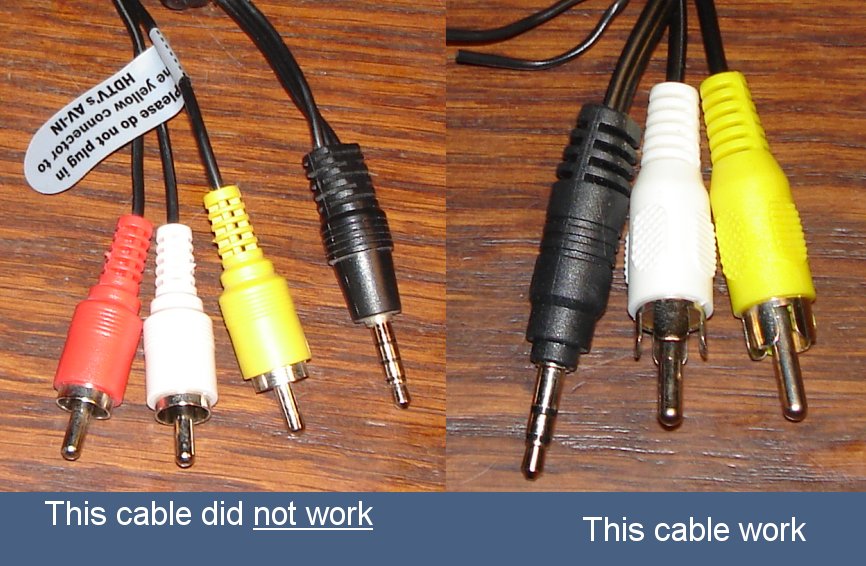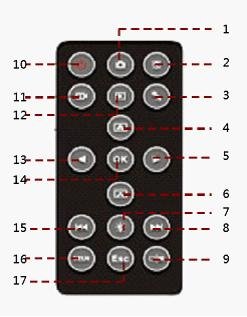DashCamMan
Administrator
- Joined
- Jun 30, 2012
- Messages
- 2,150
- Reaction score
- 1,352
- Country
- Canada
alexek82 said:Hello!
I do not speak English (I use google translator).
I have a DVR F70 (processor allwiner F20). DVR not included. Measured the power on the battery and flash card 3.7 V. Who knows how to make a backup of the firmware? Does anyone have any firmware for it? I would be very grateful.
Hi alexek82,
I have not seen any way to backup this firmware yet. I have not seen the firmware available for this anywhere yet either.
Dash Cam Man